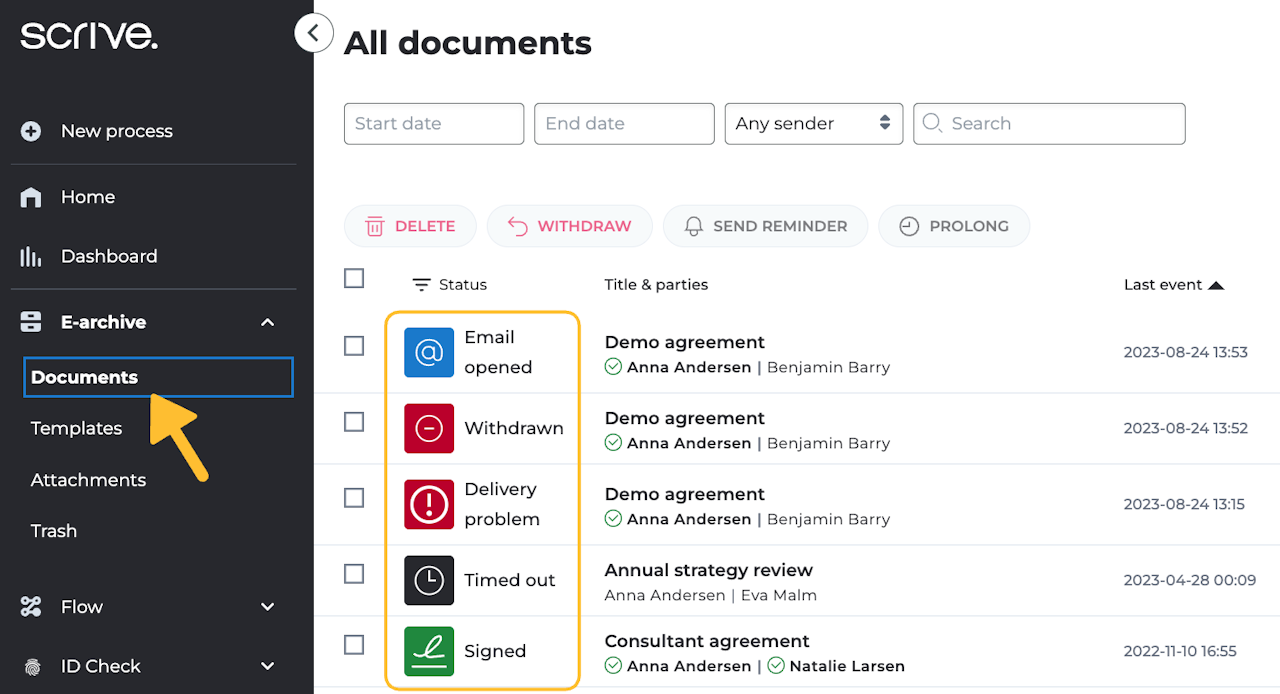
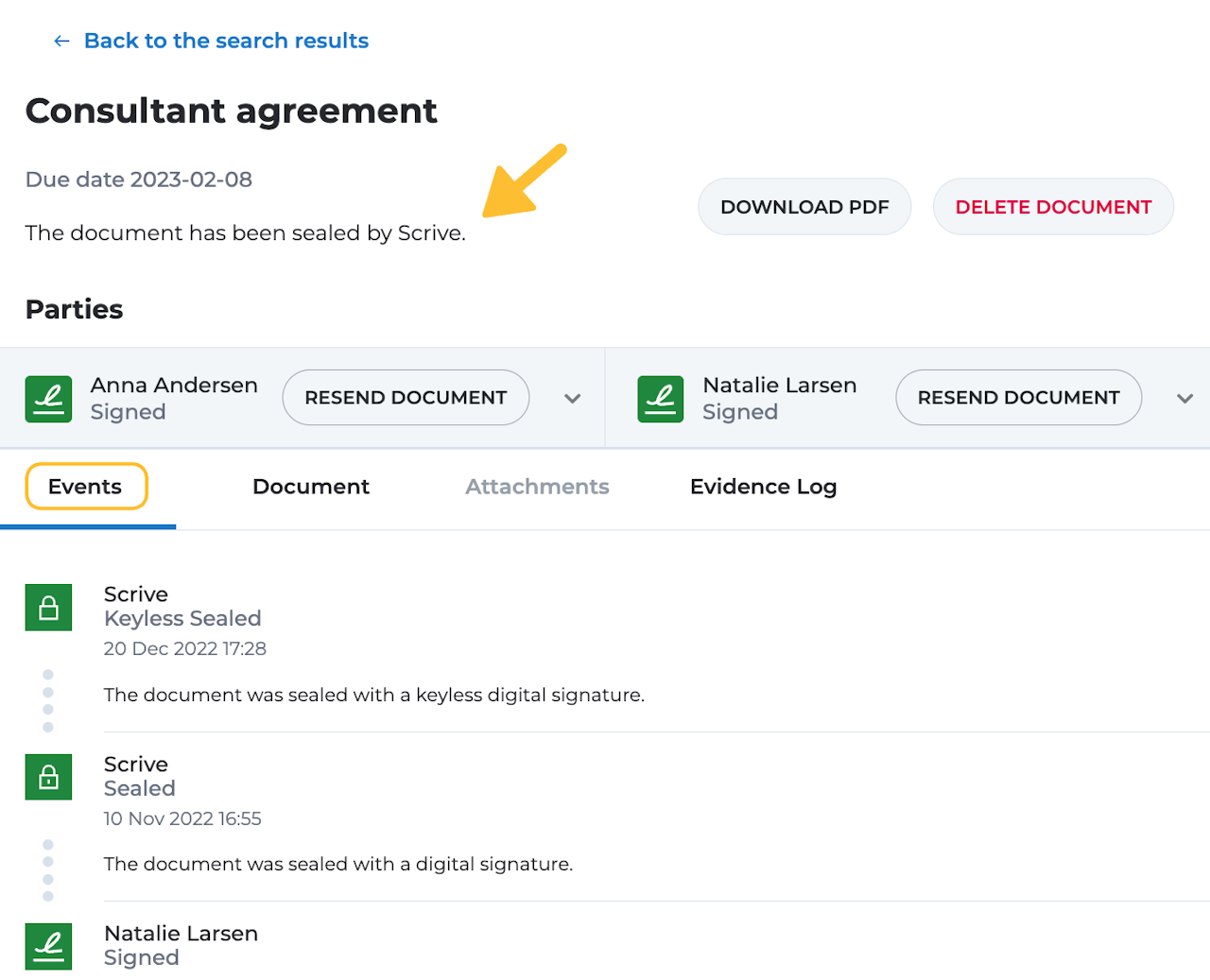
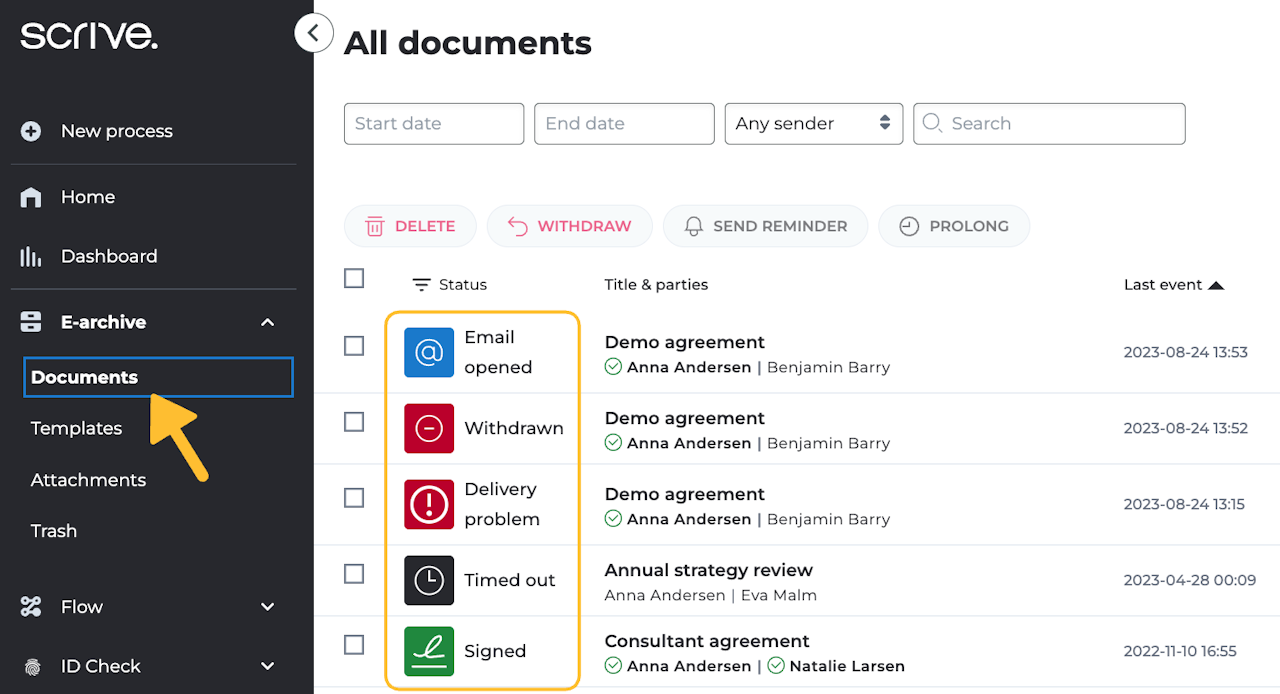
Track status of a signing process
To gain an overview of what steps have been completed and what actions are needed to finalise the signing process for a document:
Open your E-archive and 'Documents' from the main menu.
Check the 'Status' column on the left-hand side to see the general status of the document.
Document statuses:
Signed | The document has been successfully signed and the process is complete. |
Reviewed online | The document has been opened for review by the remaining signing party, but it has not yet been signed. |
Delivered | The invitation to sign has been successfully delivered to the remaining signing party’s phone number or email. |
Delivery problem | The invitation to sign was not successfully delivered to one or more parties. Click on the document title to locate the delivery issue. |
Timed out | The deadline to sign the document has passed and the process has been cancelled. If necessary, you can prolong the due date. |
Withdrawn | The signing process has been cancelled because it was withdrawn by your organisation. If necessary, you can restart the the same signing process again. |
Rejected | The signing process has been cancelled because it was rejected by one of the signing parties. |
Draft | The signing has not yet been started and the process remains as a draft. Click to open it and start the signing. |
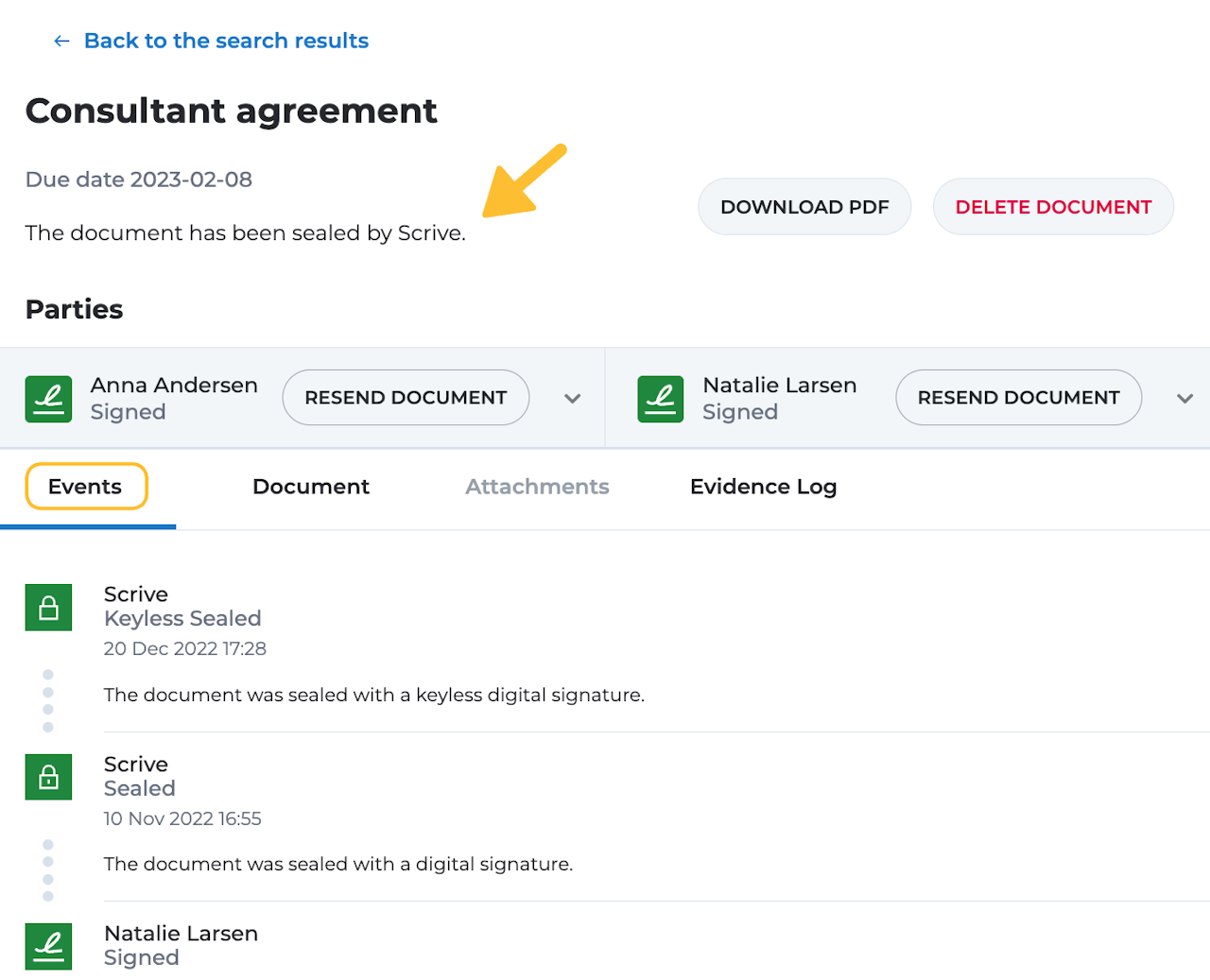
Track status of a signing process: detailed information
To access more detailed information about the status of a signing process, navigate to your E-archive and click on the document title in the list to open the process page. Find the 'Events' section to review the latest actions taken by all parties involved in the process.
Signatory statuses:
Initiated | The process was started by the initiating party. |
Sent | The document invitations has been sent from Scrive. |
Delivered | The document invitation has been delievered to the receiving party, confirmed by their SMS or email provider. |
Delivery problem | Document invitation has not reached the receiving party as there was a delivery issue. |
Reviewed online | The receiving party has opened the document but not yet acted upon it. |
Timed out | The set signing due date has passed and the process has been cancelled. |
Prolonged | The signing due date has been prolonged by the initiating party. |
Withdrawn | The document has been withdrawn by the initiating party. |
Rejected | The receiving party have rejected to sign the document, cancelling the process. |
Signed | The document has been signed by the receiving party. |
Sealed | The document has been signed by all parties and sealed with a secure digital signature. |
Keyless sealed | The document has now been finalised with the second seal. |
