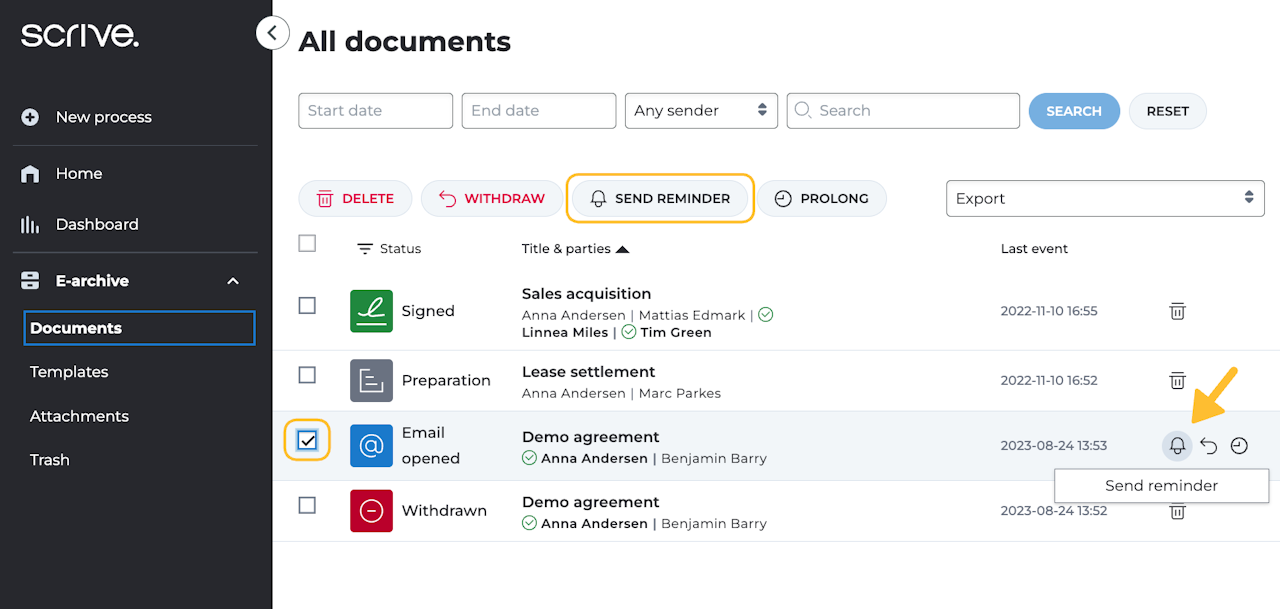
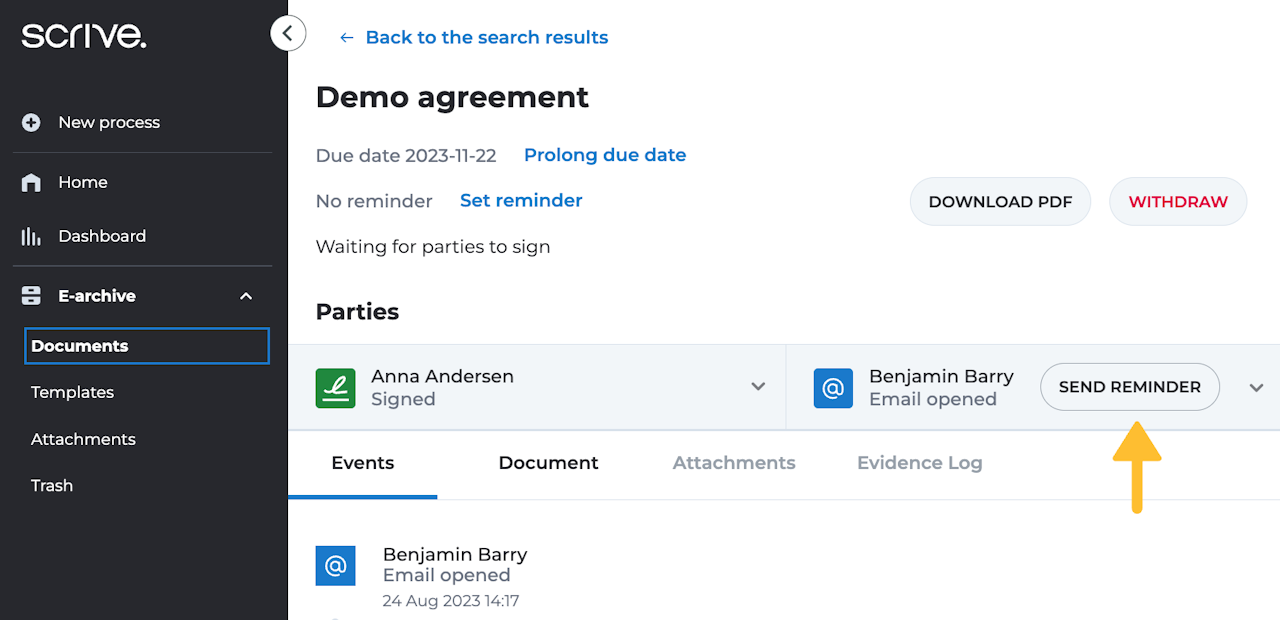
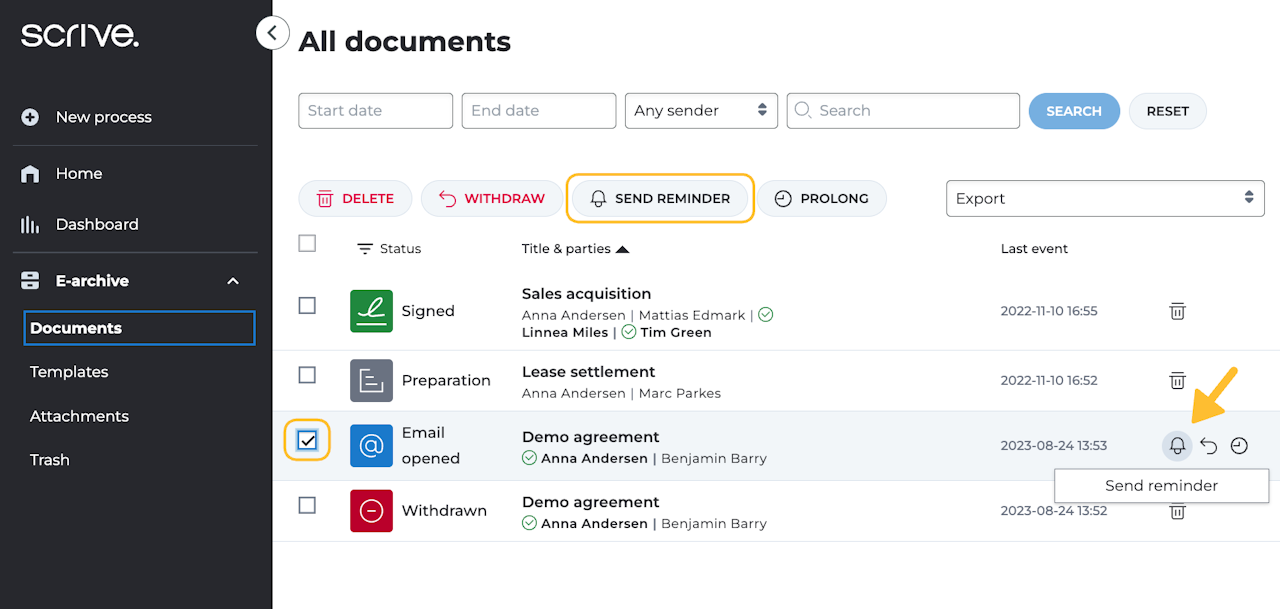
Send reminder: all parties
If your parties need a nudge to sign, view or approve your document, follow these steps:
Log in to eSign Online.
Open your E-archive from the main menu.
Click the 'send reminder' icon next to the document title.
Alternatively, click on the document title to open the process page, then click 'Send reminder'.
Done! A new invitation will be sent to the parties who haven’t completed their actions, using the same method as the initial invitation.
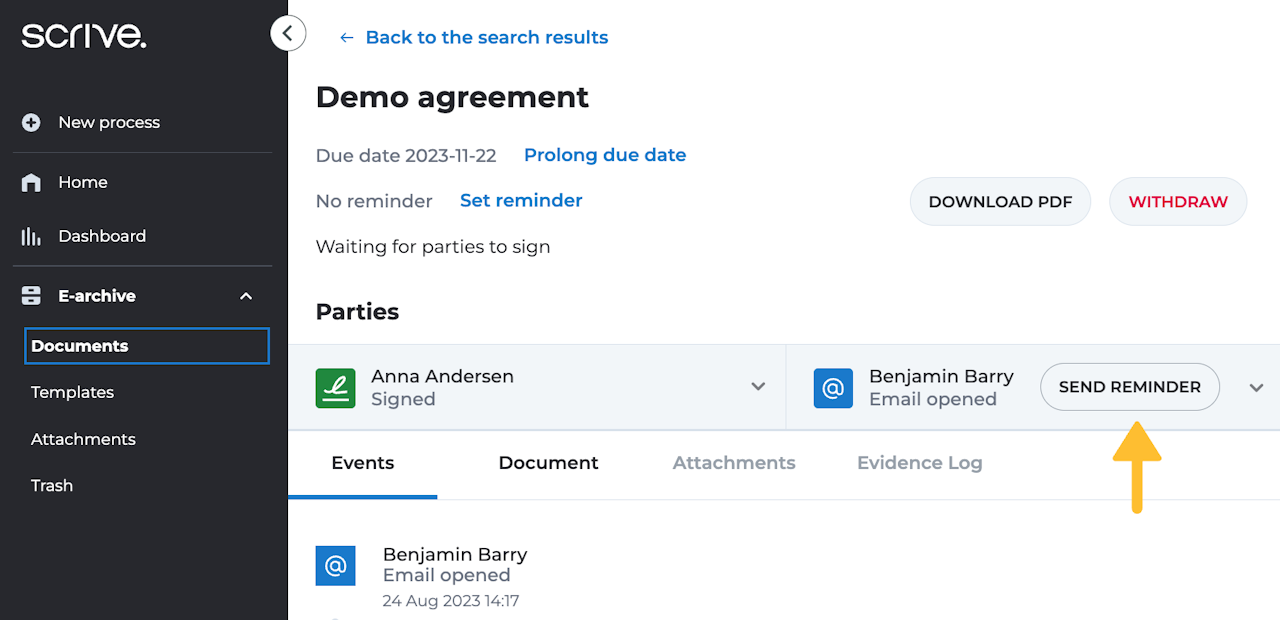
Send reminder: specific party
If you wish to send a reminder to a specific party, rather than to all remaining parties:
Open the document through the E-archive by clicking on its title and navigate to the 'Parties' section on the process page.
Click 'Send reminder' next to the name of the party you want to notify.
Done! A reminder will be sent directly to that specific party.
