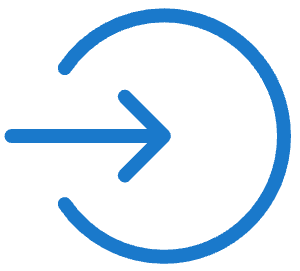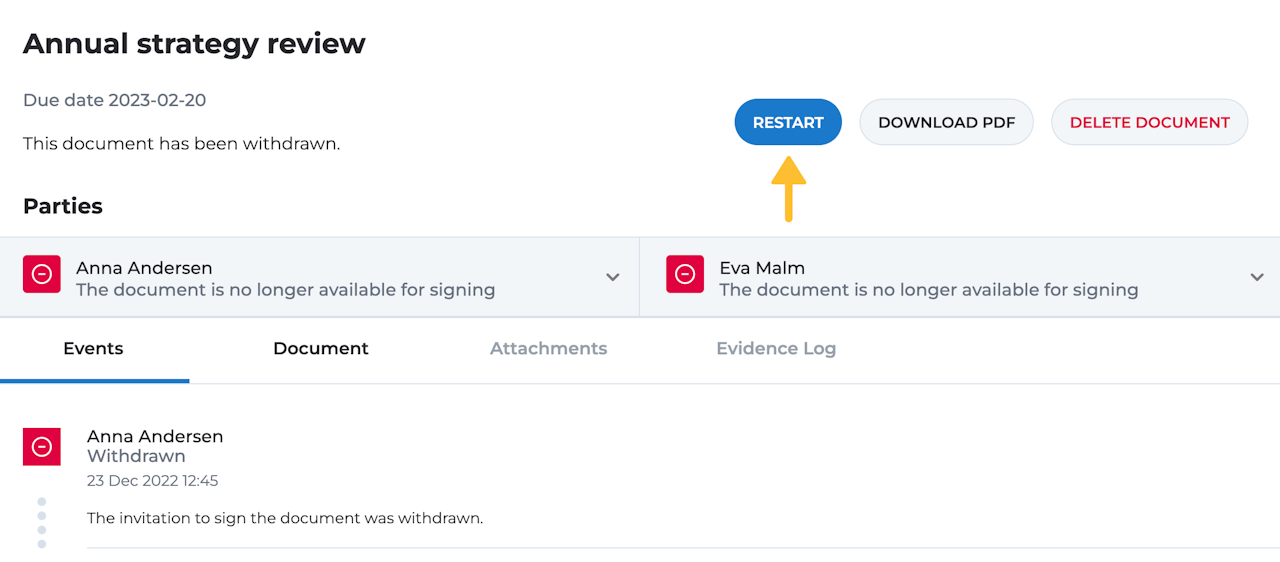
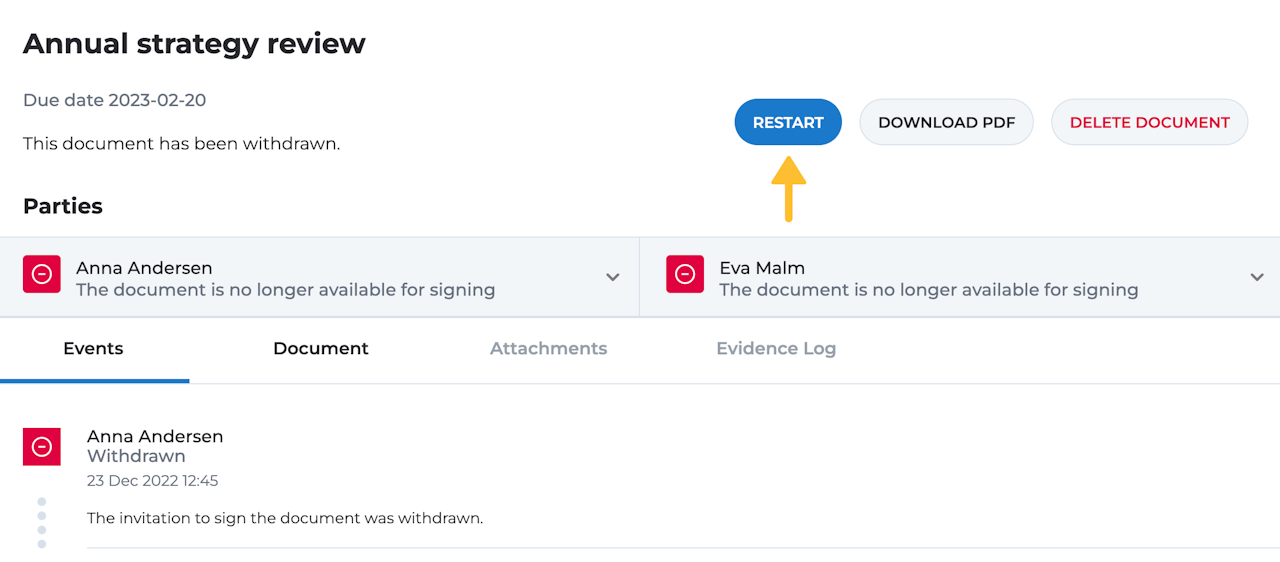
If a party rejects a document
If a party rejects a document, whether by accident or intentionally, you can choose to restart the document process if needed. When you restart, you'll have the opportunity to modify the contents and settings before sending out a new invitation to sign.
To do this, access the process in question by clicking on the document title in your list of documents in the E-archive, then click 'Restart'.
If there are multiple parties involved, each party will receive new invitations to sign, view, or approve the document, as the previous process wasn't completed due to the rejection.