
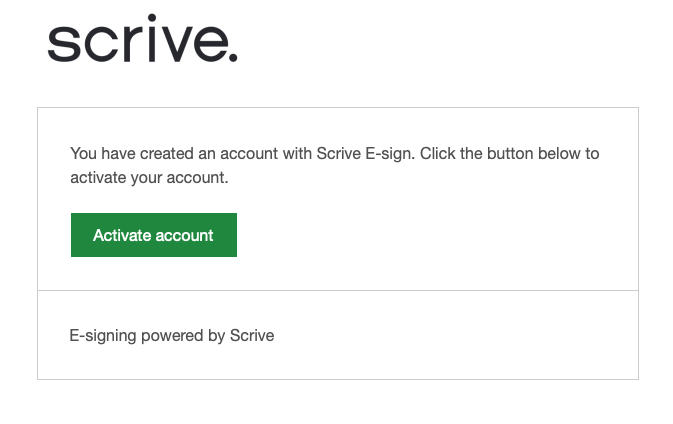

Signing up at Scrive
You have three options to get started with Scrive and access our eSign Online platform:
Start with a 14-day free trial
Test eSign Online free for 14 days with no automatic renewal.
Send 10 documents at no cost.
Once your trial ends, no action is required to cancel and subscription features will be automatically locked. You can upgrade to a paid licence using the same account if you want to.
Get started with a paid licence
Sign up for a paid licence and pay via invoice or credit card.
If you prefer paying by invoice, fill out the order form for the Essential or Business price plans. A contract will be sent to your email, and once signed, you can get started.
If you'd like to start right away, you can pay with a credit card. First, create a free account, then navigate to the “Plans and Billing” page to upgrade (see further instructions here).
Contact our Sales team
Get help finding the right product package tailored to your workflow and needs. Including additional solutions such as Forms builder, ID Check, eSign GO or API solutions.
Access features from the Essential, Business or Enterprise price plans.
Pay via invoice.
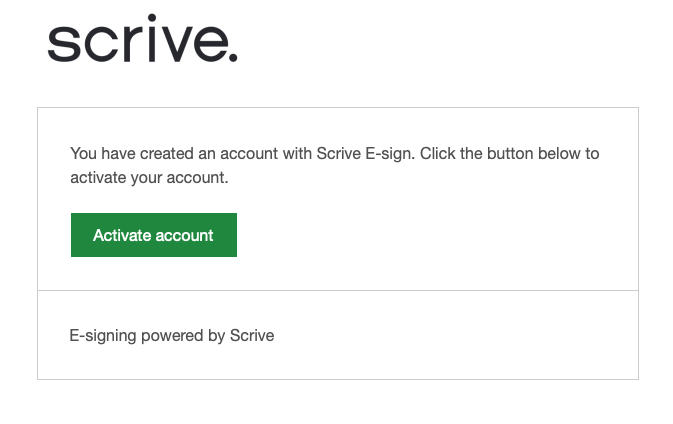
Setting up your user account
Once you have signed up with a Scrive subscription or free trial, you will receive an email to activate your user account. Follow the instructions in the email to get started and fill in your user details.
To log in, visit: https://scrive.com/new/login
Helpful guides:
