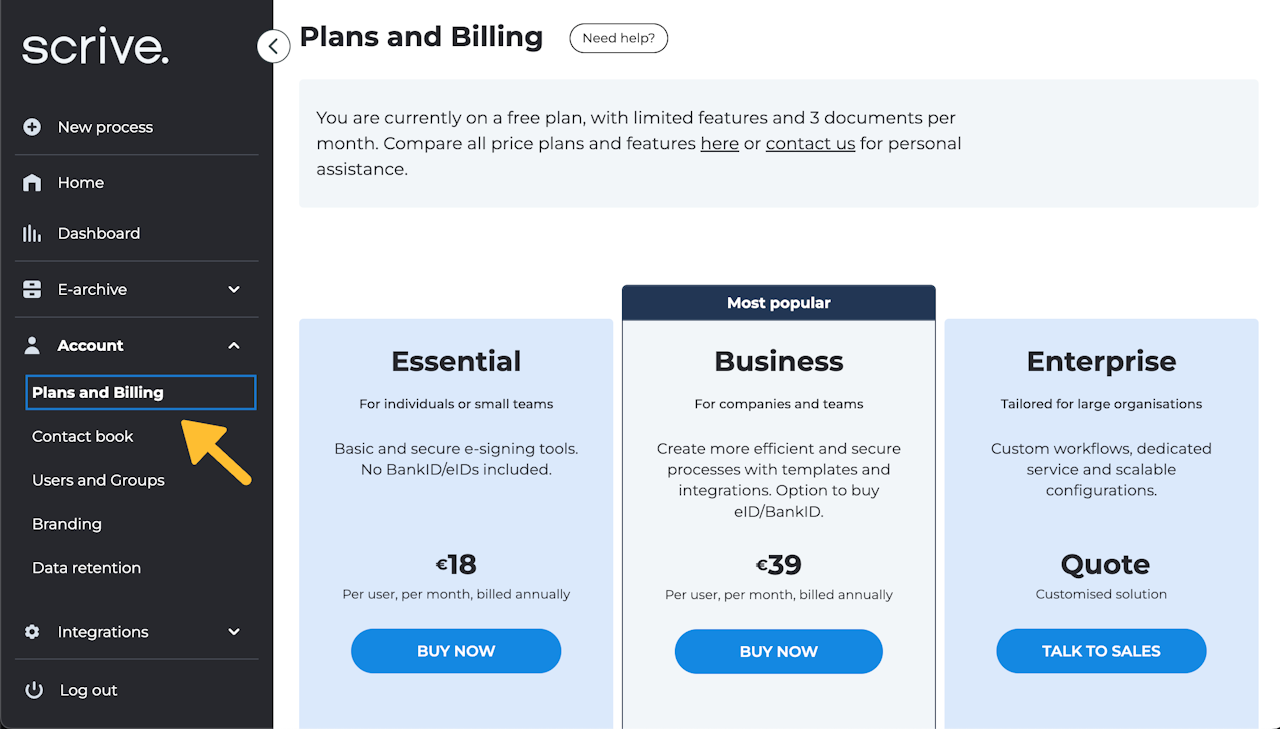
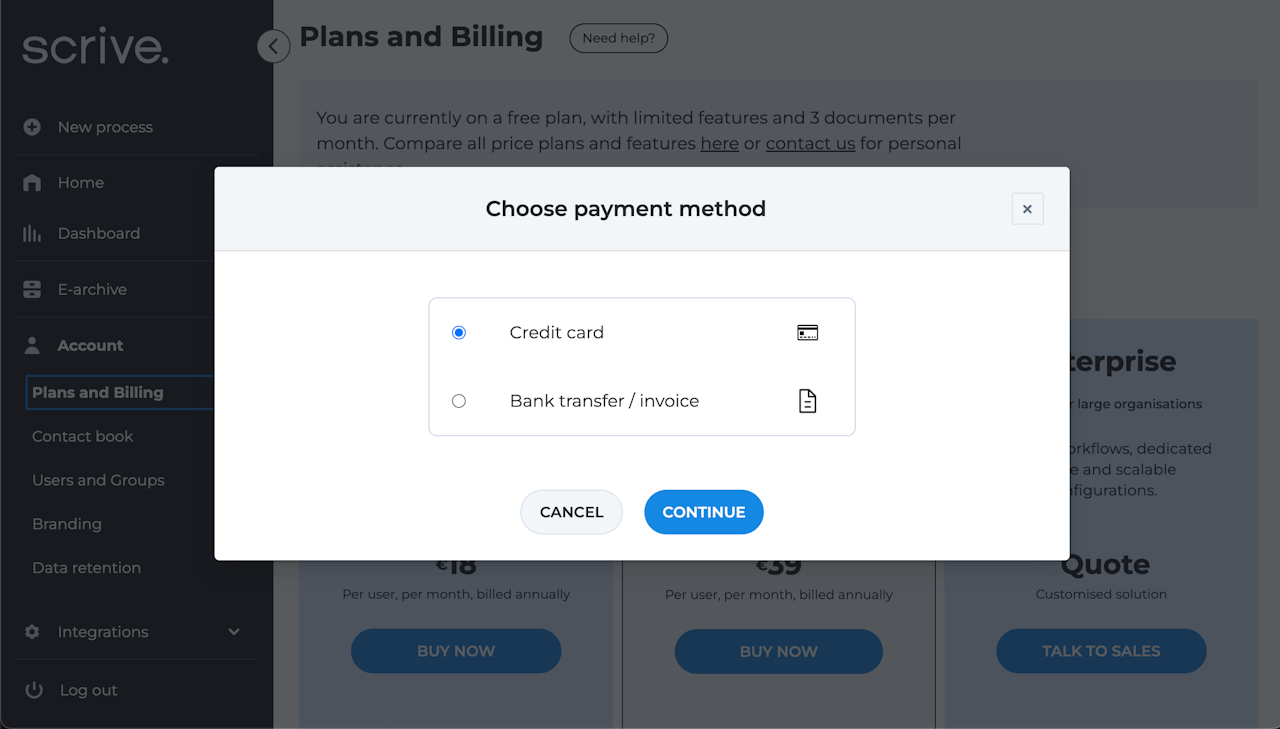



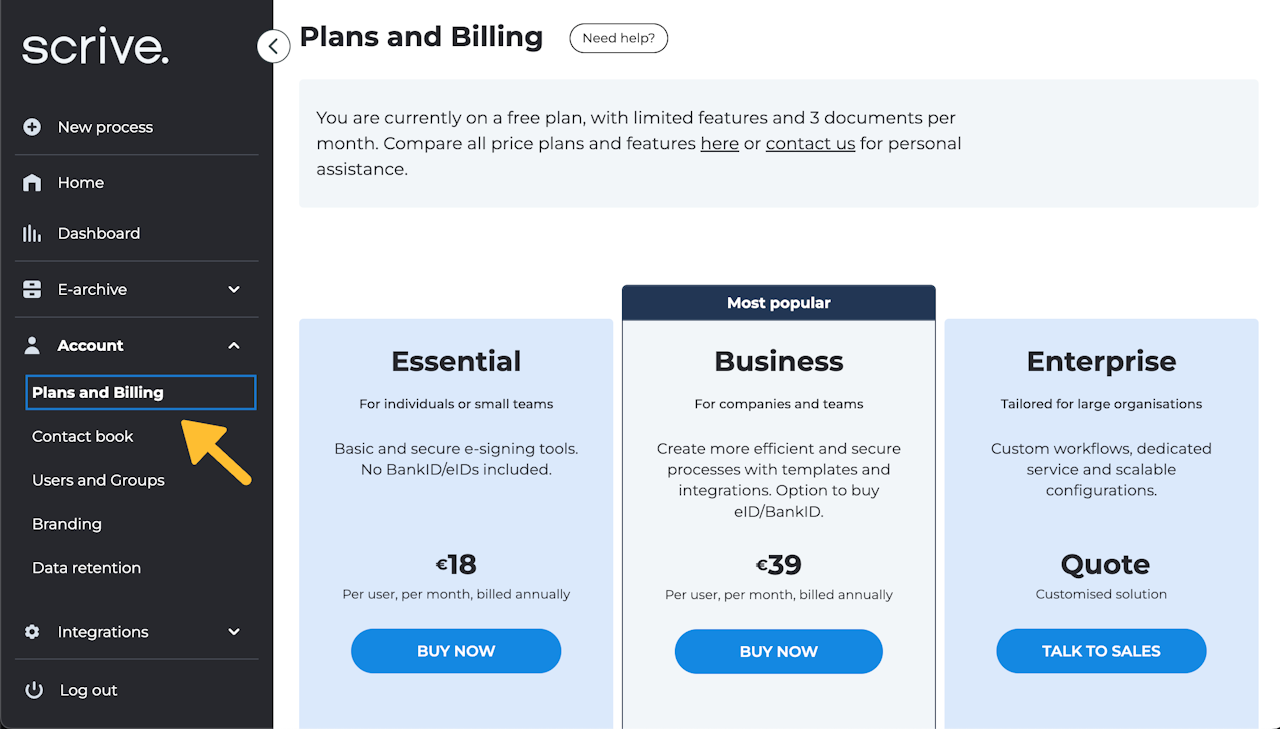
Credit card payment
To manage your subscription—whether it’s upgrading, viewing your plan, updating billing details, or cancelling your agreement—simply go to the “Plans and Billing” page under “Account” in the main menu.
Scroll down to continue ⤵
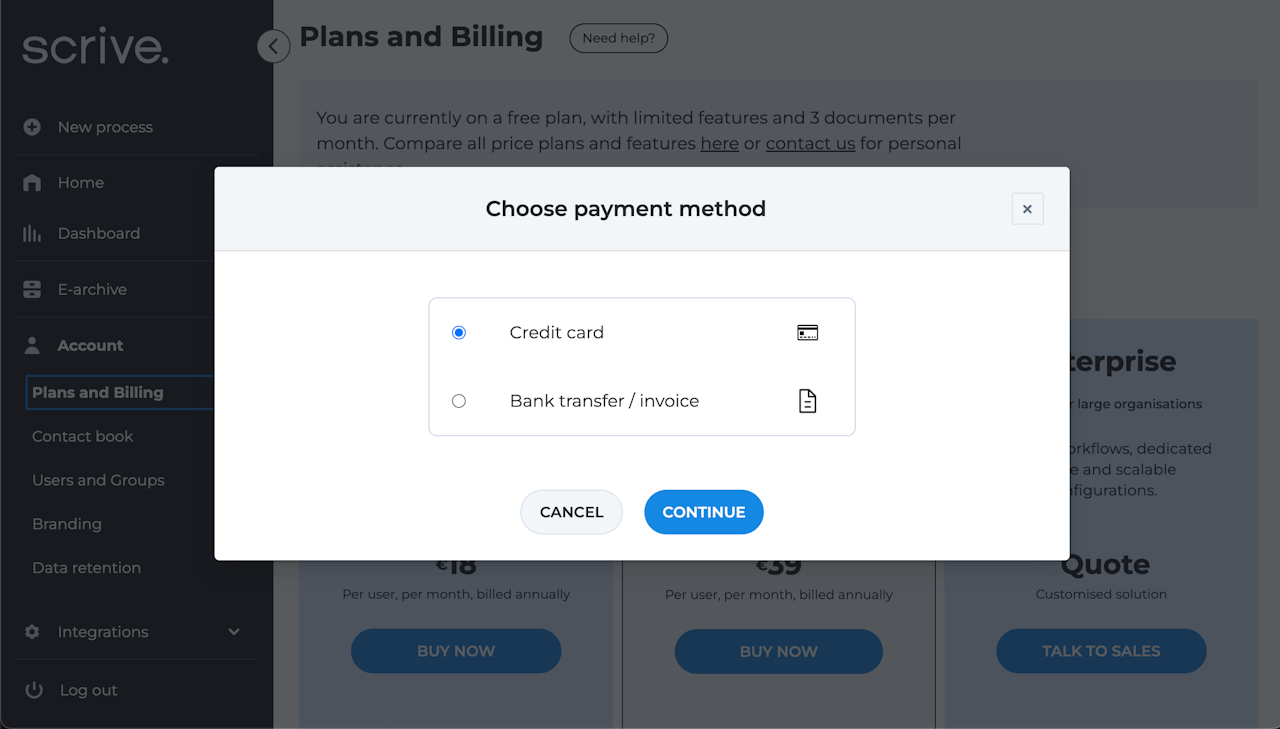
How to upgrade to a paid subscription via credit card
To upgrade your free trial to a paid subscription with credit card, follow these steps:
Navigate to the “Plans and Billing” page under “Account” in the main menu.
Under the Essential or Business price plan and click “Buy now”.
Continue with credit card payment and then enter your card and billing details.
Once your payment is processed, you'll receive a confirmation email with a summary of your subscription order. Your invoice receipt will arrive in a separate email.
VAT and company registration number
When filling in your billing details, you'll be asked to include a VAT number. The VAT number must match the country you've selected. If your company doesn't have a VAT number, credit card payment won’t be possible. In this case, please reach out to our Sales team for assistance.
If you're unable to provide a company registration number, simply enter "99999" to complete your order.
3D Secure for safe payments
At Scrive, credit card payments are processed securely through Chargebee. To complete your payment, you’ll need to authenticate with your bank using 3D Secure, typically through a valid eID. 3D Secure adds an extra layer of security, ensuring that your bank verifies the payment before it's processed, protecting you from fraud and unauthorised transactions.

Manage your subscription
From the “Plans and billing page” you will be able to:
View and update your billing details
Update your credit card
Cancel your subscription
Change your plan or add/remove add-ons

Credits in the Business Plan
300 credits are included in the Business plan when purchased online with a credit card. Credits are used when adding eID or SMS as an add-on to your account. You have unlimited documents, but credits are consumed each time you use an eID or SMS.
Buying more credits
If you need more than the 300 credits included in your Business plan, you can purchase additional credits.
Available credit bundles:
100 extra credits
300 extra credits
600 extra credits
How to buy extra credits
Go to Account > Plans and Billing
Select Manage subscription
Click your current plan
Select Edit Subscription
Choose Add add-ons
Select your credit bundle
Click Add > Update Subscription
Your extra credits will be added immediately after purchase.
Unused credits carry over and continue to accumulate as long as your subscription remains active.

Troubleshooting for common credit card payment issues
Card declined:
Double-check that your card details (number, expiry date and CVV) are correct.
Ensure your card has sufficient funds or contact your bank to see if there’s an issue.
Expired card:
Make sure your card is still valid. If it has expired, update your payment information with a new card.
Payment not processing:
Try again using a different browser or device, or clear your browser's cache.
If the problem persists, reach out to your bank to confirm there are no blocks on your card.
Duplicate charges:
If you believe you’ve been charged more than once, contact us and we will look into the issue right away. We’ll investigate and resolve any discrepancies.
