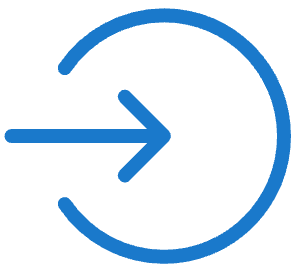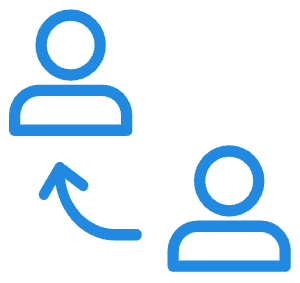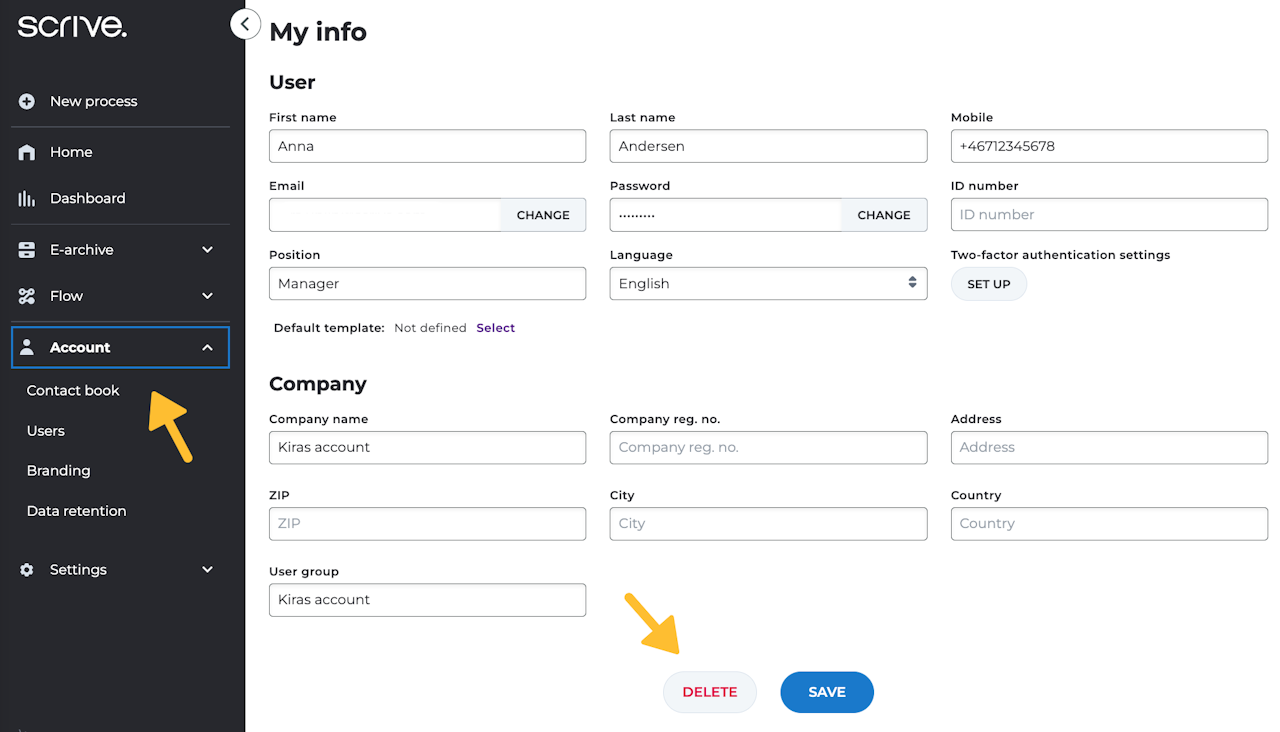
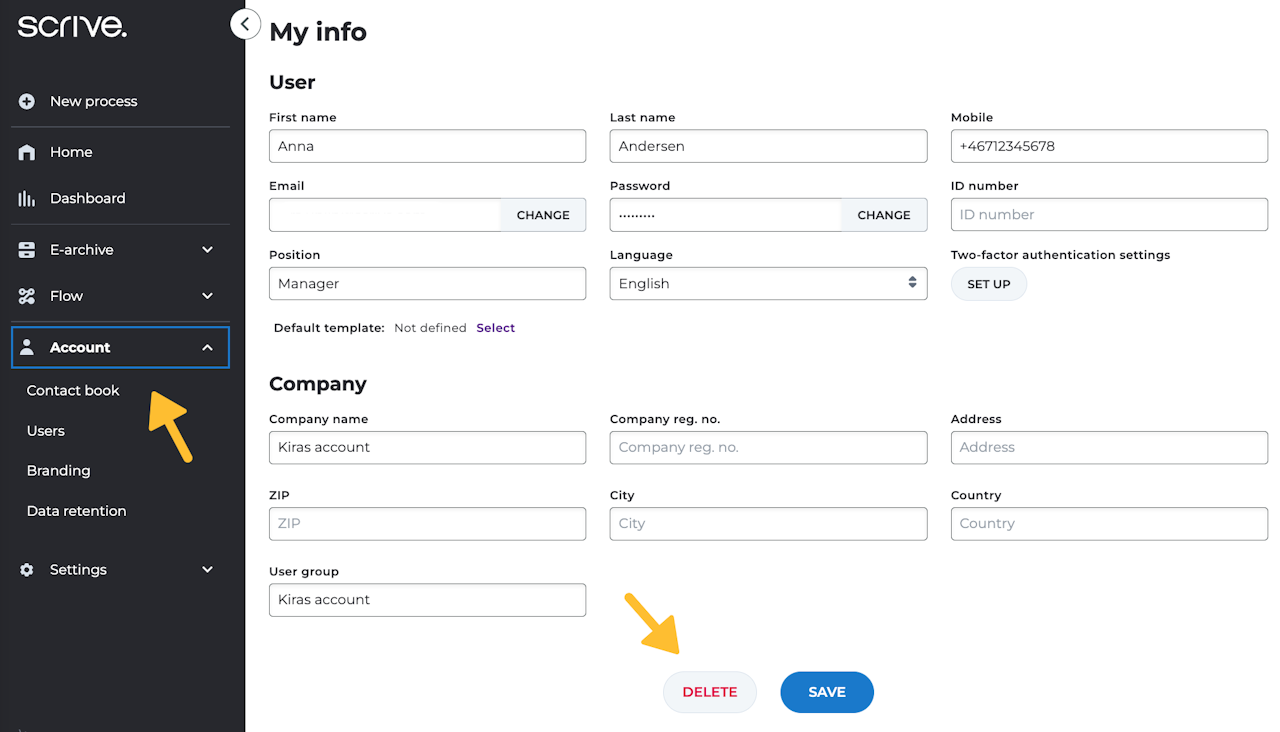
How to delete your user account
Log in to eSign Online.
Navigate to 'Account' and 'My Info'.
Scroll down and click 'Delete'.
Confirm by entering your email and clicking 'Confirm deletion'.
If you have been a single user, all of your documents will be removed alongside your account upon deletion. If you have been part of a user group (such as within a company among your colleagues), your documents will still be available within the user group's E-archive, accessible by the Admin users of the group.