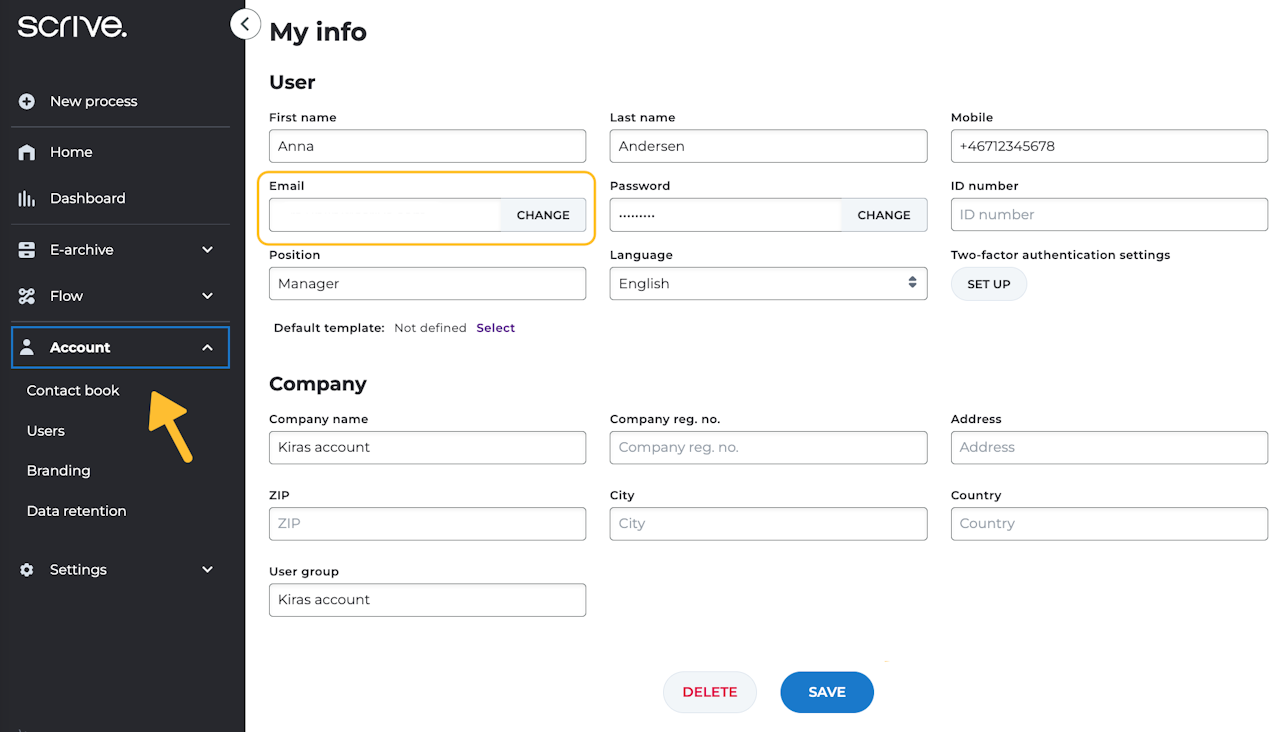
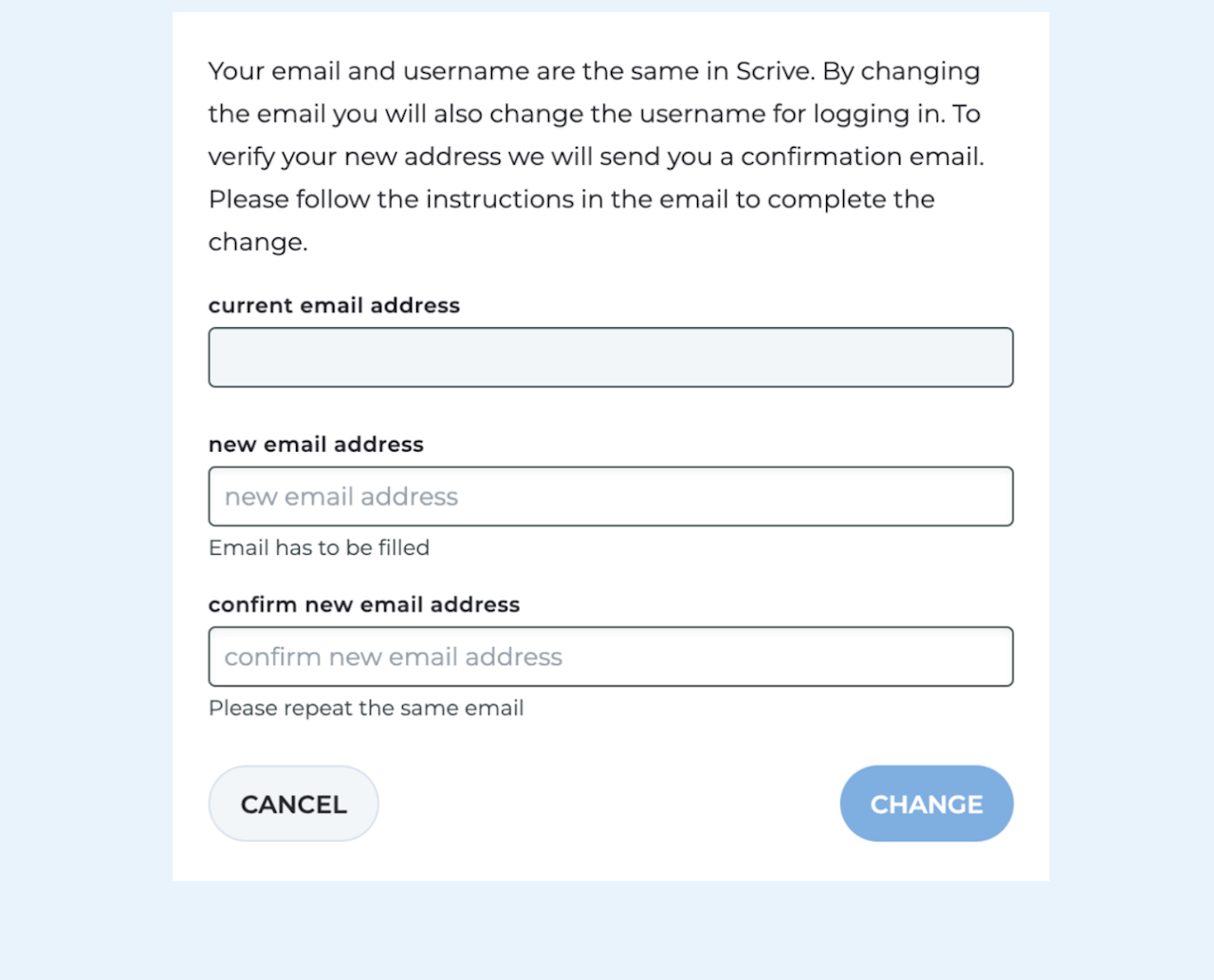
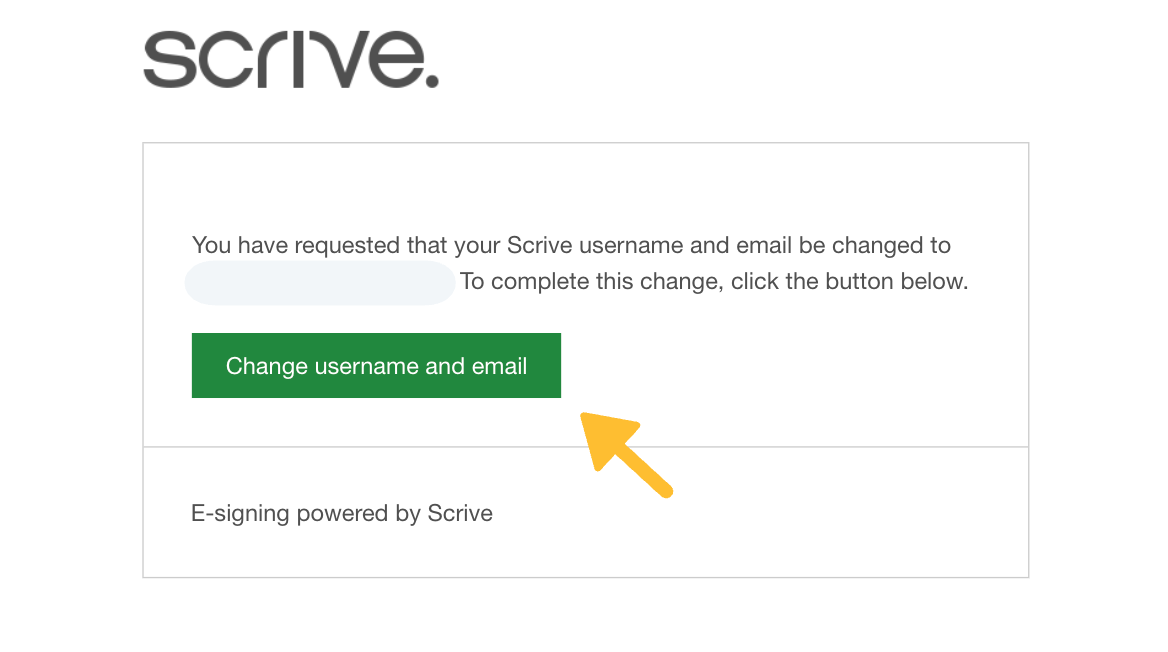
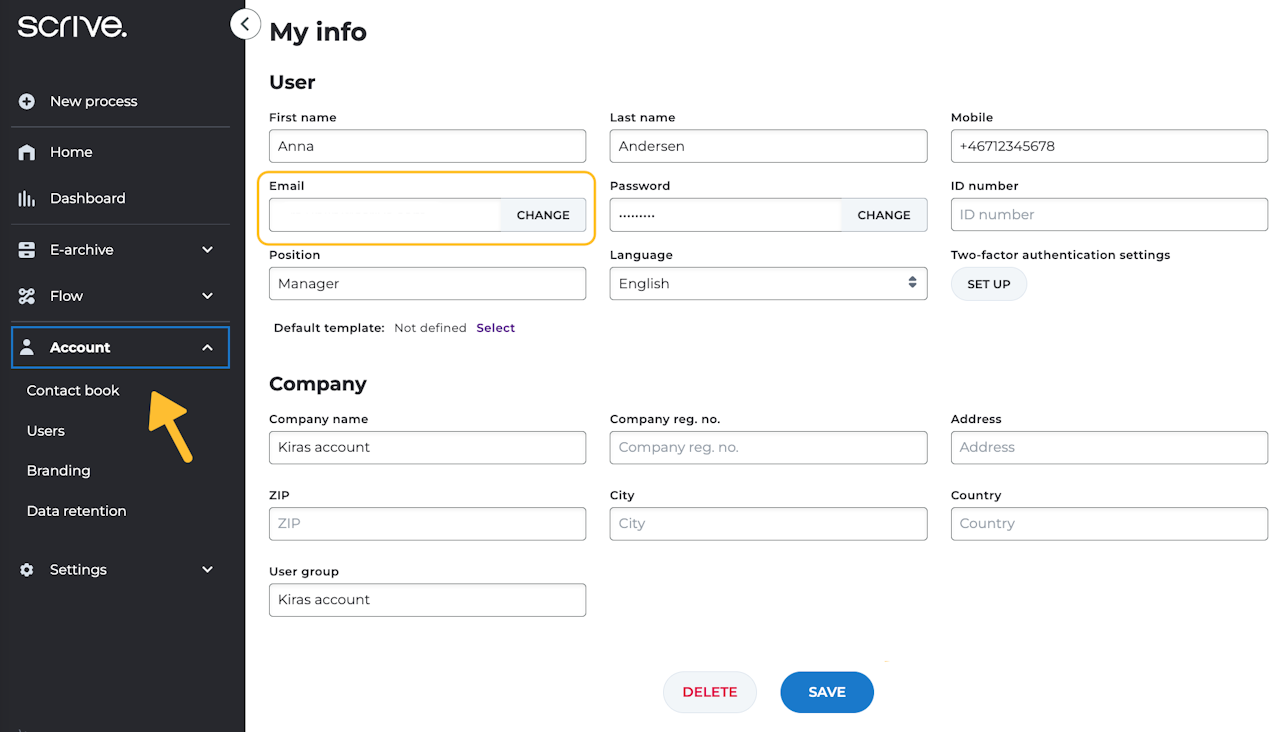
Change email or transfer user account to someone else
Do you need to update your registered email or transfer your user account to someone else? This is common when you're passing on your work role to a new colleague or if your work email changes.
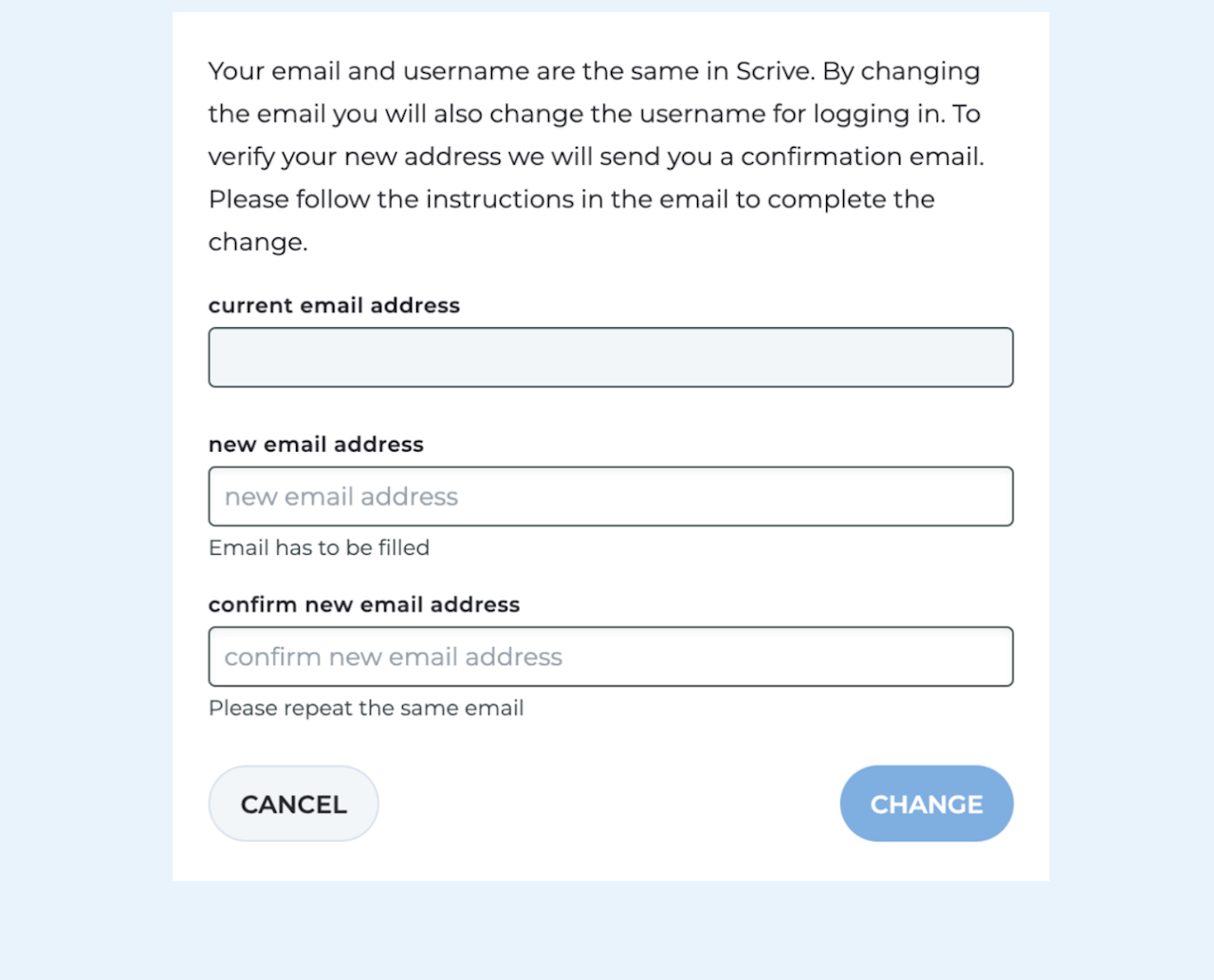
Log in to eSign Online and navigate to 'Account' and 'My info'.
Click on 'Change' next to the 'Email' field. A window will pop up asking you to enter the new email address and confirm it by typing it again.
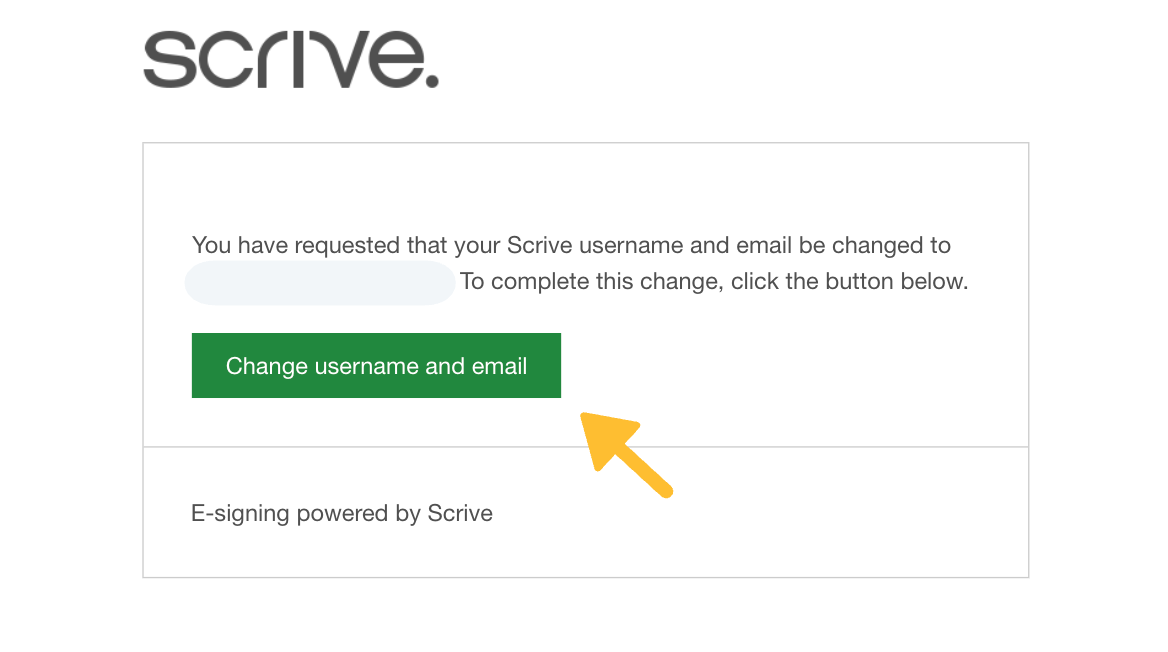
An email will be sent to your previous email address, informing you of the change. No further action is required on your part for this step.
An email will be sent to the new email address containing a link to confirm the change. To complete the update, click on the activation link and log in with the old email and old password. If this step is not completed, the email update will not be finalised.
After logging in with the new email, the update is complete. If the account has been transferred to a new user, we recommend that the new user change their password. This can be done by navigating to 'Account' > 'My info' > 'Password'.
