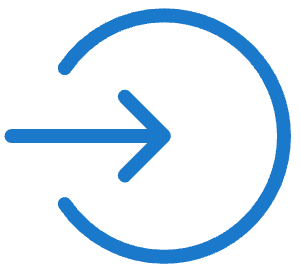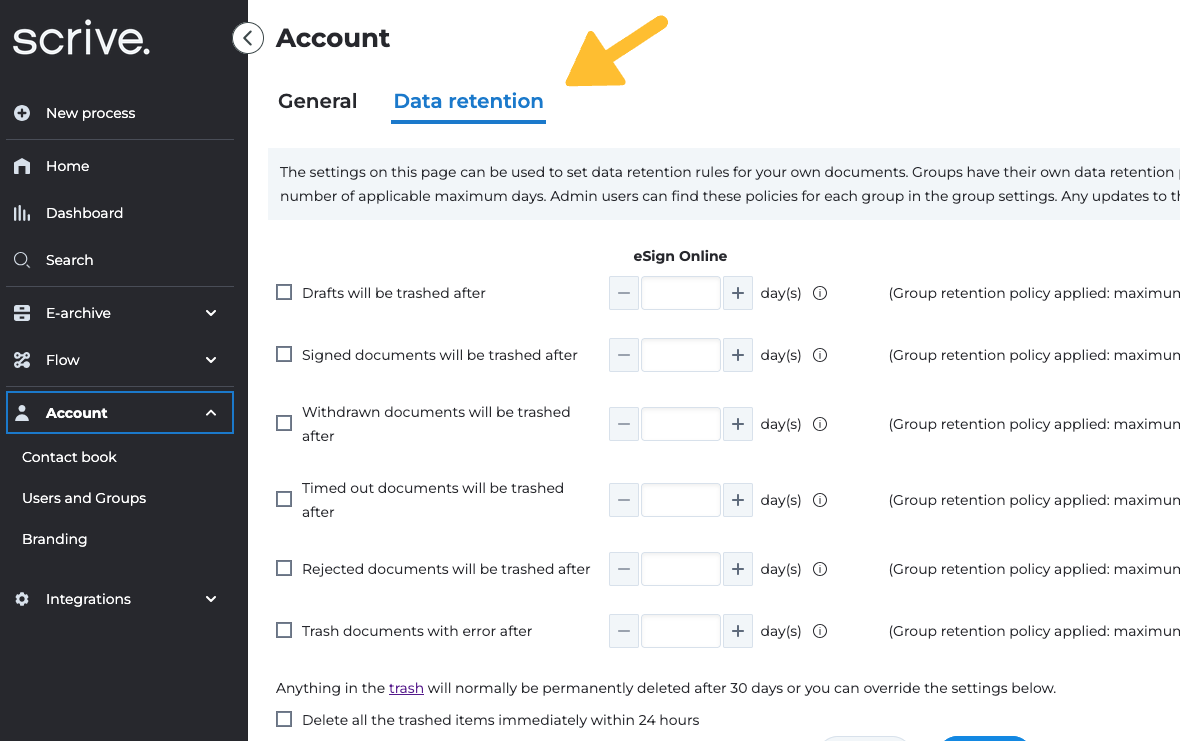
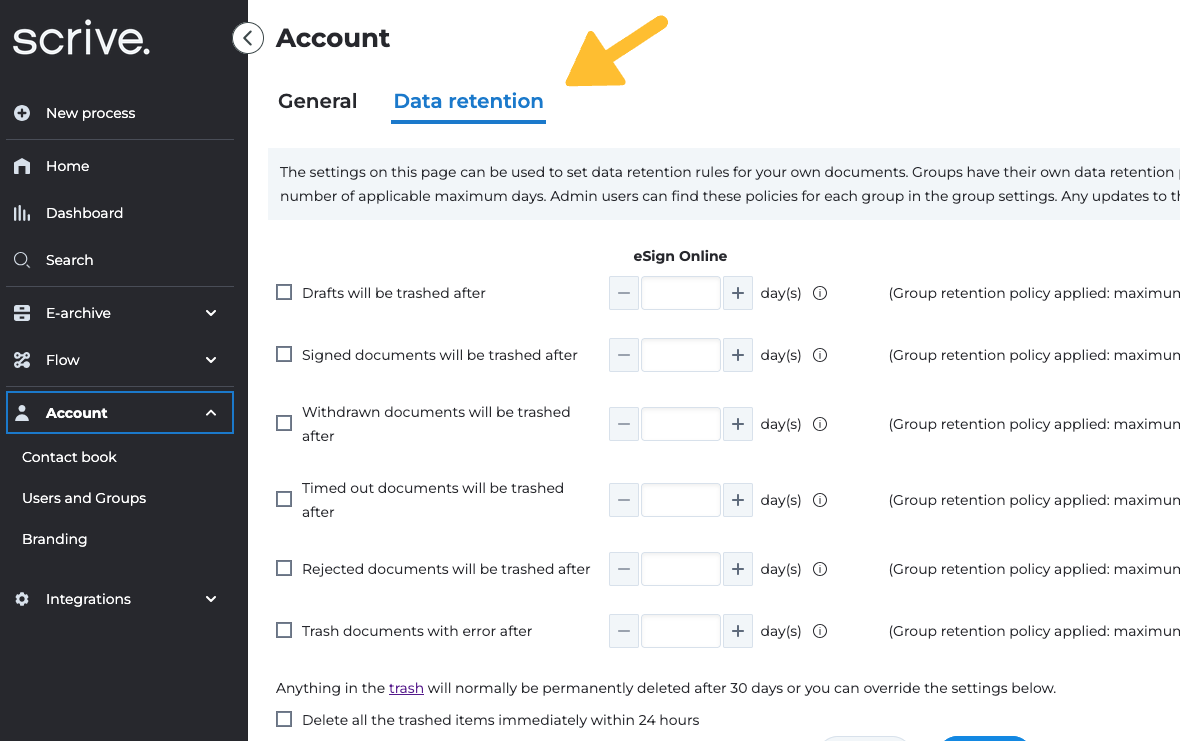
Setting up your data retention policy for Scrive documents
You can manage how long your documents are stored before being deleted by setting a Personal Retention Policy in Scrive. These settings are found under a dedicated tab in your eSign Online account.
Where to Find It
Log in to eSign Online.
Navigate to the main menu:
Account > Retention Policy tab at the top
Note: These settings apply only to documents where you are the Author. Documents authored by others—even within the same User Group—are not affected by your personal settings.
What Your Personal Retention Policy Applies To
✅ Documents that you have authored
What It Does NOT Apply To
❌ Documents you have personally received (but did not author)
❌ Documents authored or received by other users, even if they are in your User Group
❌ Documents visible to you as an Admin, unless you are also the Author
For Admins managing retention across the organization or for documents authored by others, use the Groups view to access and configure broader retention settings, applicable to the User Group as a whole.
Default Behavior
If no retention policy is set at the user or organization level, documents are stored indefinitely.
When a document is deleted and moved to the Trash in your e-archive, it is retained there for 30 days before being permanently deleted.
Updates to your retention settings will take effect within 24 hours. It's important to note that if a person who has signed one of your documents also has a Scrive account, their copy of the agreement will not be deleted according to your settings, even if your copy is.