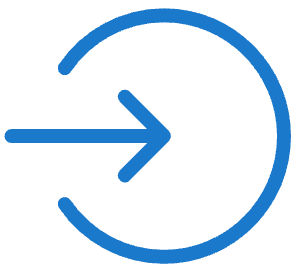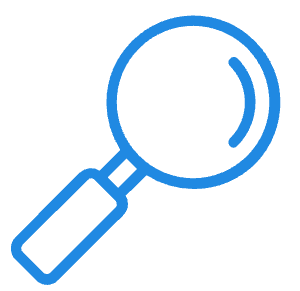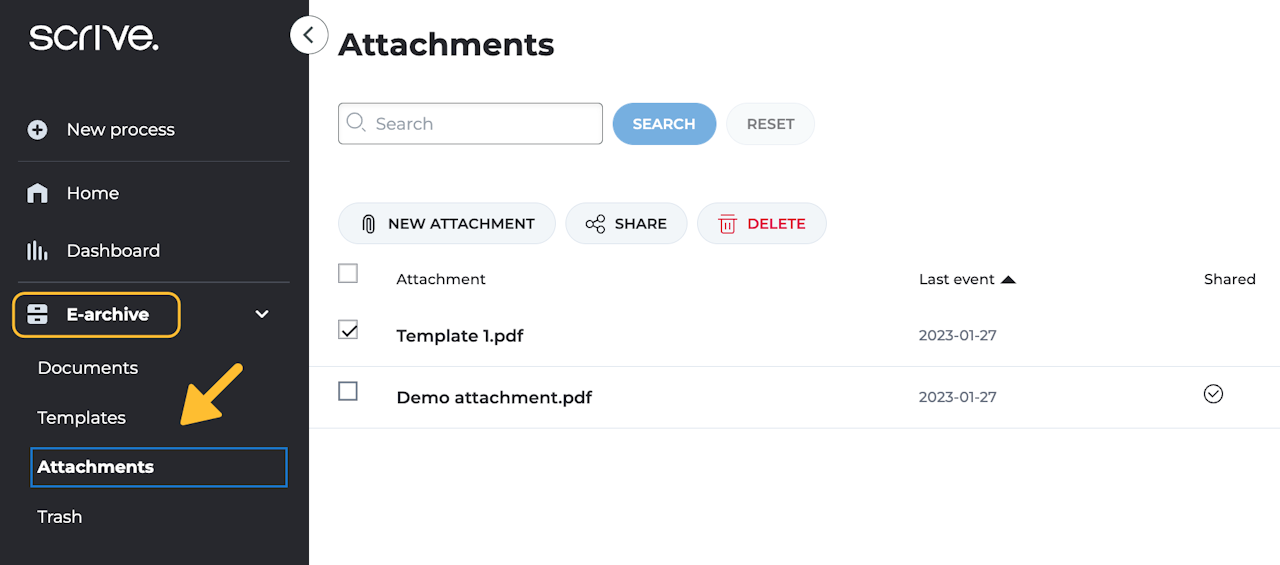
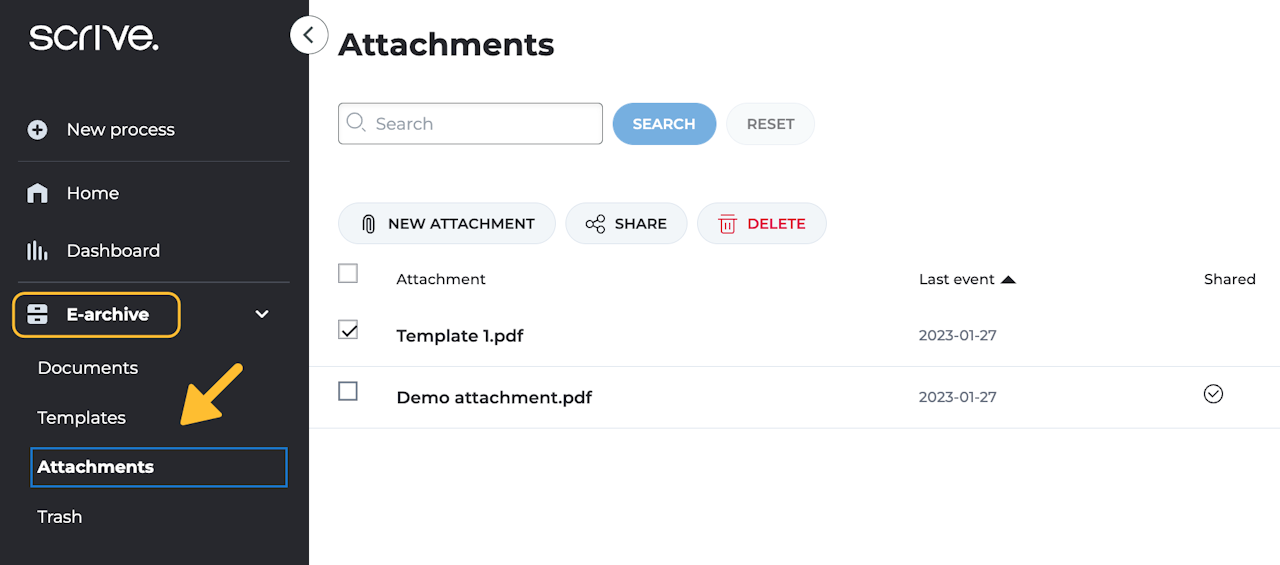
Managing saved attachments
You have the option to save and store attachments in your E-archive, where they can be accessed later for setting up documents for signing and included for viewing by invited parties.
Find your stored attachments in the E-archive by navigating through the main menu on your left. On the 'Attachments' page, you can upload new attachments for storage, share them with your colleagues or delete those you no longer need.
To delete or share an attachment, simply mark the checkbox next to the title and click on 'Delete' or 'Share'.