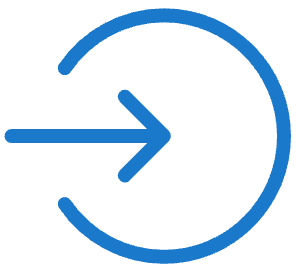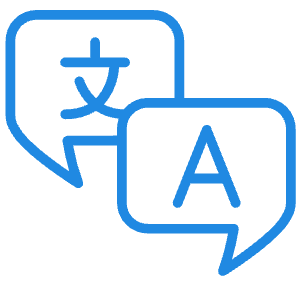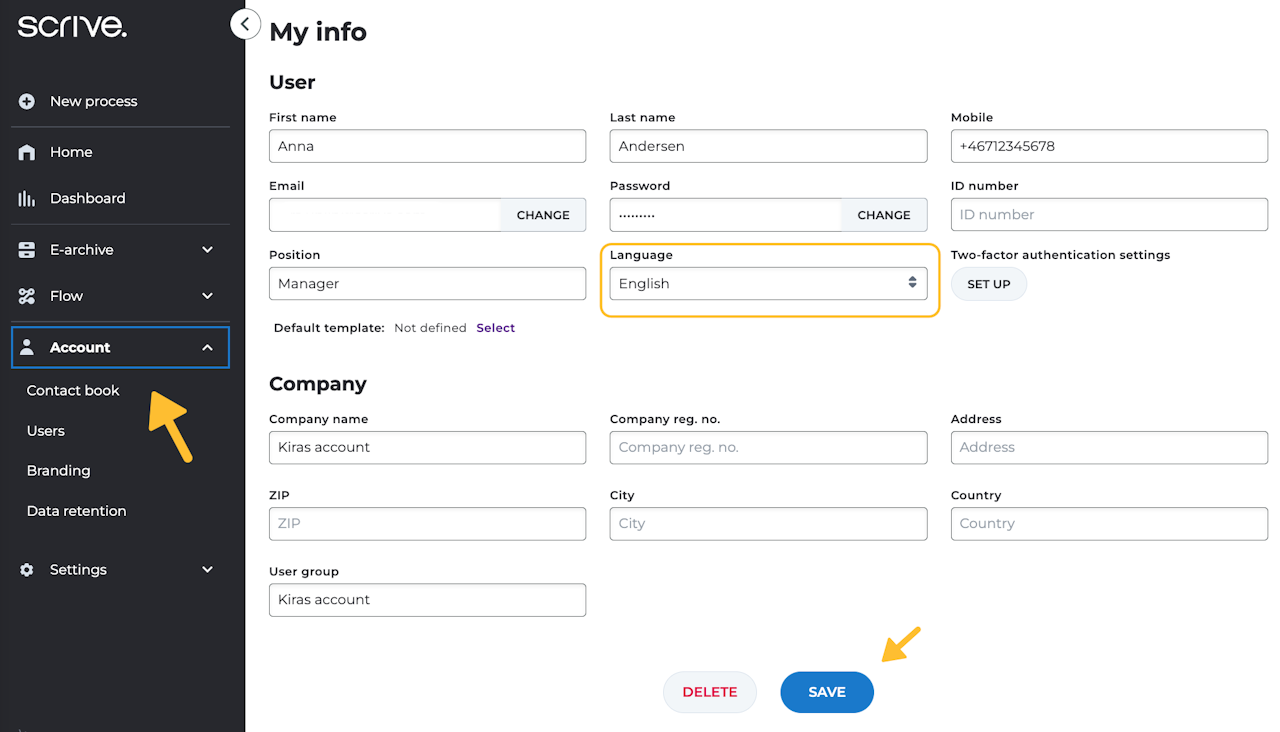
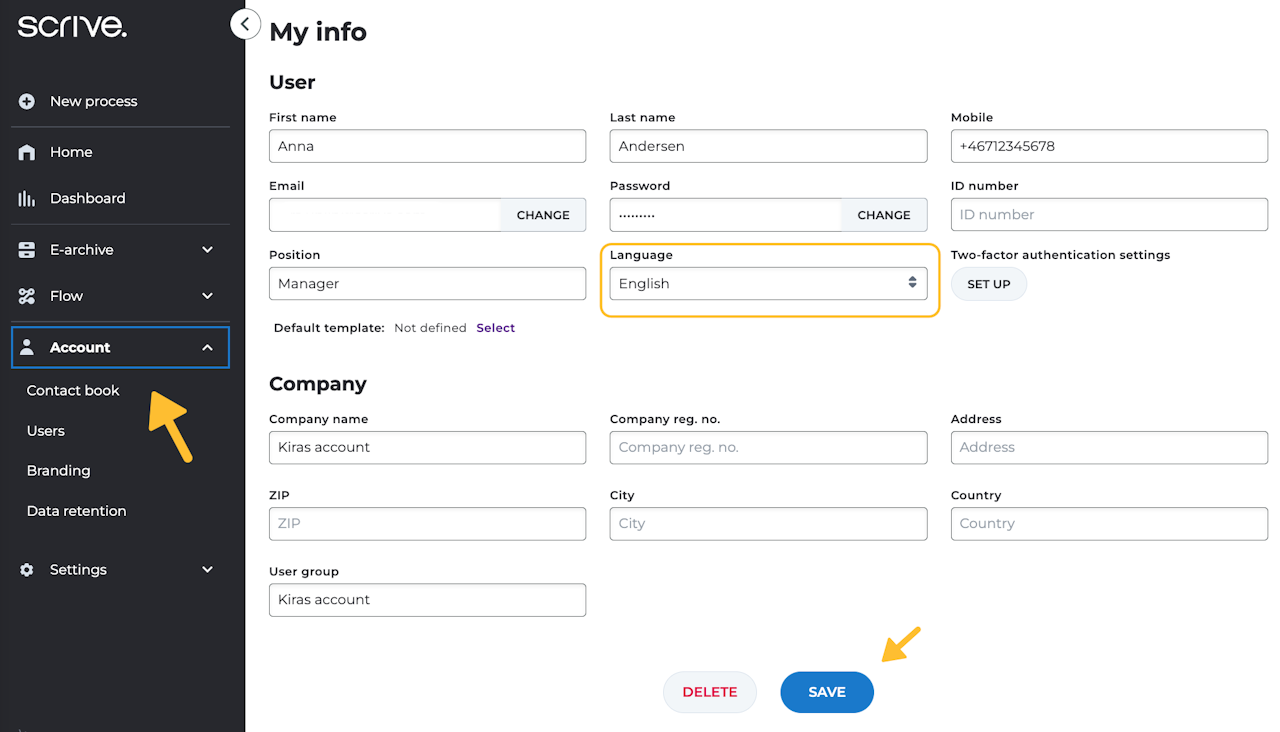
Change account language in eSign Online
The language setting in eSign Online applies to all pages viewed by you.
To change the language, navigate to 'Account' and 'My Info' through the main menu on your left and choose a new language from the drop-down menu by the language setting. Make sure to click 'Save' before leaving the page.