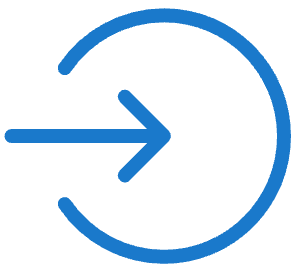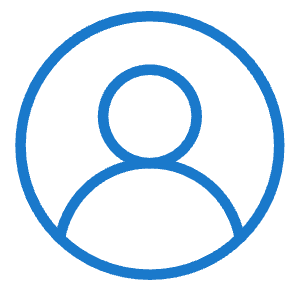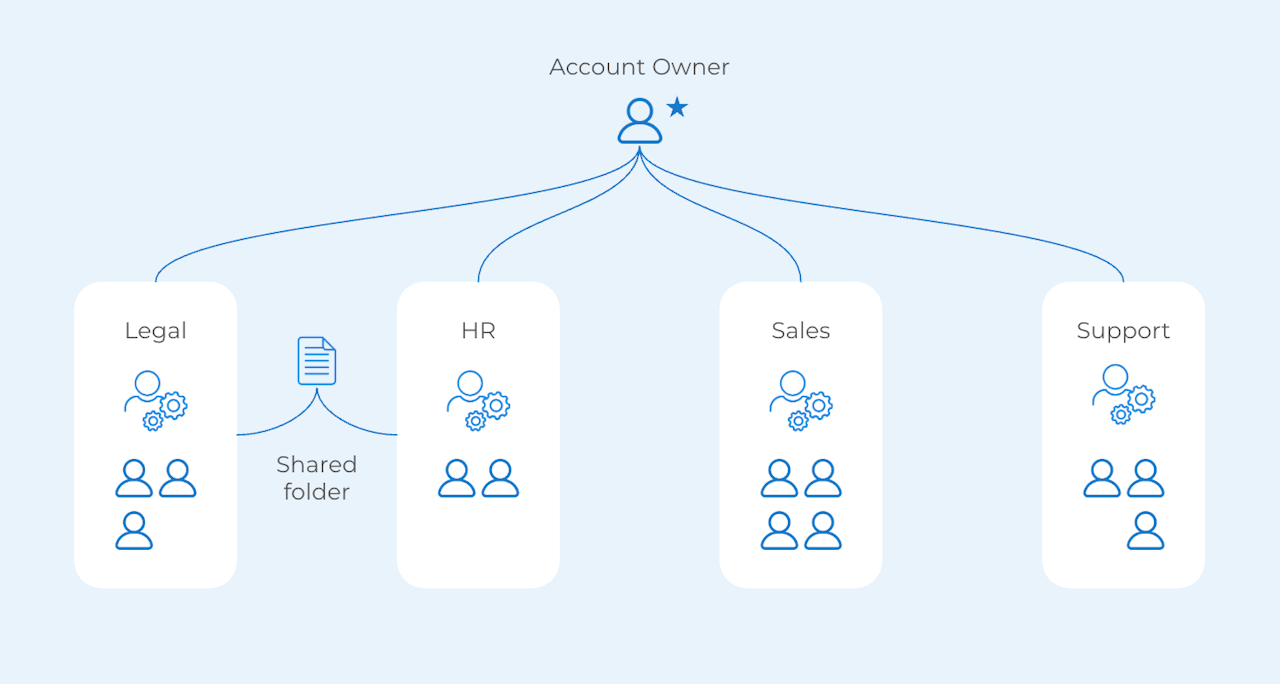
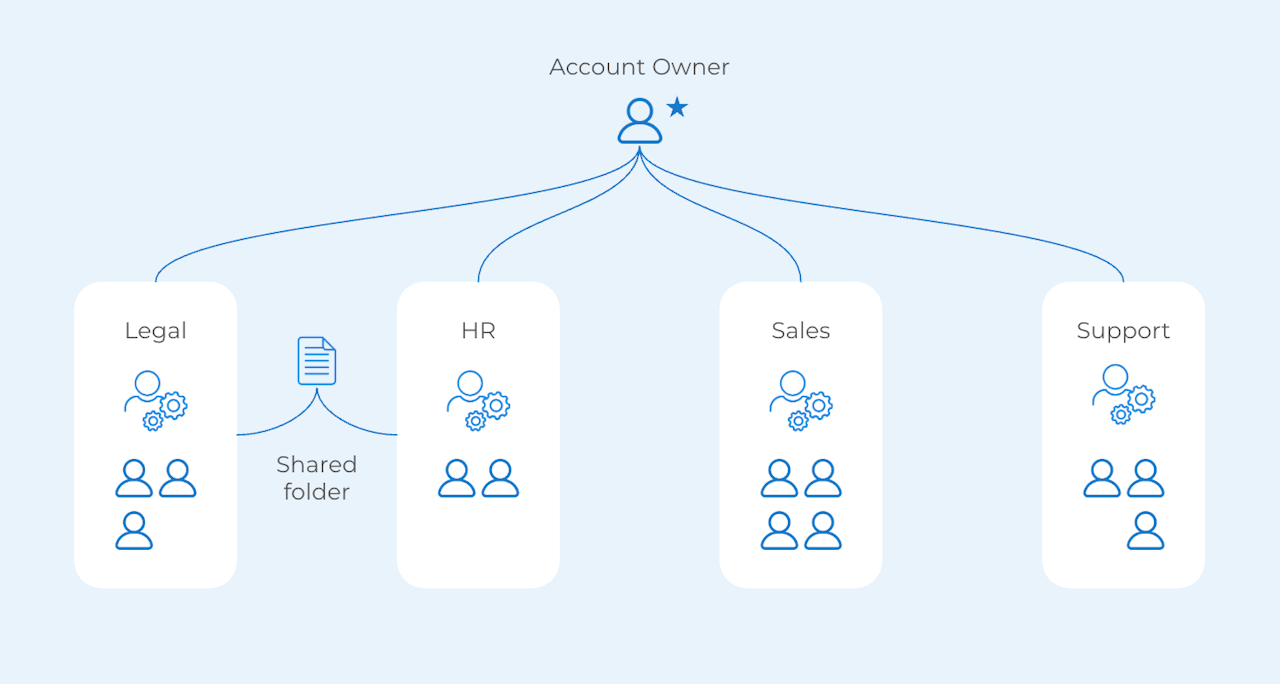
Customising your Scrive account structure
With Scrive, you can set up a custom account structure that matches how your organisation works. This helps make sure that everyone has the right level of access while keeping sensitive information separated and secure.
User Roles
Each person who uses Scrive is given a user role. This role controls what they can see and do in the system.
The Account Owner is the main person responsible for managing your Scrive account. This role gives your organisation full control, without needing help from Scrive Support.
User groups
If your organisation is on an Enterprise plan, you can configure your Scrive account using multiple user groups.
User groups let you:
Organise people into teams (like Sales, Legal, or HR)
Keep document folders separate for each team
Make sure each team only sees what’s relevant to them
Apply unique branding or settings to each group
Folders
If needed, Scrive can help you set up a folder structure that allows one user group to access documents and templates from another group.
This setup enables:
Viewing documents from another user group
Using shared templates across groups
Access to documents created by deleted users within the respective user group
API
Scrive also offers the option to create and maintain your own account structure through our API solution. To get started with an API solution, reach out to our Sales team.