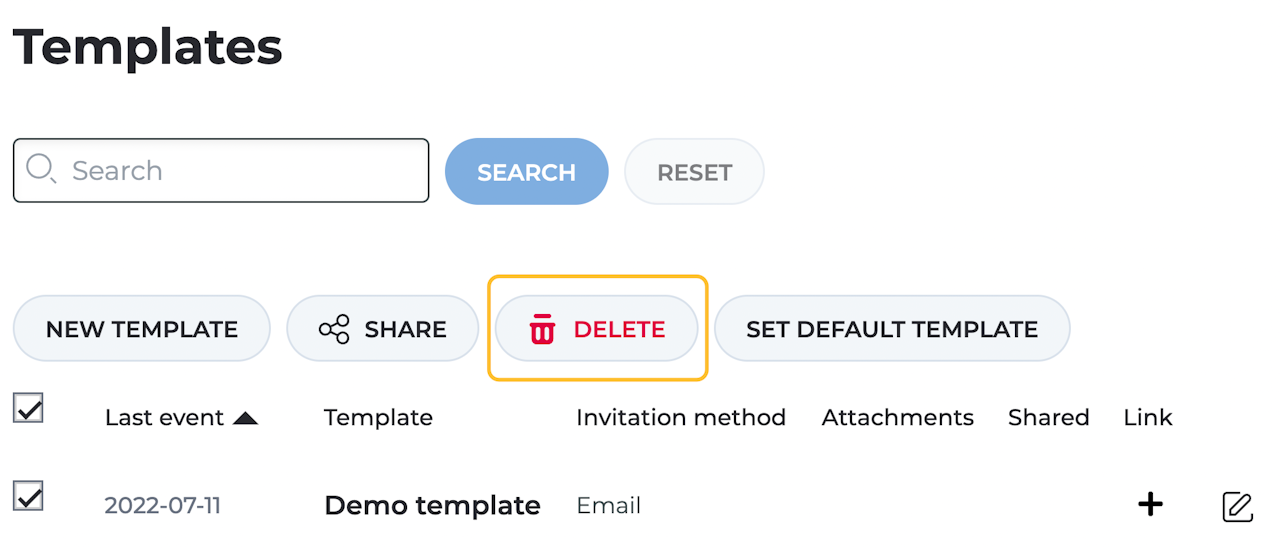
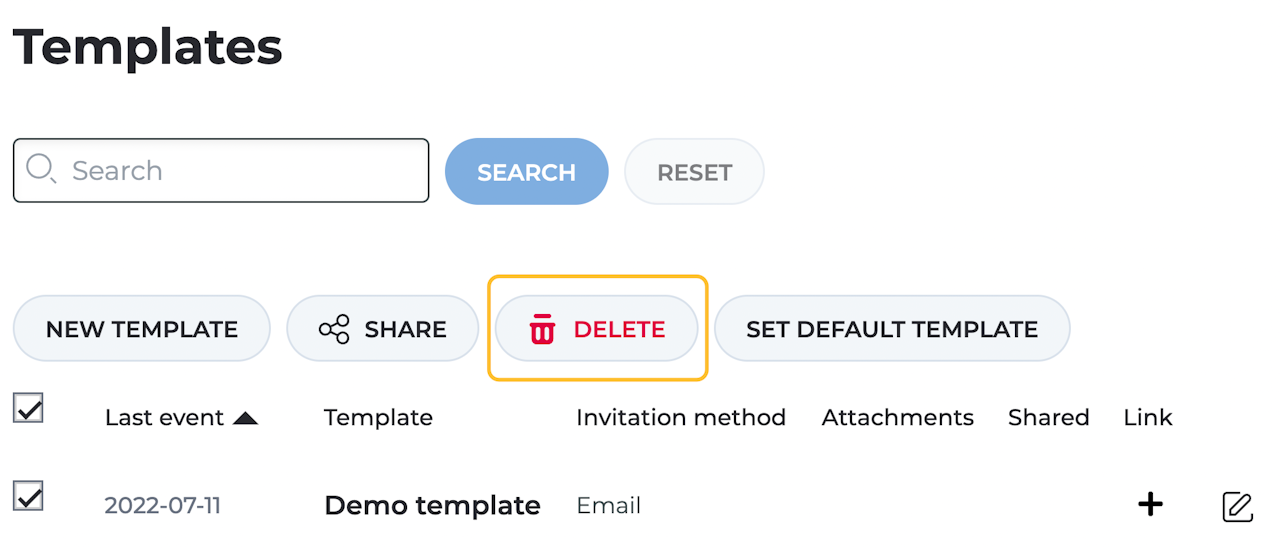
Deleting a template
To remove a template from your E-archive, follow these steps:
Go to the Templates list within your E-archive.
Select the template in question by clicking the checkbox next to it.
Click 'Delete'.
By default, the template will now be moved to the 'Trash' within your E-archive. It will automatically be permanently removed after 30 days unless restored.

