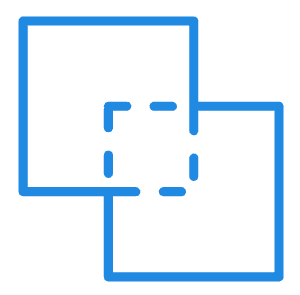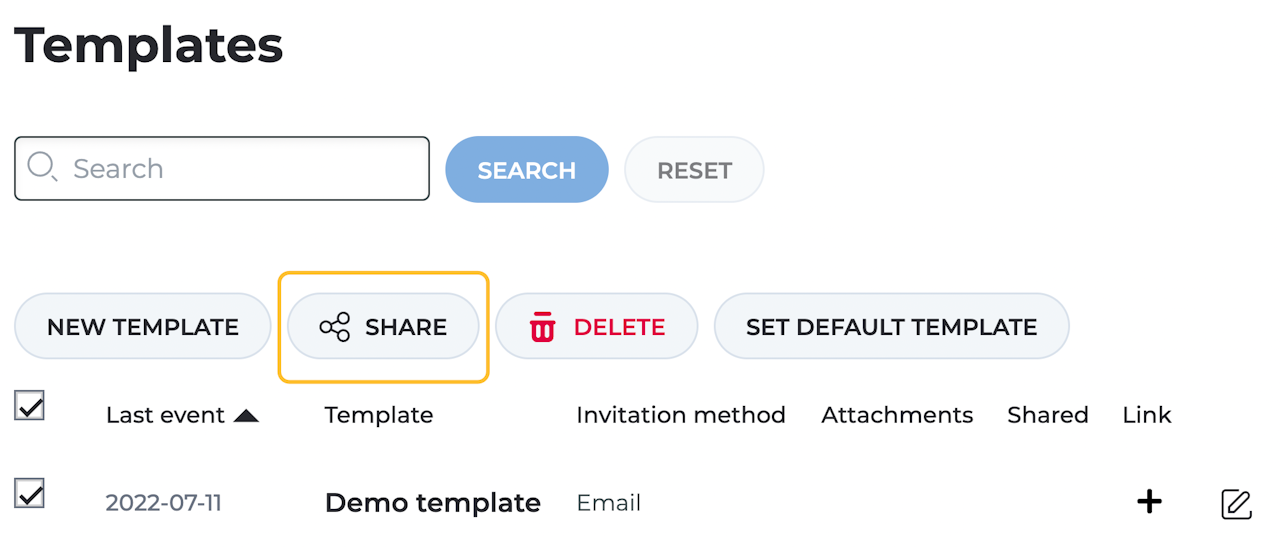
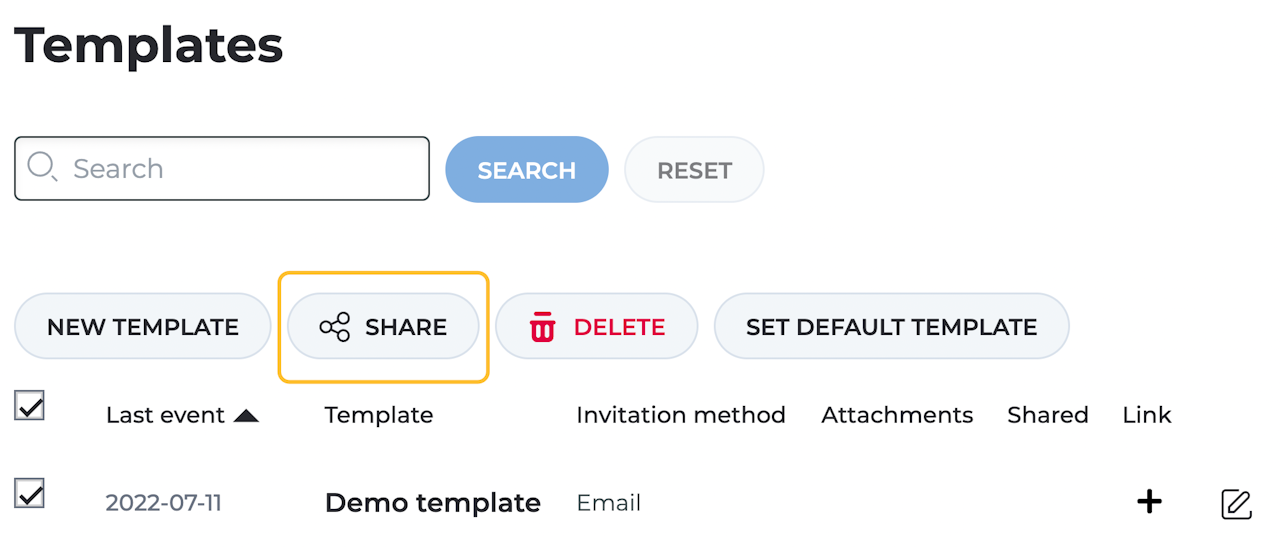
Sharing a template
To make a template accessible to your colleagues, please follow these steps:
Go to the Templates list within your E-archive.
Select the desired template by clicking the checkbox next to it.
Click 'Share'.
By doing this, you make the template available to other users in your user group, enabling them to utilise it. It's important to remember that as the template's original creator, only you have the option to edit or delete it.