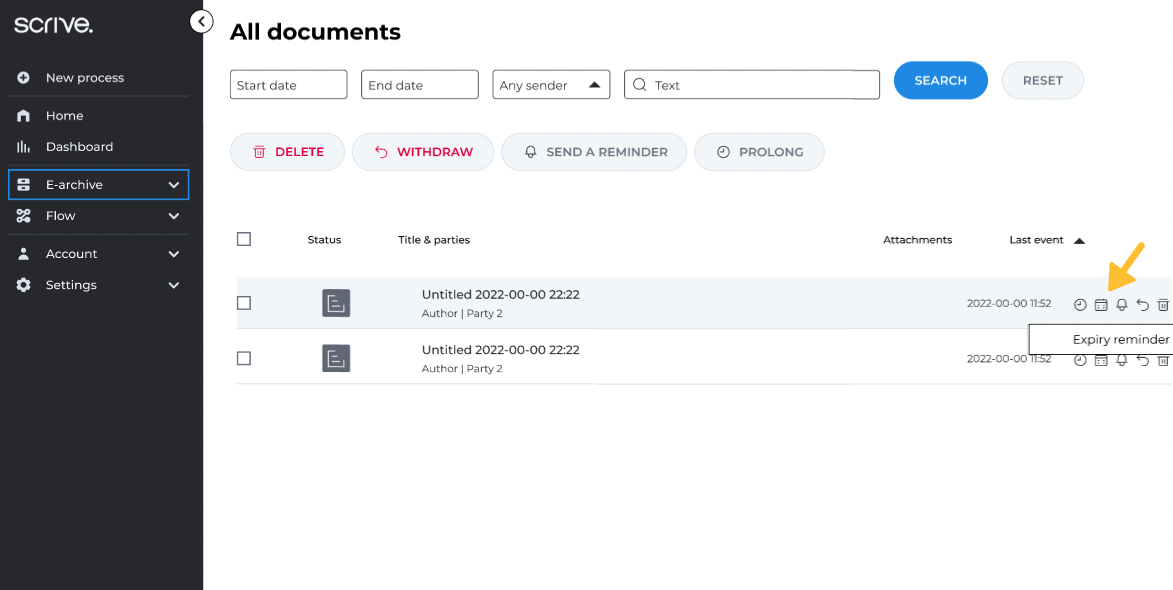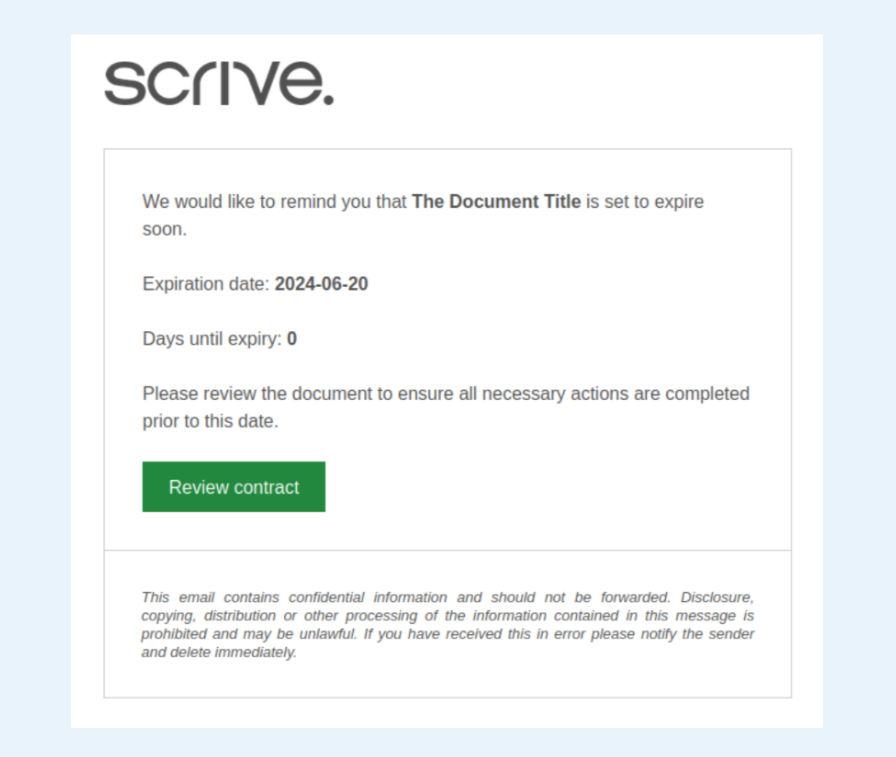
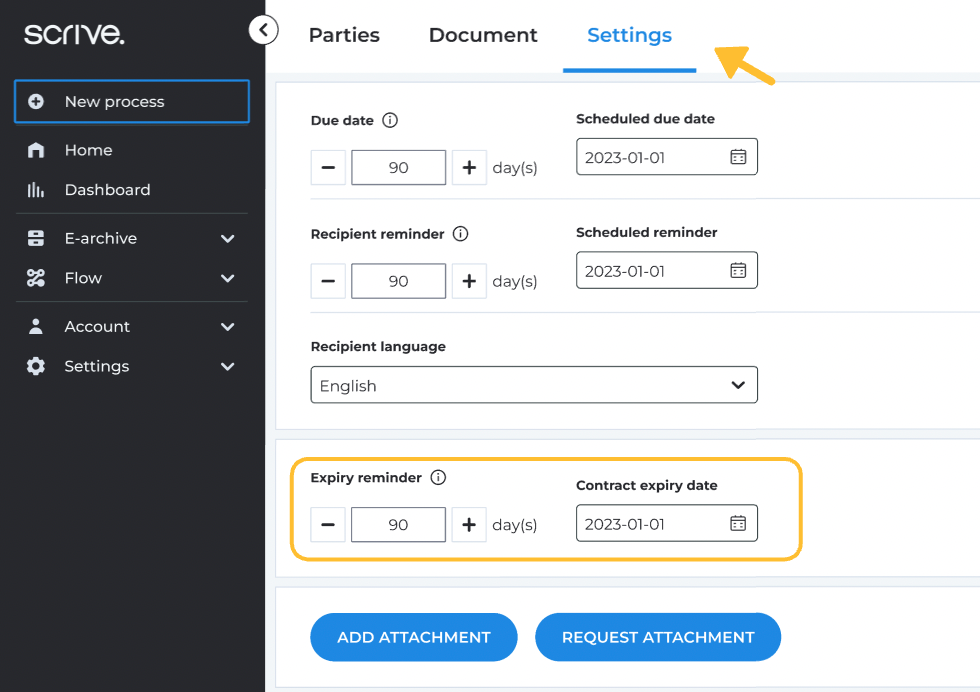
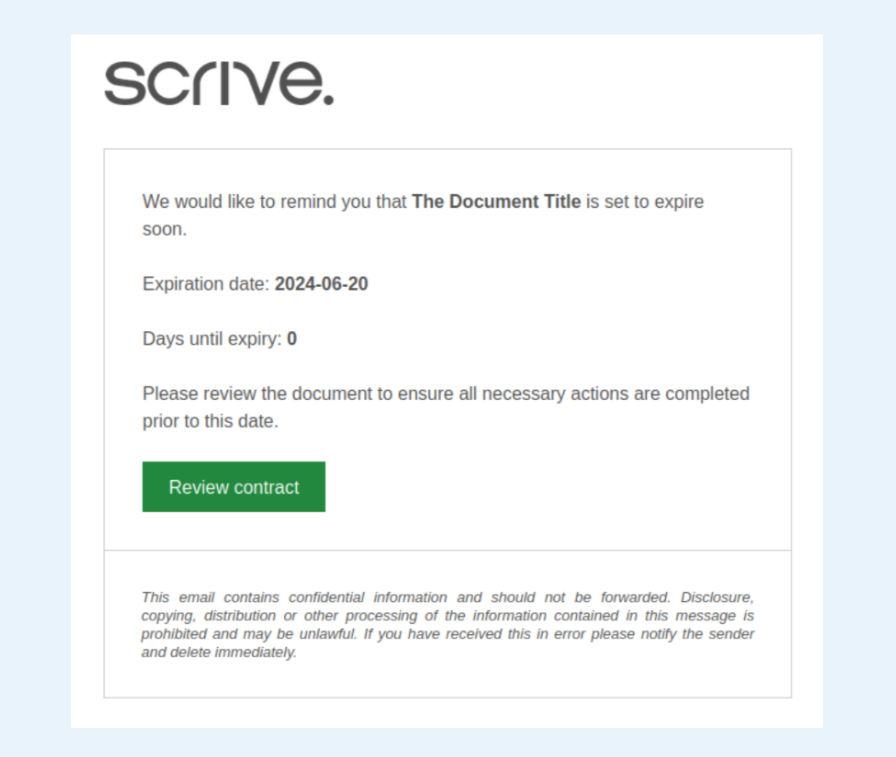
Never miss an expiring contract with expiry reminders
To help you stay on top of important dates for signed documents, you can set up an expiry reminder. This one-time reminder will automatically send an email notification to you and all Admin users in your user group a chosen number of days before the document's set expiry date. This way, you’ll always stay ahead of any ending contracts and can take the necessary actions, such as handling renewals or other follow-ups.
Scroll down to continue ⤵
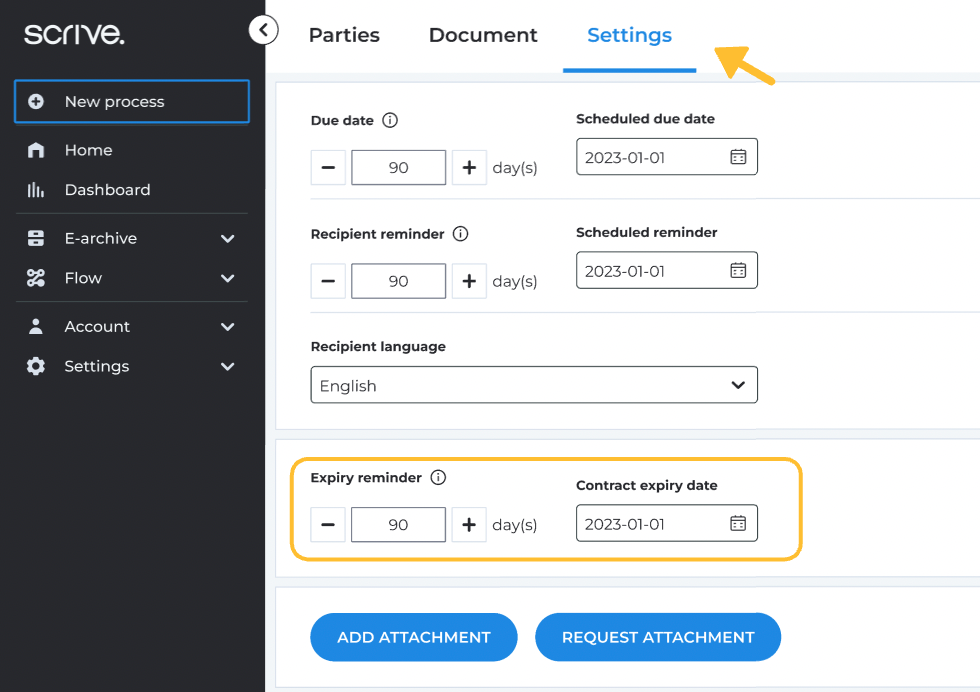
How to set up your expiry reminder
While preparing your template or document for signing, navigate to the “Settings” tab.
Scroll down to the “Expiry reminder” section.
Set the contract’s expiry date and choose how many days in advance you'd like to receive the reminder. The reminder can be set to a maximum of 3650 days (10 years) from today’s date.
Once your settings are finalised, complete any other preferences for your document and proceed with starting the signing process.
After the document has been signed by all parties, it will be securely sealed and stored in your E-archive. As the contract’s expiry date approaches, you and all Admins in your user group will receive an automatic notification, enabling you to take timely action. The reminder will be sent at 08.15 in the morning based on the document timezone.