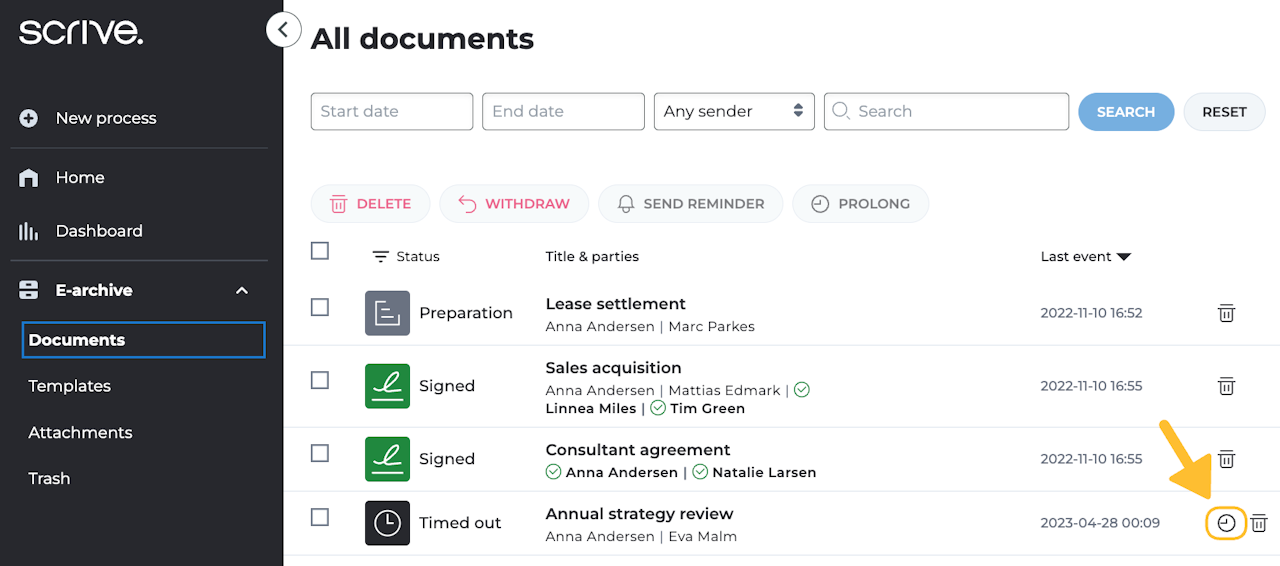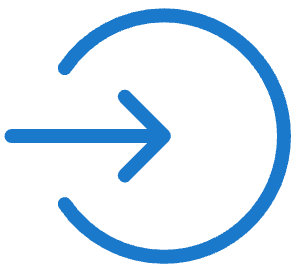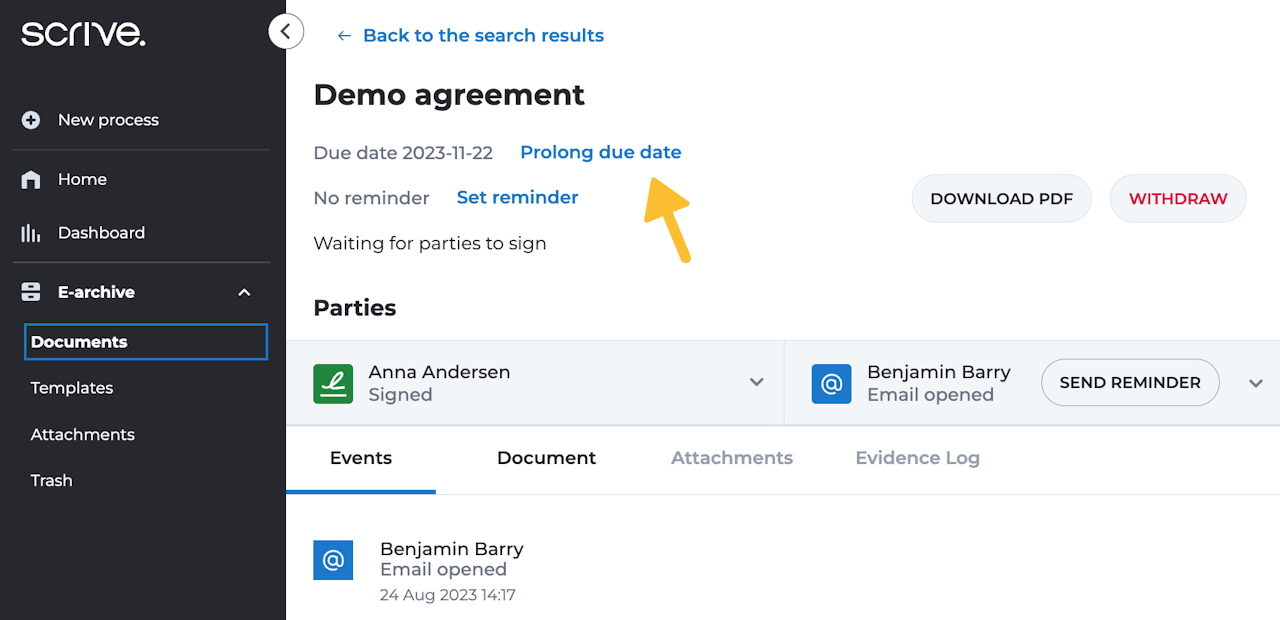
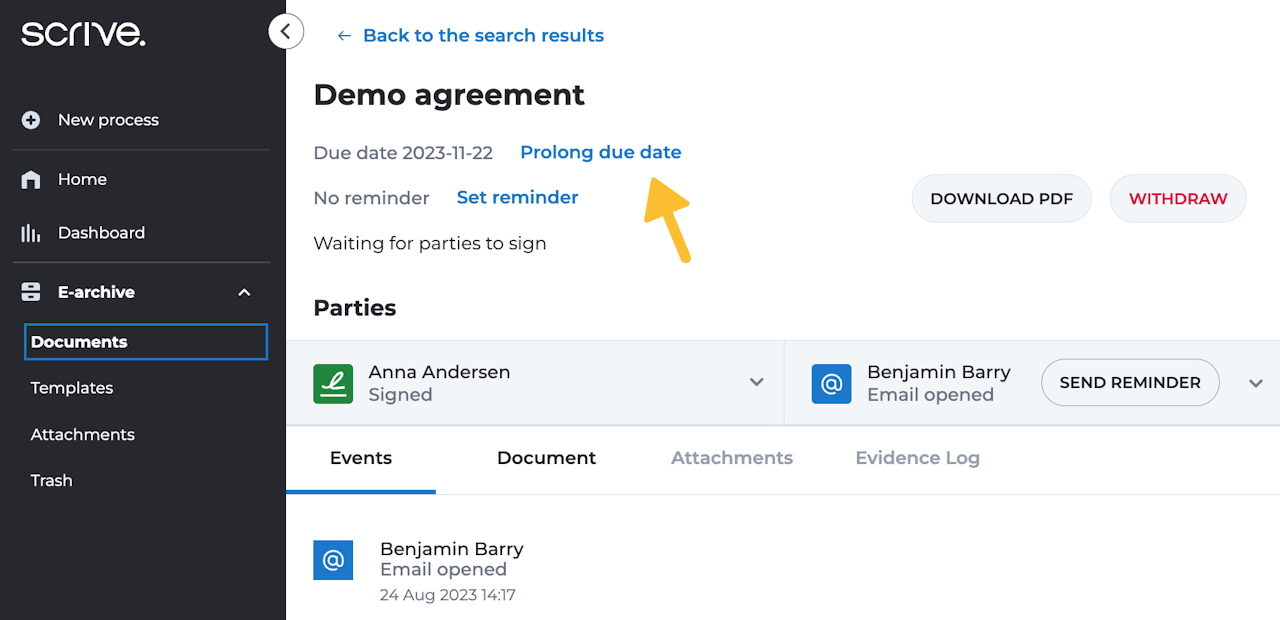
Prolonging the signing due date for a document
You have the option extend the signing due date for parties to complete their actions in a document process, regardless of whether the original due date has passed or not.
To prolong the due date:
Open the document from your E-archive via the main menu by clicking on its title in the list of documents.
Click "Prolong due date" at the top of the process page.
Select the new duration for the due date and click "Prolong" to save the changes.
Done!