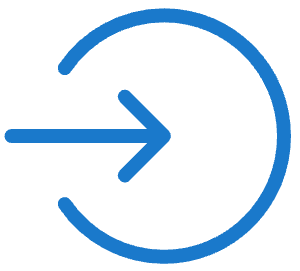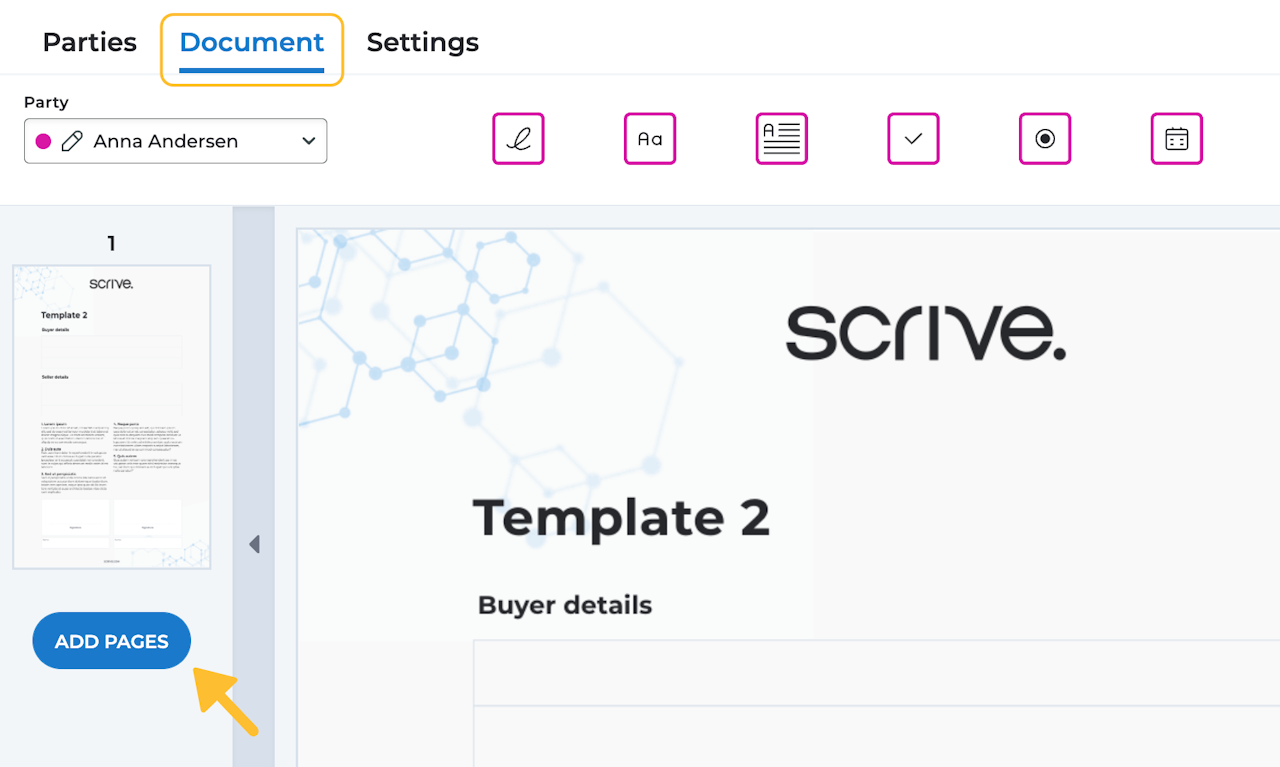
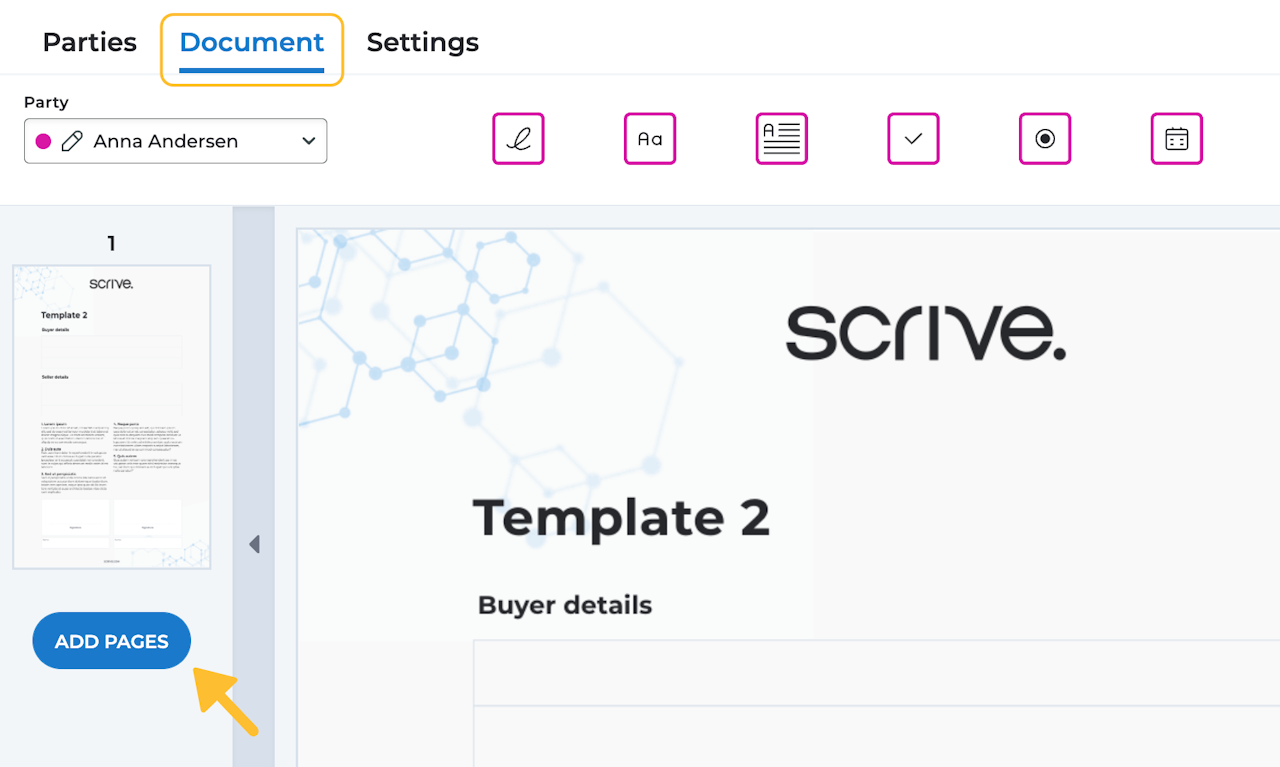
How to upload multiple documents in one process
When initiating a new process in eSign Online, you can start by uploading one PDF. However, if you need to include more documents for the recipients to view in the same process, follow these steps:
After uploading the initial PDF under the Document tab, go to the left side and click on 'Add pages'.
You can add as many additional PDFs as needed, ensuring the total size stays within the 10MB limit.
Alternatively, you can also add any additional files as attachments. Depending on your settings, these attachments will not be included in the signed document itself, but will remain part of the overall process.