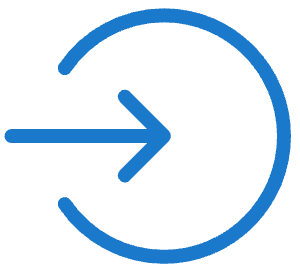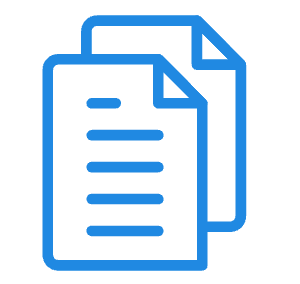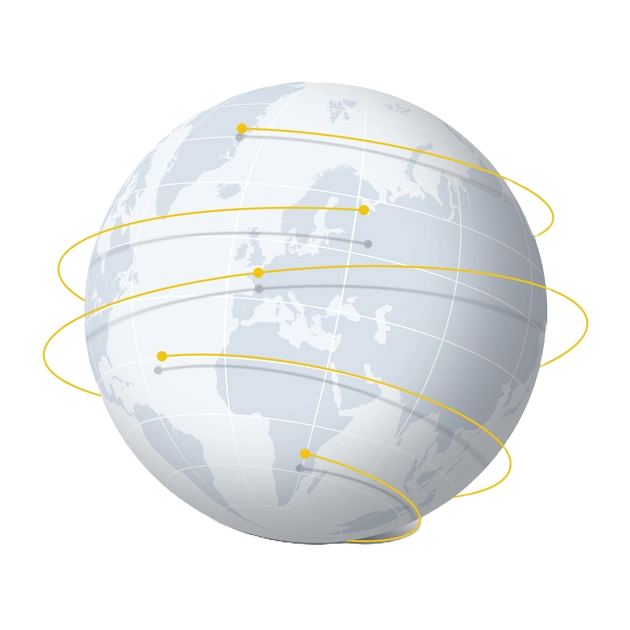
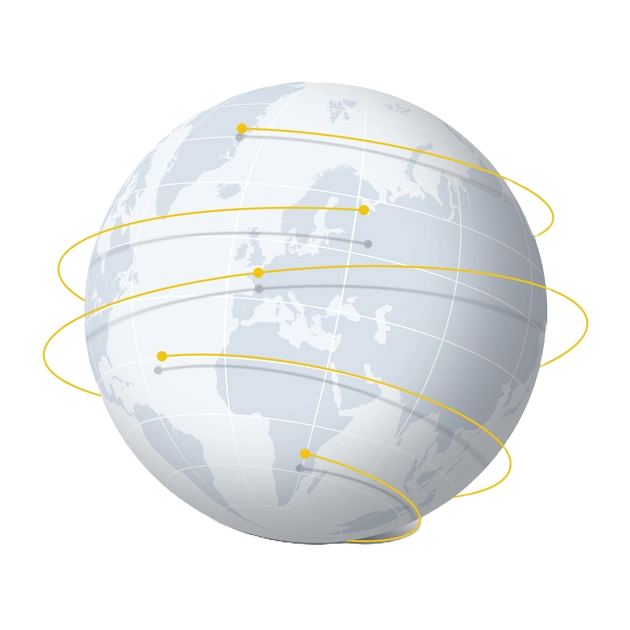
IP address restriction setup
IP address restriction provides an additional measure of security to your company's Scrive account. When this feature is enabled, only users connected through your organisation’s network can log into Scrive.
Note that implementing an IP address restriction does not restrict who can sign the documents sent from your account. It only limits who can work with and send documents from your account, as well as access your E-archive.
To get started with an IP address restriction setup, reach out to your contact at Scrive or our technical support team. The person reaching out needs to be an Admin user.