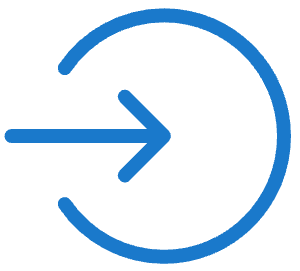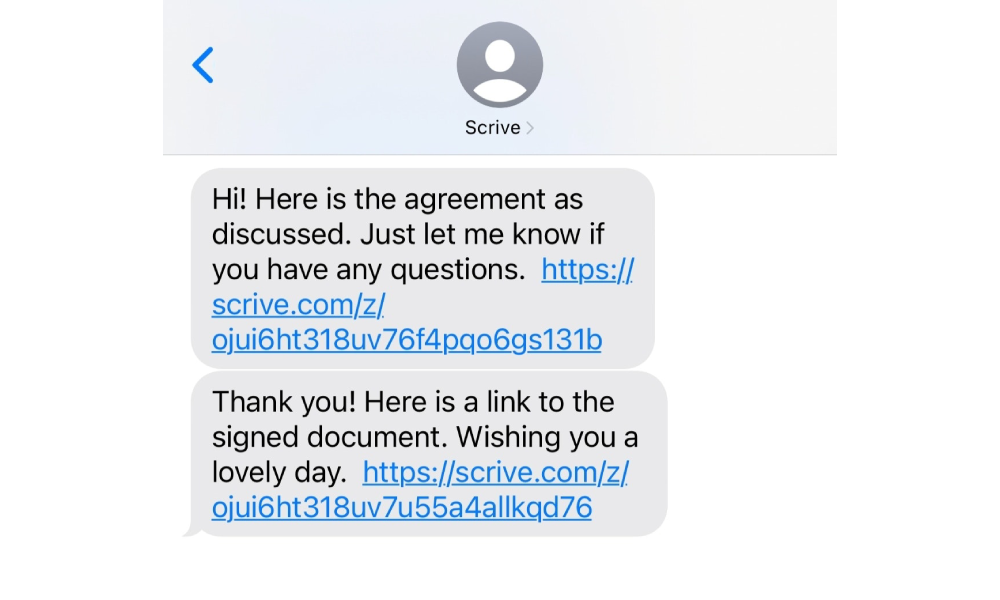
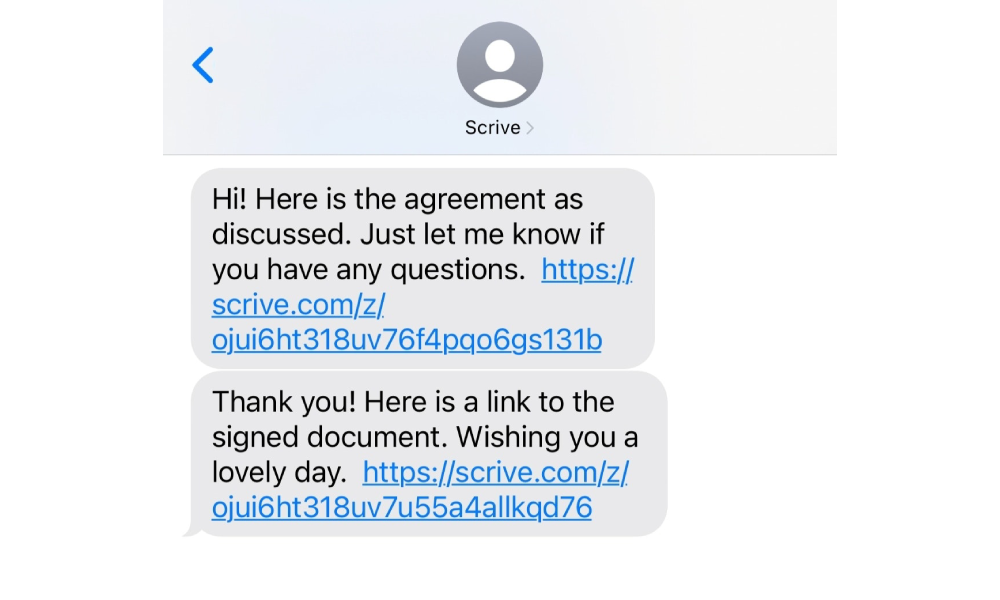
Custom invitation and confirmation SMS
Invitations and confirmations sent through SMS contains a standardised text. If you prefer not to use a standardised message, you have the option to send messages with custom text. To activate this feature, please contact your Scrive representative or email success@scrive.com.
To add custom text, navigate to the 'Settings' tab and scroll down to 'Messages' when setting up your document for signing. Ensure that you have selected SMS as the invitation/confirmation method.
Should you activate custom SMS for your account, it’s important to note that if no text is added for the messages during the document setup, the SMS sent will contain only the link to open the document, without any additional text.