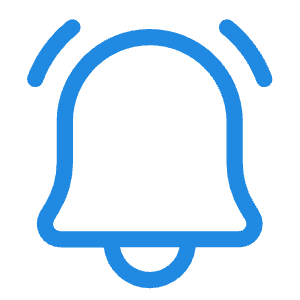Scrive eSign for Google Docs
Send documents for signing right from your Google docs workspace. A fast, secure and seamless process with just a few clicks.
With Scrive eSign for Google Docs, you can:
Select documents for signing directly in your Google docs environment.
Increase security and productivity for your signing workflows.