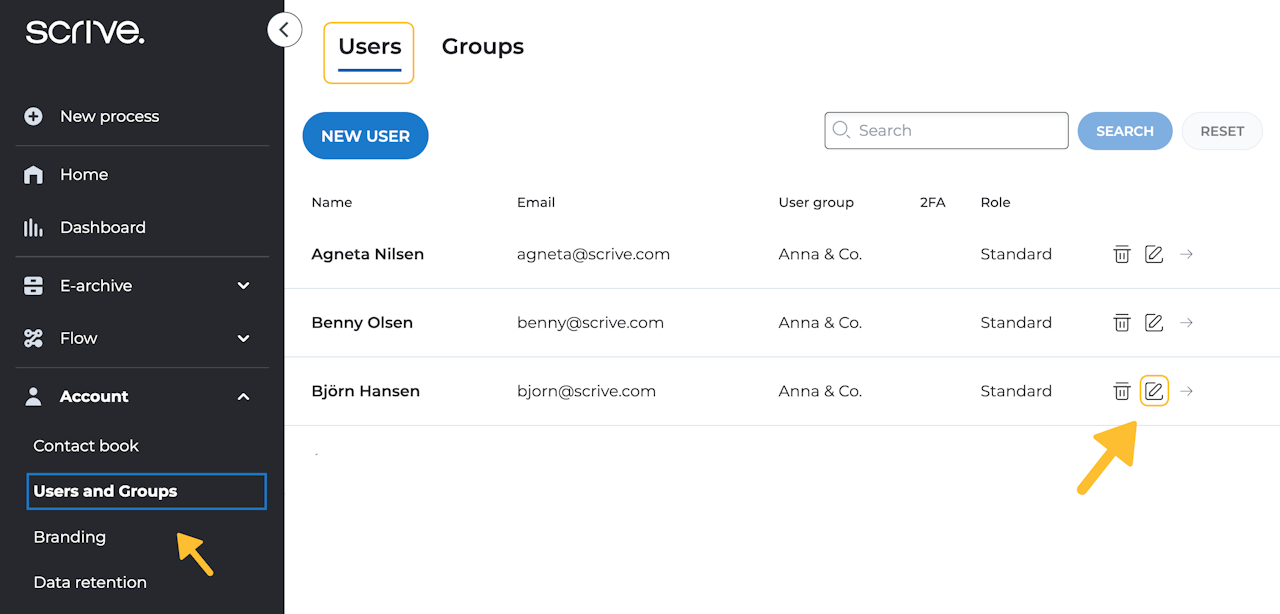
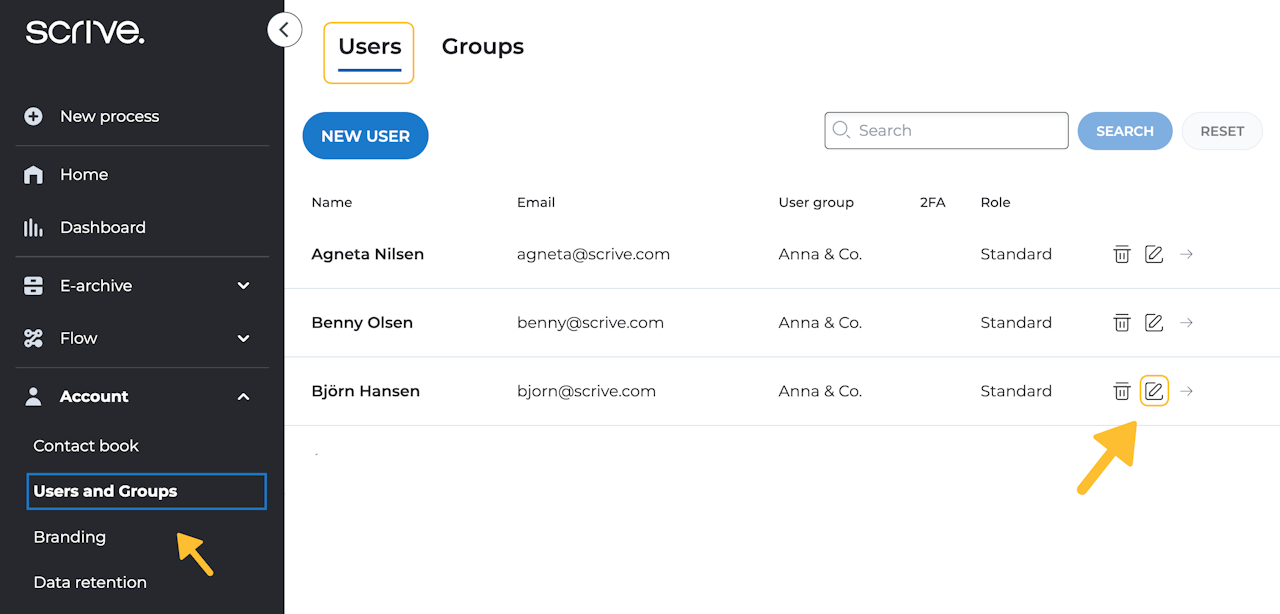
Admin: Edit user information
To edit a user's information, follow these steps:
Navigate to 'Account' and 'Users and Groups' through the main menu on the left.
Locate the user you wish to edit in the list. You can easily filter the list by clicking on the headers or using the search function for quick access.
Once you've found the user, click on their name or the edit symbol to the right.
Make the necessary changes.
Click on 'Save' to apply your edits.

