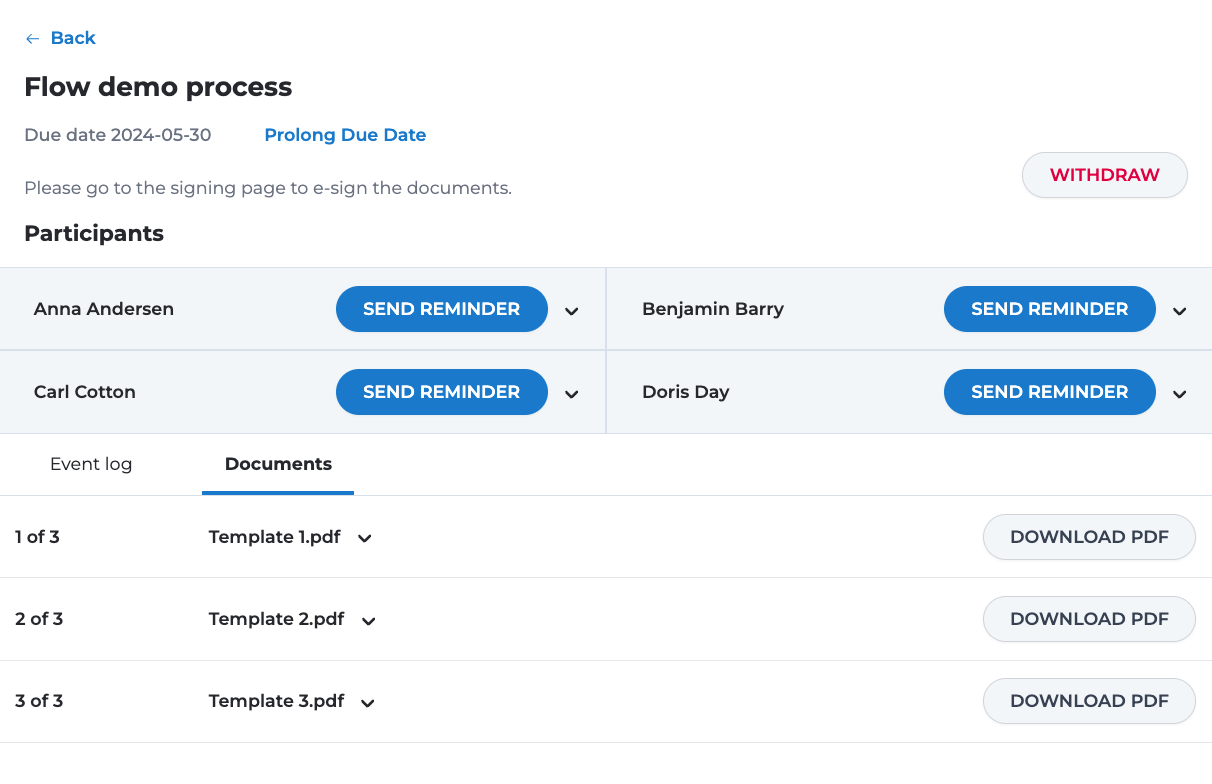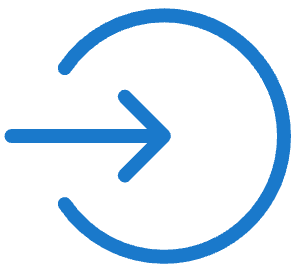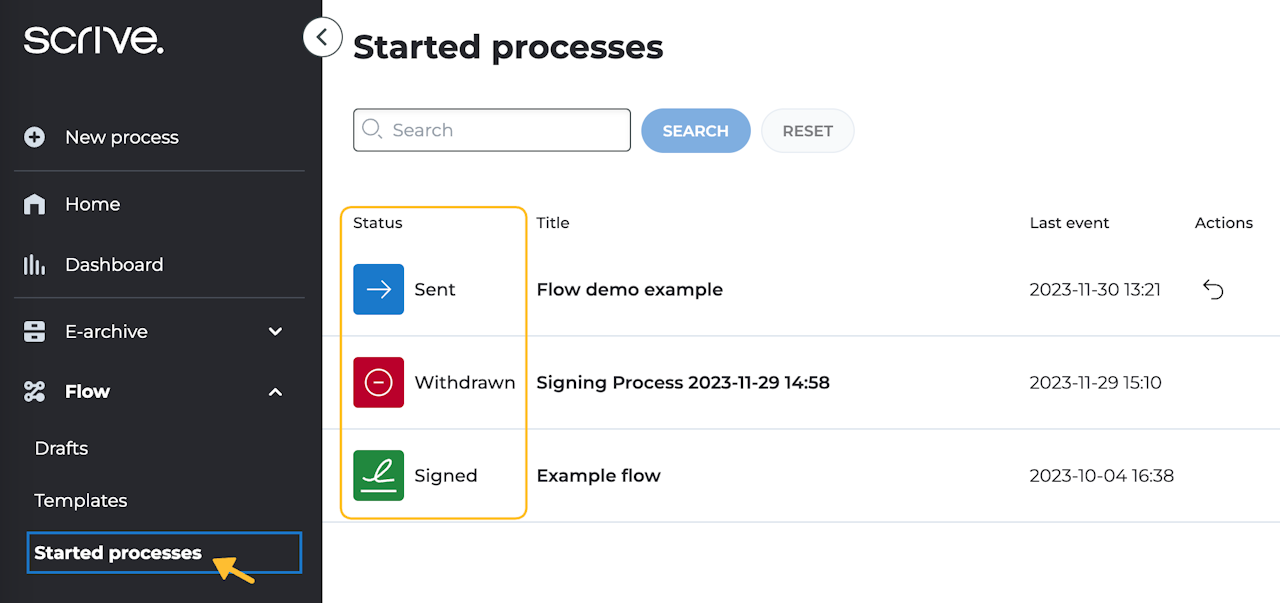
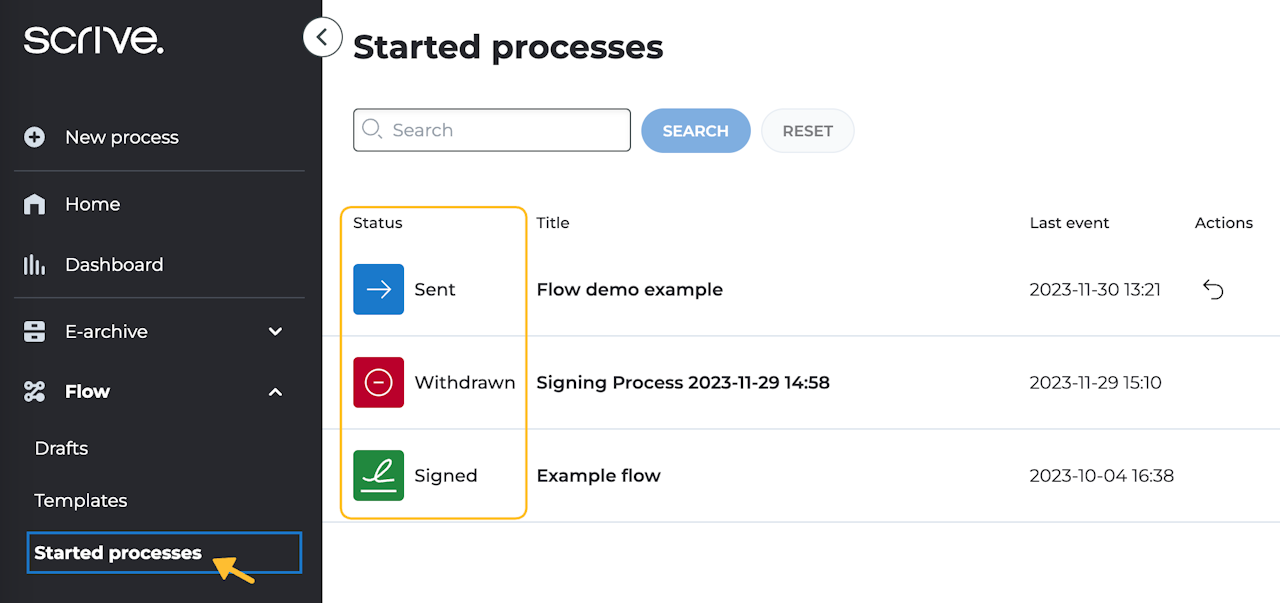
Tracking a Flow signing process
Monitoring the status of a Flow signing process provides an overview of the completed steps and pending actions needed for the process to be finished.
To check the general status of a Flow process:
Navigate to "Flow" and "Started processes" from the main menu.
In the left-hand column, locate the "Status" section. Here, you can easily see what stage your signing process is in.
For more detailed information, click on the process title to open the process page and view the "Event log".
You can also click on the status title to filter your processes based on their current status.
If you click on one of the processes (see second image), you have additional options to:
Access the signing page link for in-person meetings by clicking on a party.
Send parties a reminder, using the same method as for the initial invitation.
Withdraw (cancel) the process.
Prolong the process due date.
Review the documents and parties involved in the flow.
Download documents. After the signing process is complete and the documents have been sealed, you can also download the sealed versions, which include the signatures and evidence package.