
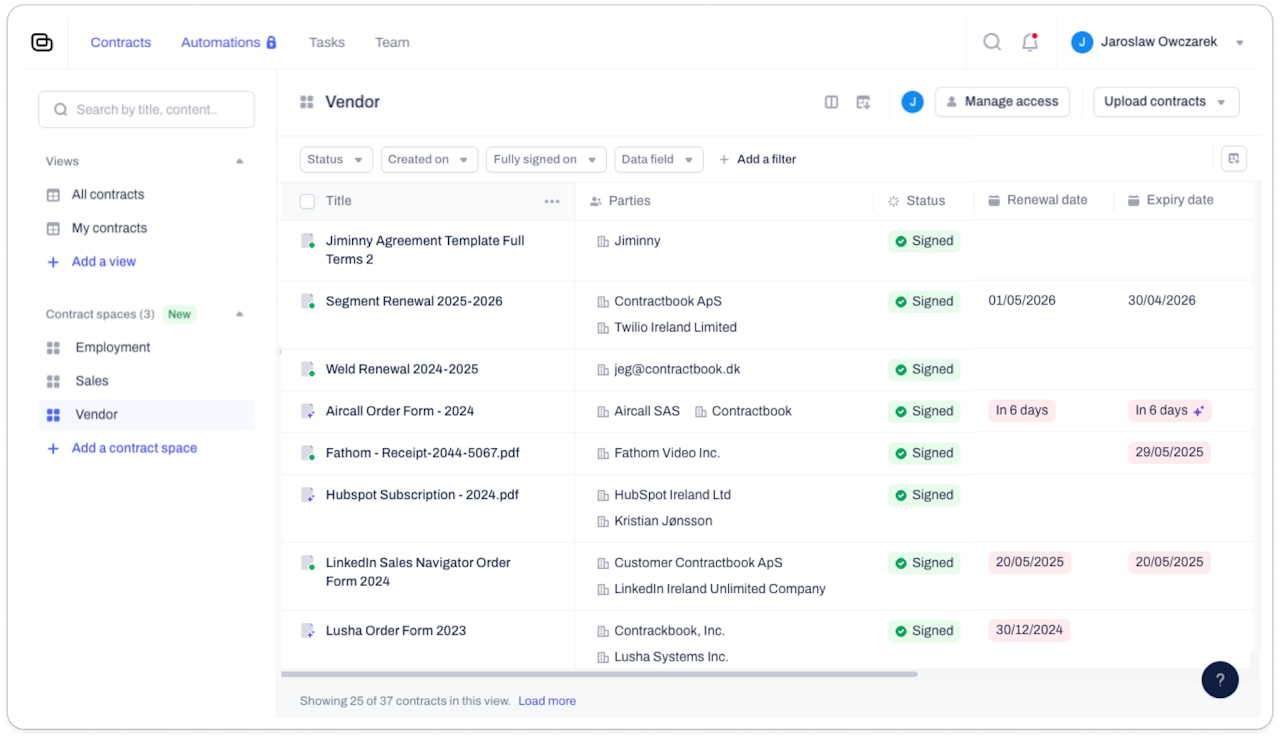
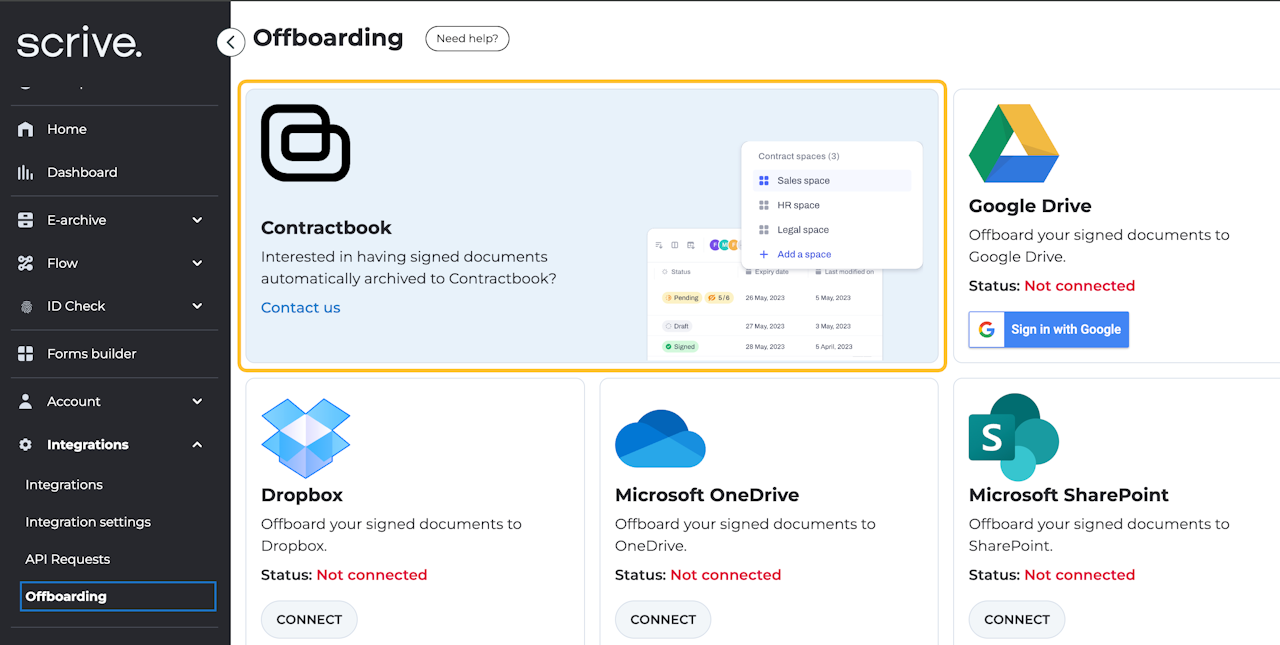



Offboarding to Contractbook
Scrive offers automatic archiving of your signed contracts in Contractbook. This integration ensures that your contracts do not just disappear into a folder, but instead are saved in a structured, searchable, and actionable repository.
With Contractbook, you gain:
Transparent and quick access. Search, filters, spaces, and views.
Structured repository. Spaces organised like folders.
Actionable insights. Reminders, summaries, insights, AI Contract Assistant.
One place for all contracts. Including AI-supported uploads.
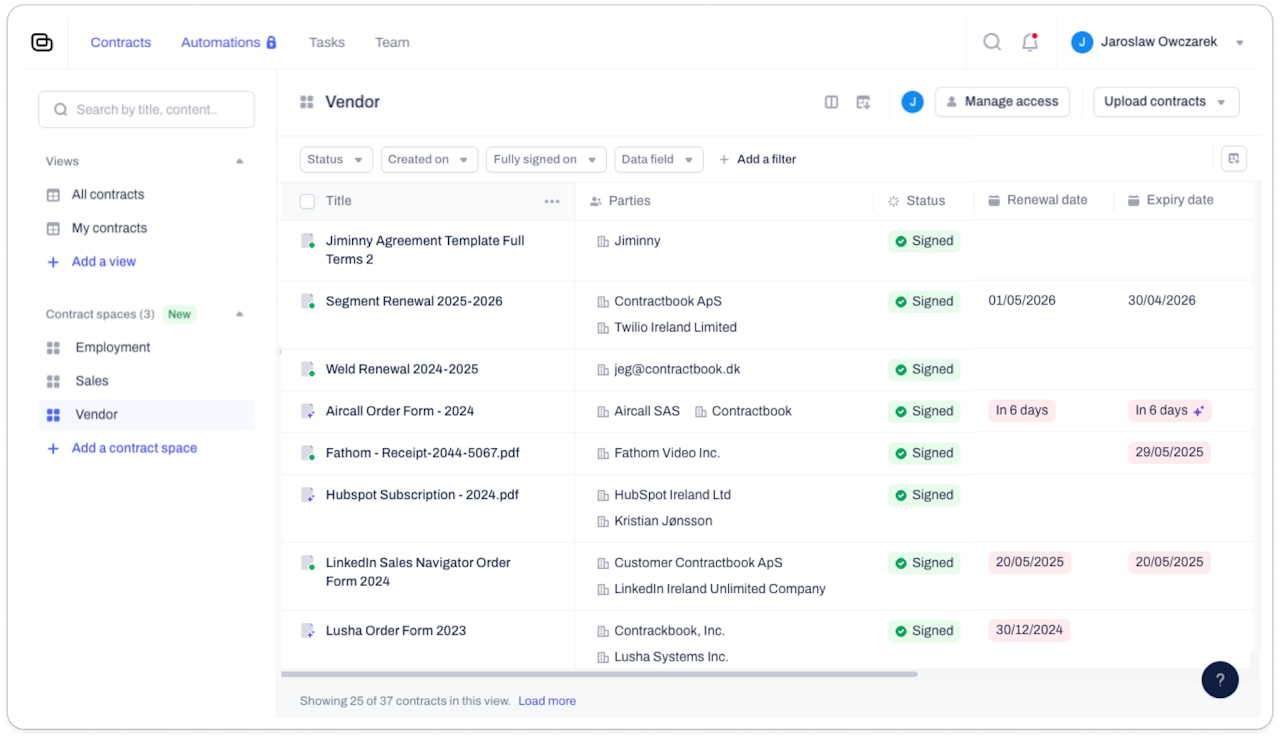
How it works
Once all parties have completed their required actions and the document has been signed and sealed in Scrive, it is automatically uploaded to Contractbook with AI data detection enabled.
Upload flow
Contracts go through OCR scanning.
The contract type is identified.
Predefined data fields are automatically detected.
An AI prompt extracts the relevant fields based on contract type.
The contract and structured data are ready in Contractbook.
In Contractbook, spaces are automatically created based on contract type, with key data fields pre-filled. You can verify the data, set reminders, and use the AI Contract Assistant for further insights or actions.
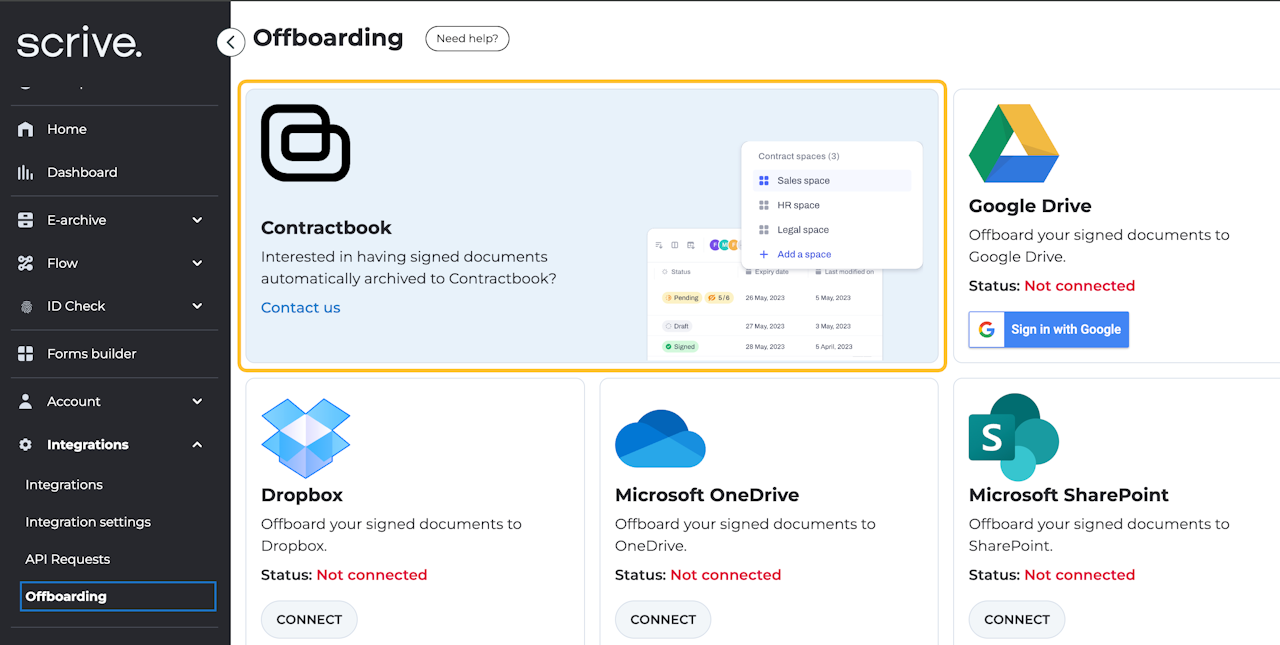
Connect Contractbook for offboarding
Log in to Scrive eSign Online.
Navigate to Integrations > Offboarding.
Under Contractbook, click Connect.
A Contractbook account is created and linked.
Done. The status for the offboarding connection will now be set to Status: OK in Scrive.
Once connected, all newly signed contracts will be uploaded to Contractbook within minutes. You can also request a manual upload of all existing signed contracts by contacting your Scrive representative or Scrive Support.

Advantages
By connecting to Contractbook, you get:
Fast access. Find contracts instantly through search and filters.
Clear overview. Summaries and key data fields at a glance.
Automatic organisation. Contracts sorted into spaces without manual effort.
Proactive reminders. Never miss a deadline or renewal date again.

Important to know
The user experience is split across two products:
Scrive is for creating and signing contracts.
Contractbook is for organizing and managing signed contracts.
Each product has its own user management system. Users invited to Scrive are not automatically synced with Contractbook. You must manually invite the right people in Contractbook to ensure they have access.
