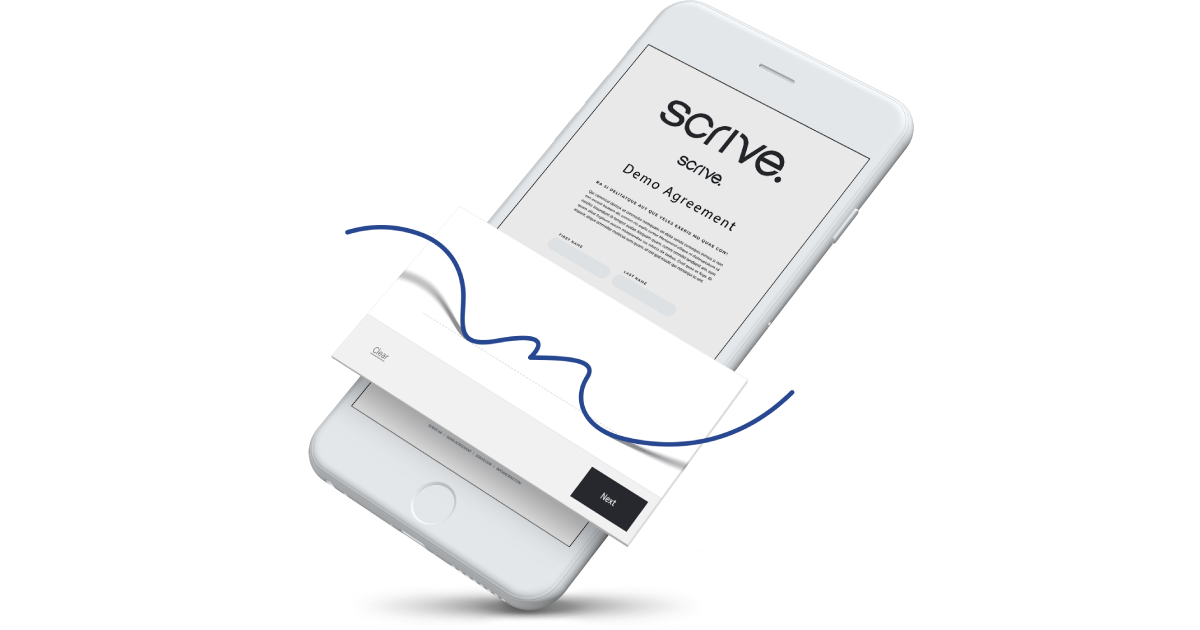
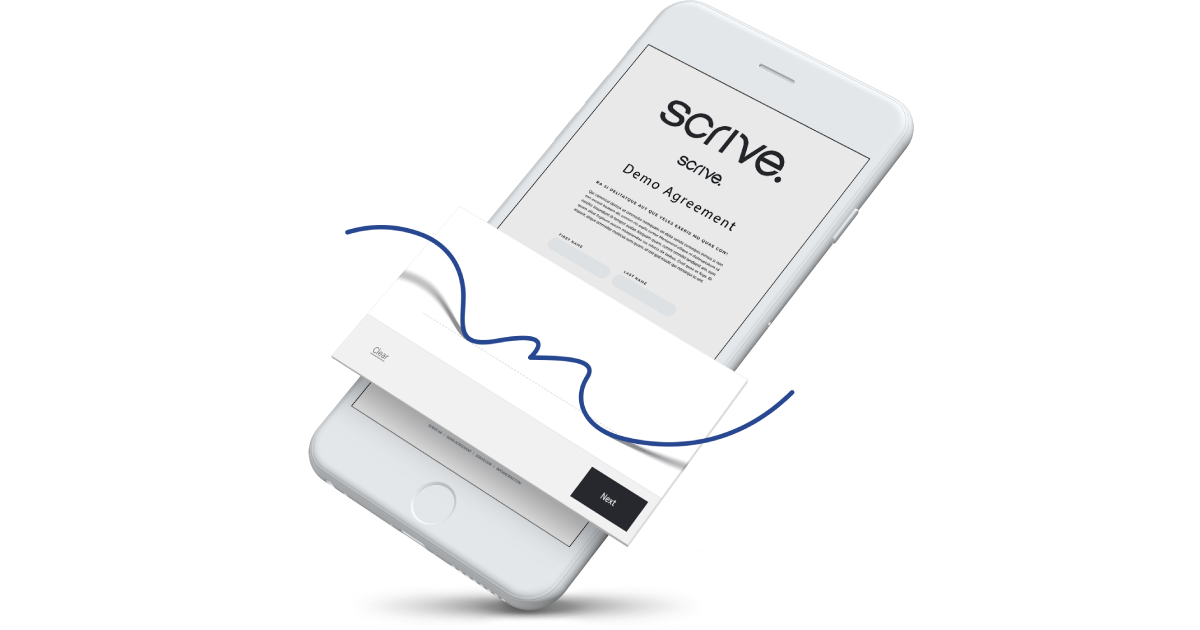
I can't/don't want to sign a document
Have you been invited to sign a document through Scrive but either don't want to or are experiencing trouble when trying to do so? No worries, here are some tips to help you out.
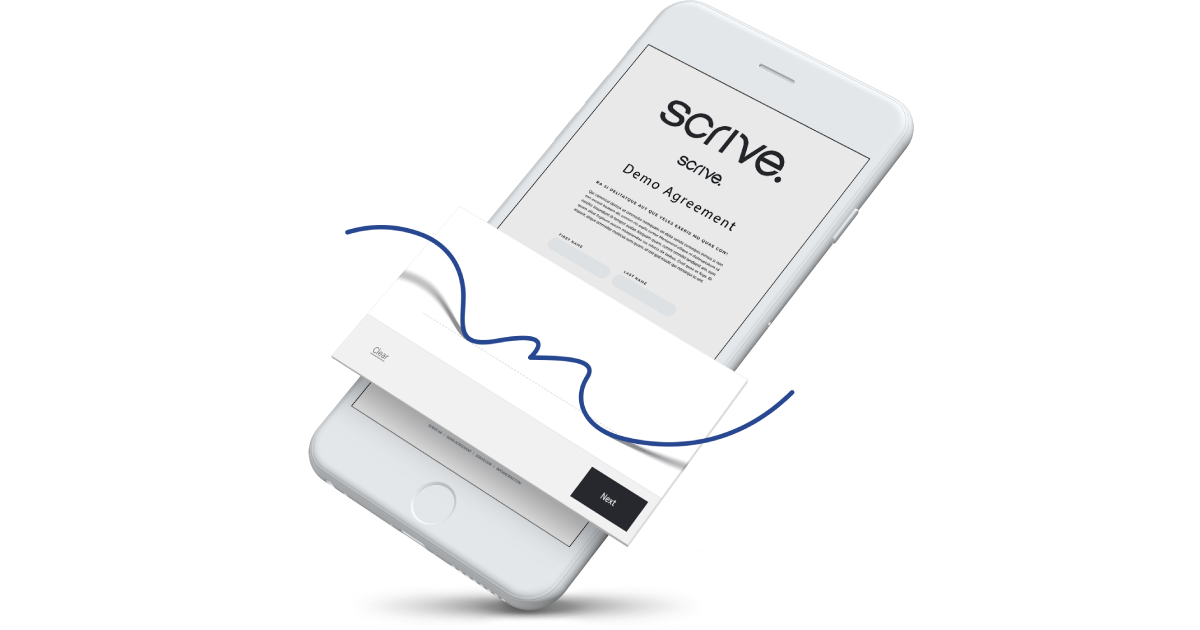
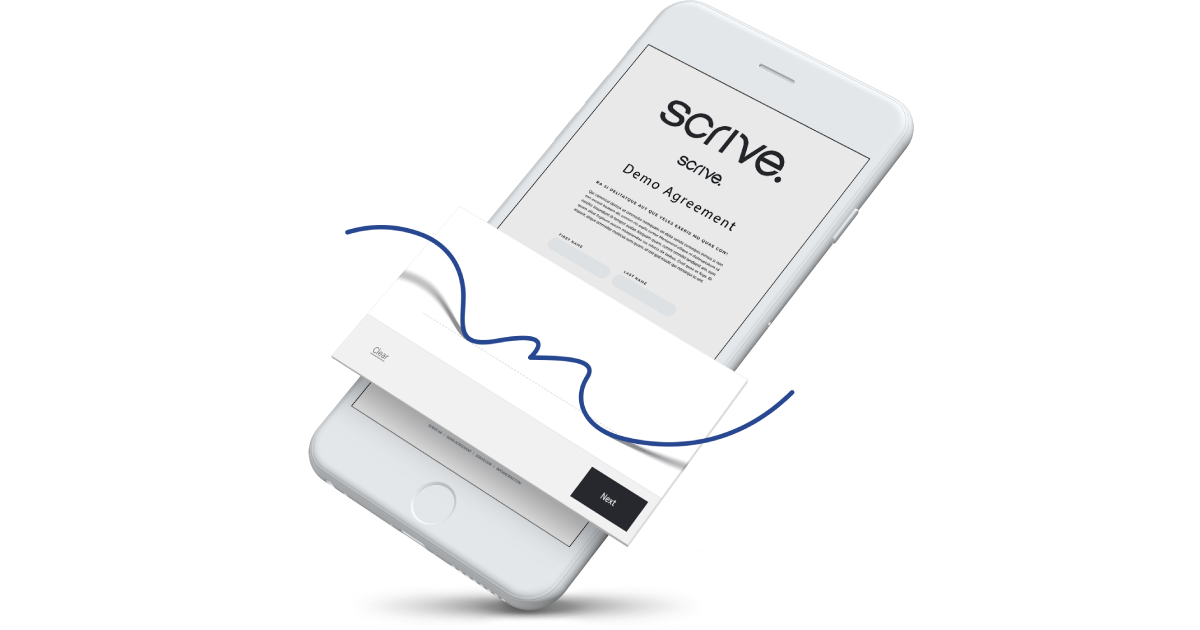
Have you been invited to sign a document through Scrive but either don't want to or are experiencing trouble when trying to do so? No worries, here are some tips to help you out.