
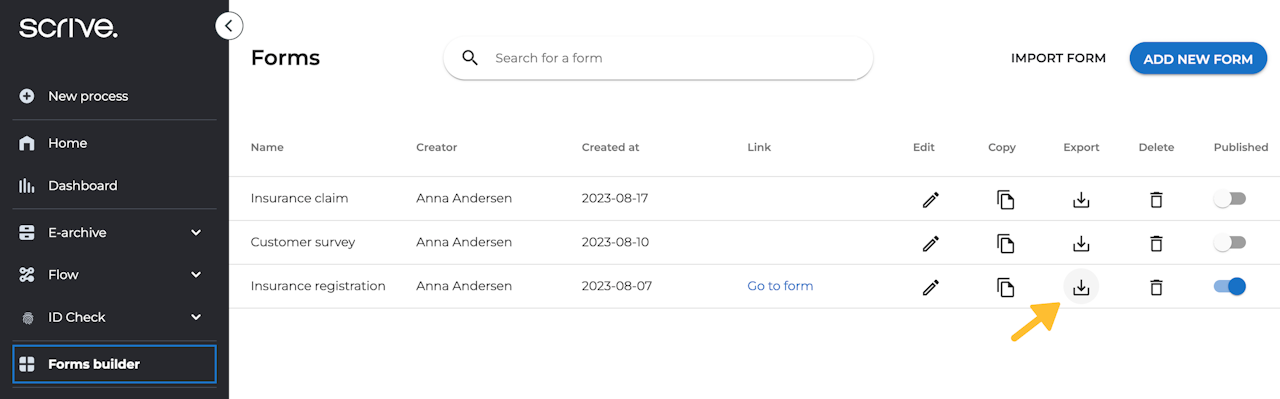
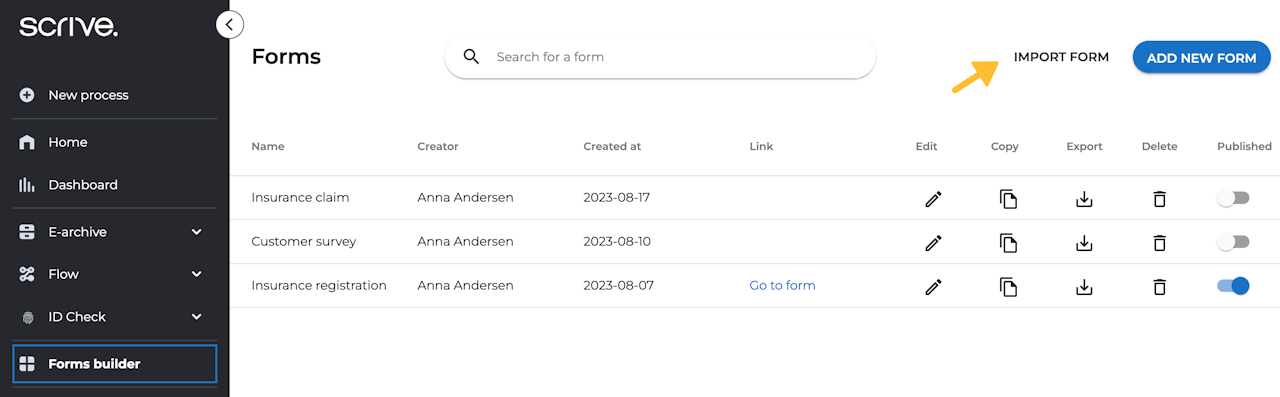

Export & import forms to your Forms builder archive
Planning a vacation and need your colleague to access the same type of forms you use? Or perhaps you want to utilise a form created by someone else? The Export and Import features for Forms builder makes it easy to share and add forms to or from your personal list of forms.
Scroll down to continue ⤵
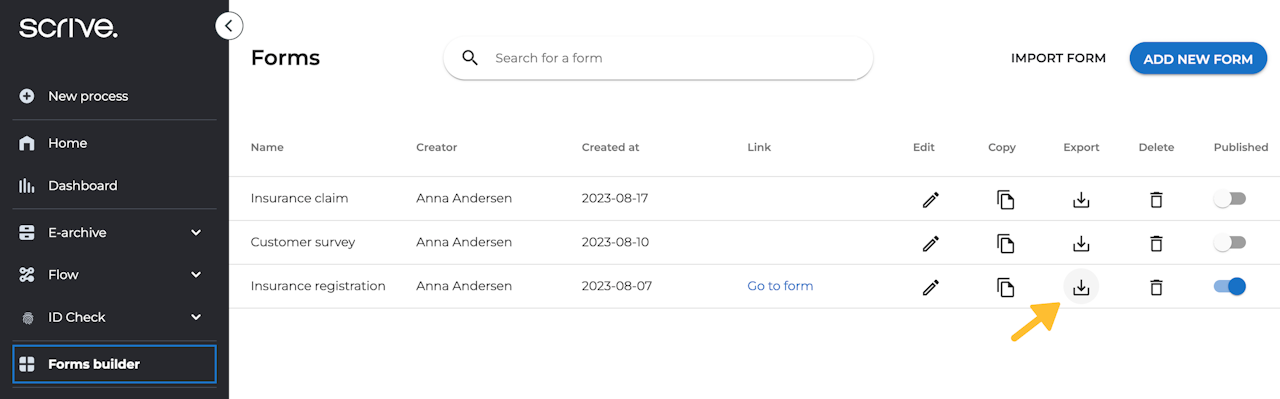
Exporting a form
To export a form:
Go to your list of forms by selecting 'Forms Builder' from the main menu on the left.
Locate the form you want to export and click on the export icon next to its title. This action automatically downloads a JSON text file containing all the settings and content of your form.
Now, you can go ahead and share your file, for example, with a colleague.
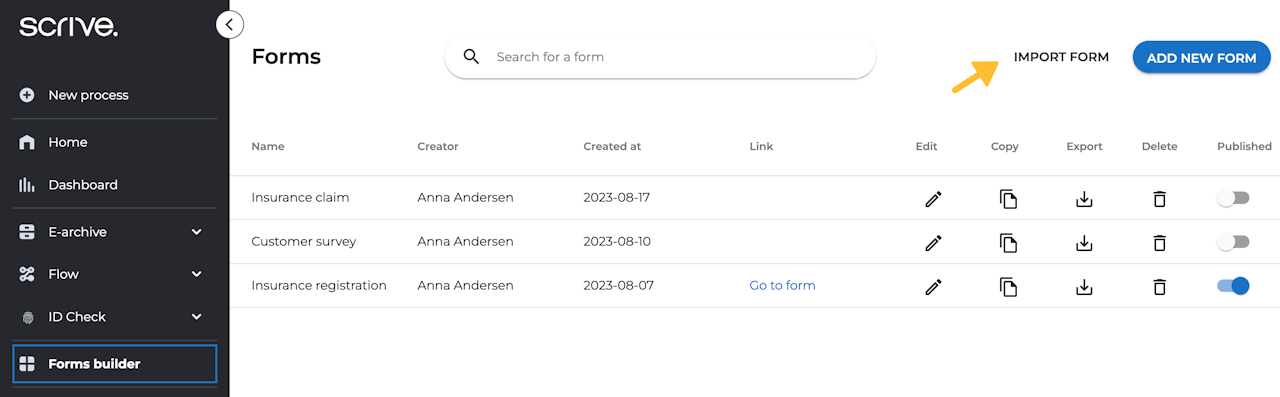
Importing a form
To import a form to your list:
Go to your list of forms by selecting 'Forms Builder' from the main menu on the left.
Click the 'IMPORT FORM' button in the upper right corner.
Choose a previously exported JSON text file from your device, (following the exporting instructions) and upload it.
The form will now automatically be added to your list and you can make changes to it as you wish.
