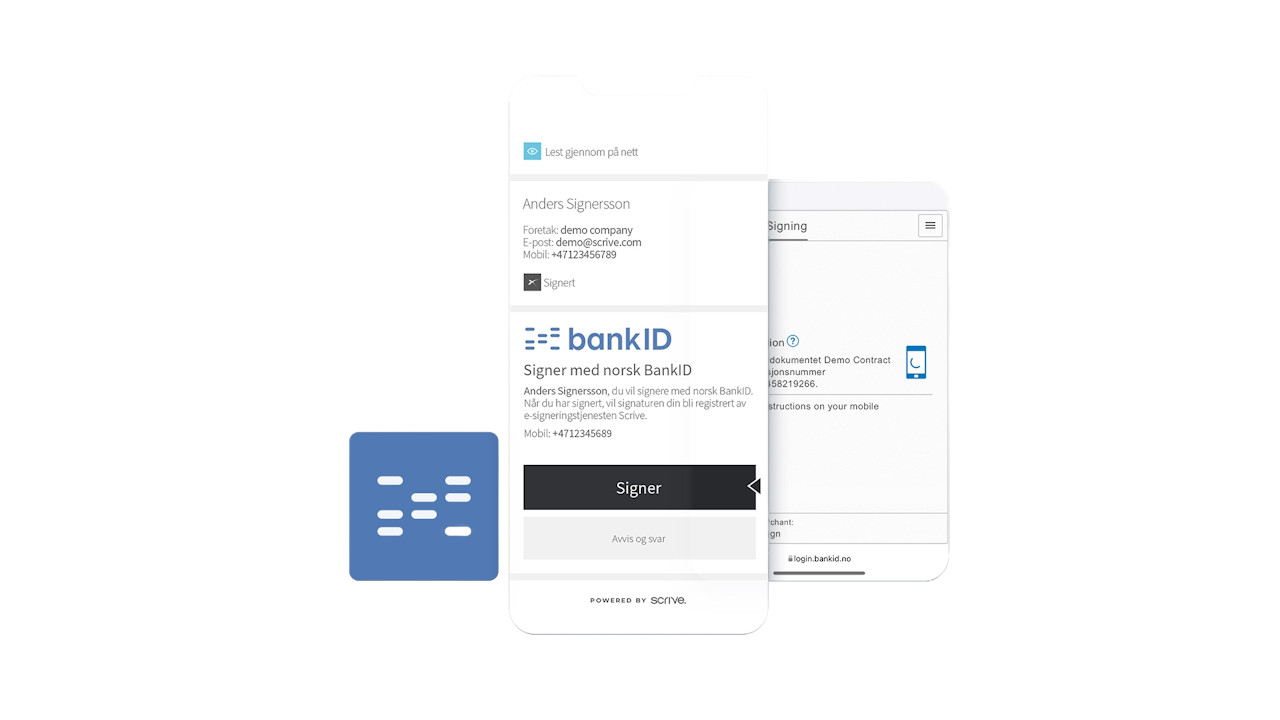
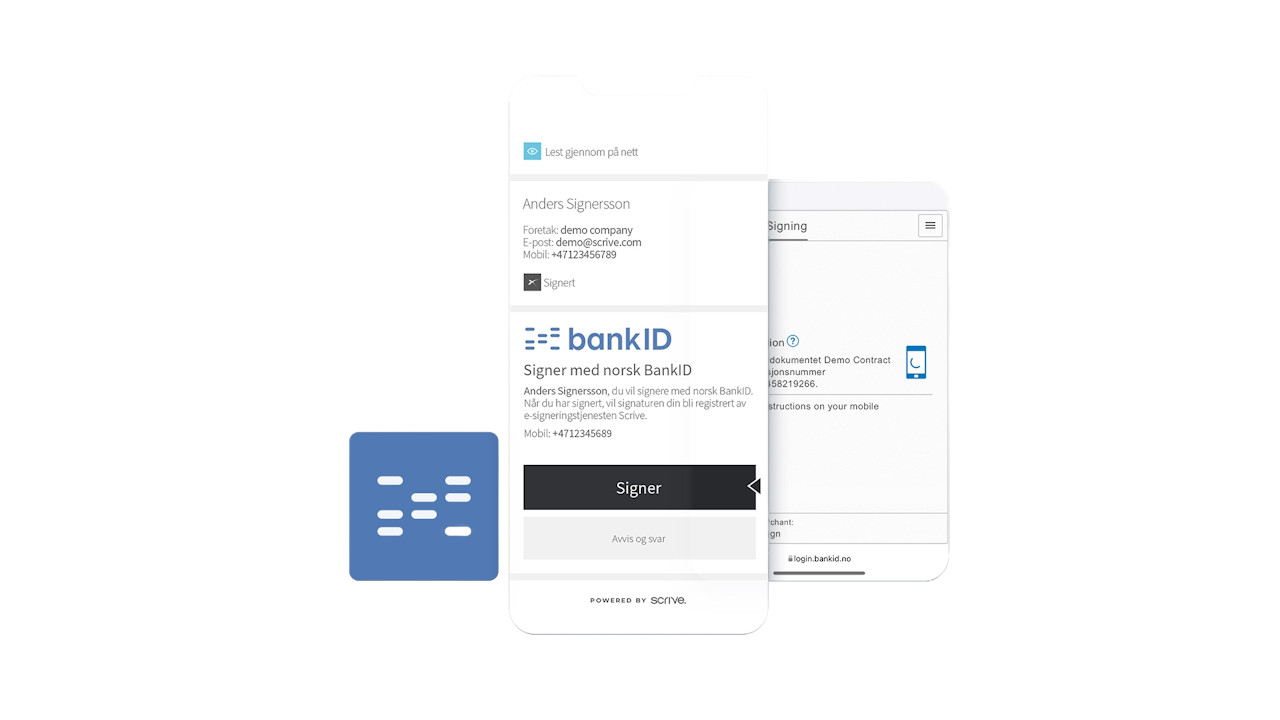
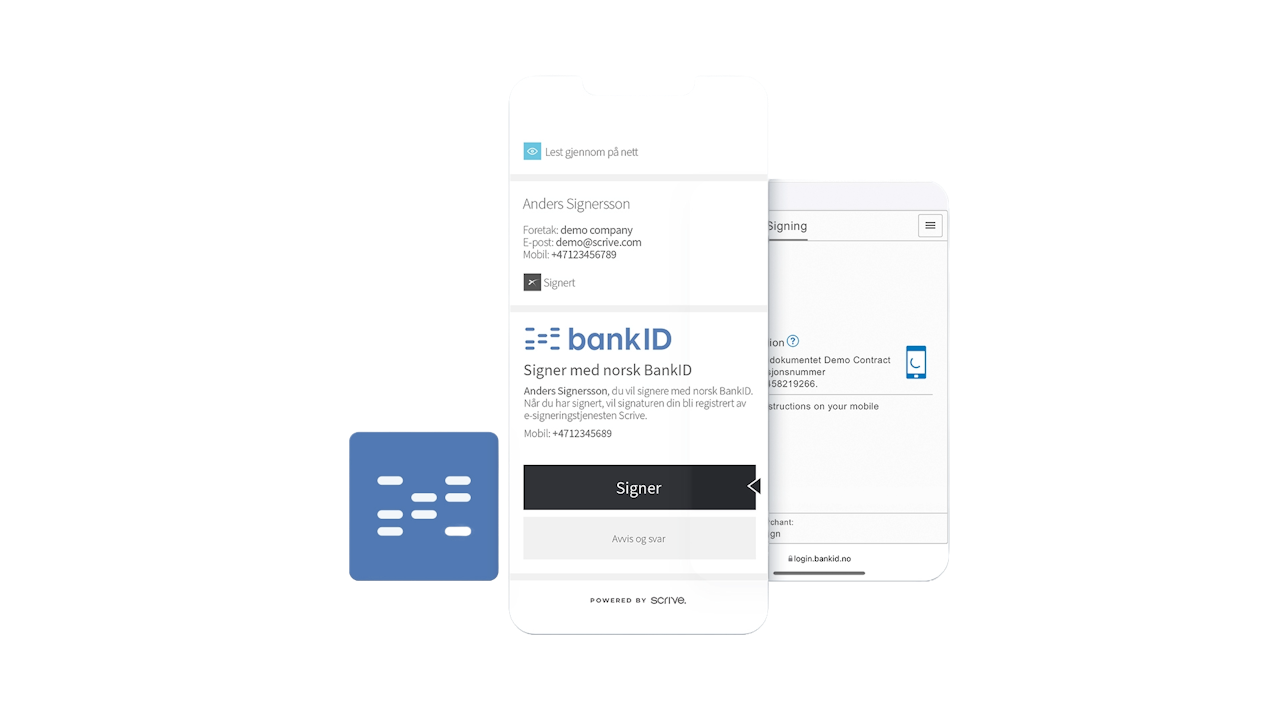
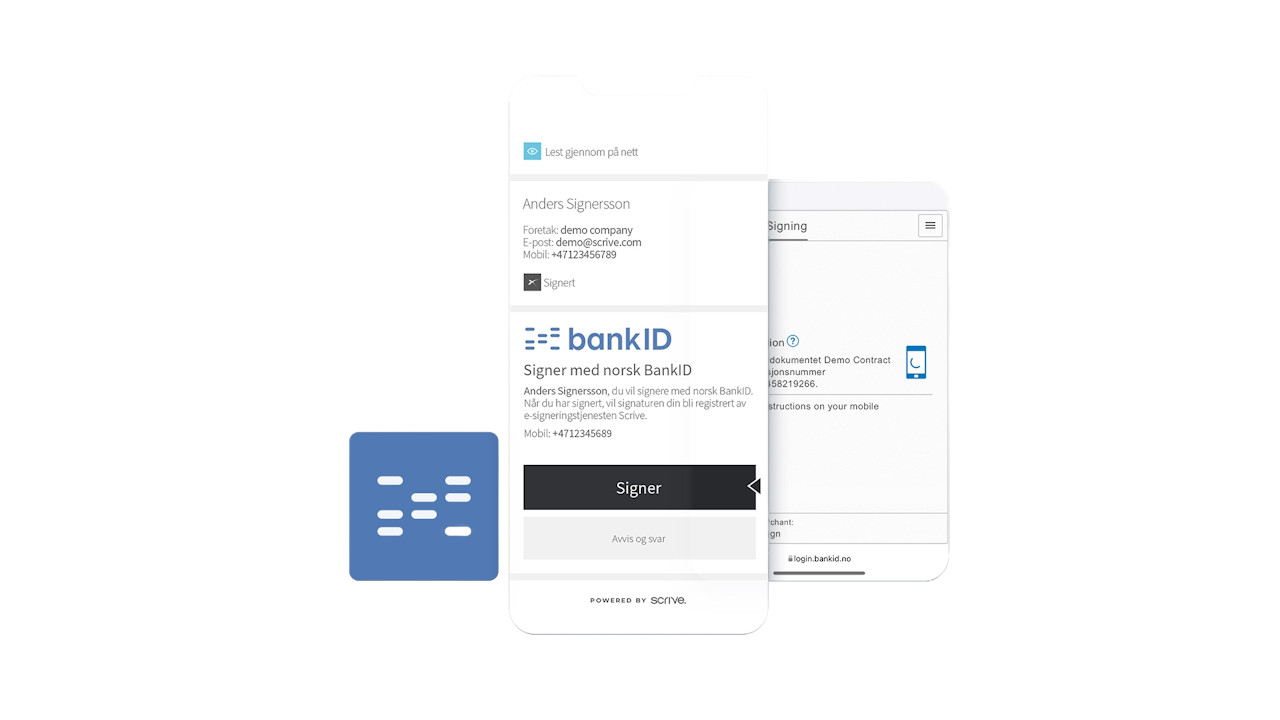
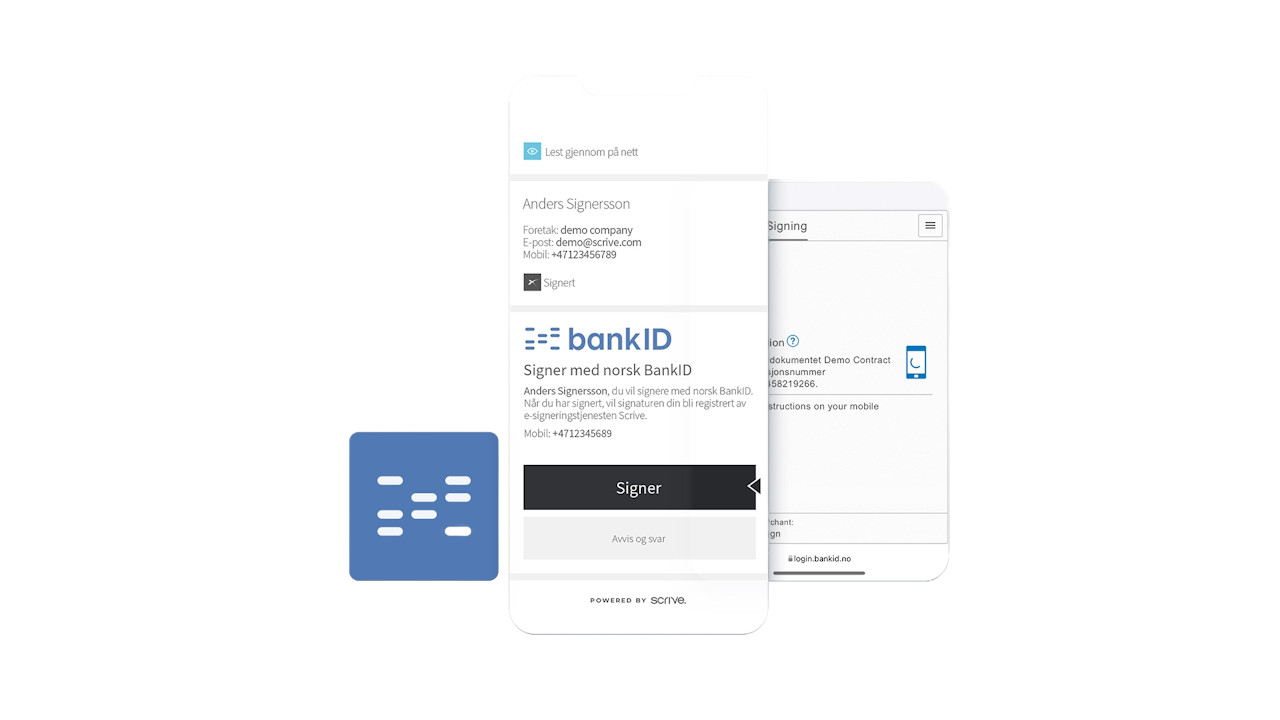
Upcoming changes to Norwegian BankID
What is changing?
Norwegian BankID is upgrading their signing solution and the current option will be discontinued. As part of this change, all authentications for signing must transition to their new solution NO BankID Qualified Electronic Signatures (QES)
This change affects all processes using Norwegian BankID for authentication to sign in our eSign platform (API, Online, GO, Flow, Integrations, Forms). Authentication for viewing and accessing archived documents with Norwegian BankID will remain available and it can be combined with Norwegian BankID QES when signing.
We are working to make this transition as smooth as possible. However, a few changes will be required and it’s important to review your workflows and processes to ensure everything continues to run smoothly. For detailed guidance on the steps you need to take, see the next sections:
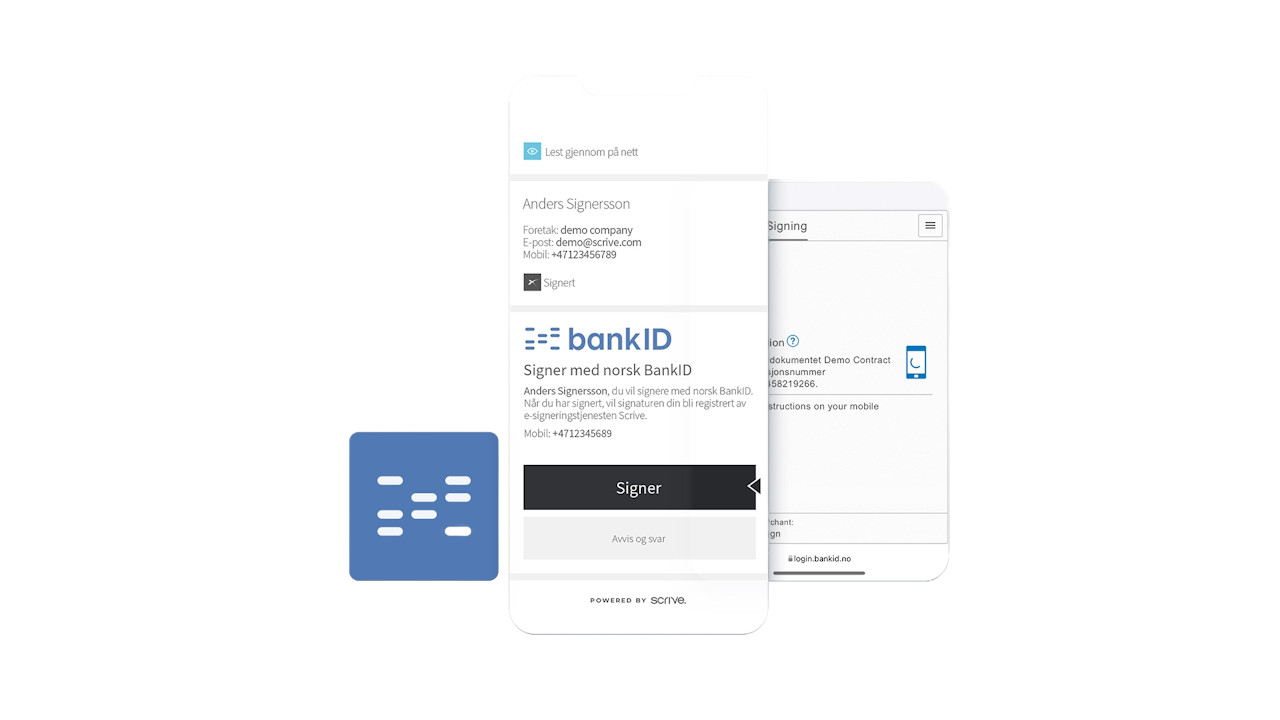
When do I need to take action?
Once the new QES solution is enabled, please familiarise yourself with it and update existing documents, e.g. templates, that currently use Norwegian BankID for signing.
Key dates:
Dec 8, 2025: NO BankID QES is enabled for all accounts.
Jan 19, 2026: Current NO BankID authentication to sign option removed; newly started documents must use NO BankID QES
Until Mar 31, 2026: Pending documents created with the old NO BankID authentication to sign option can still be signed.
From Apr 1, 2026: Option to sign documents with NO BankID will be fully removed. Any remaining pending documents must be withdrawn, updated to use QES and sent for signing again.
If you use NO BankID via API integration, update to QES before the deadline to ensure a seamless experience. The new method will be available in the API documentation from Dec 8, 2025.
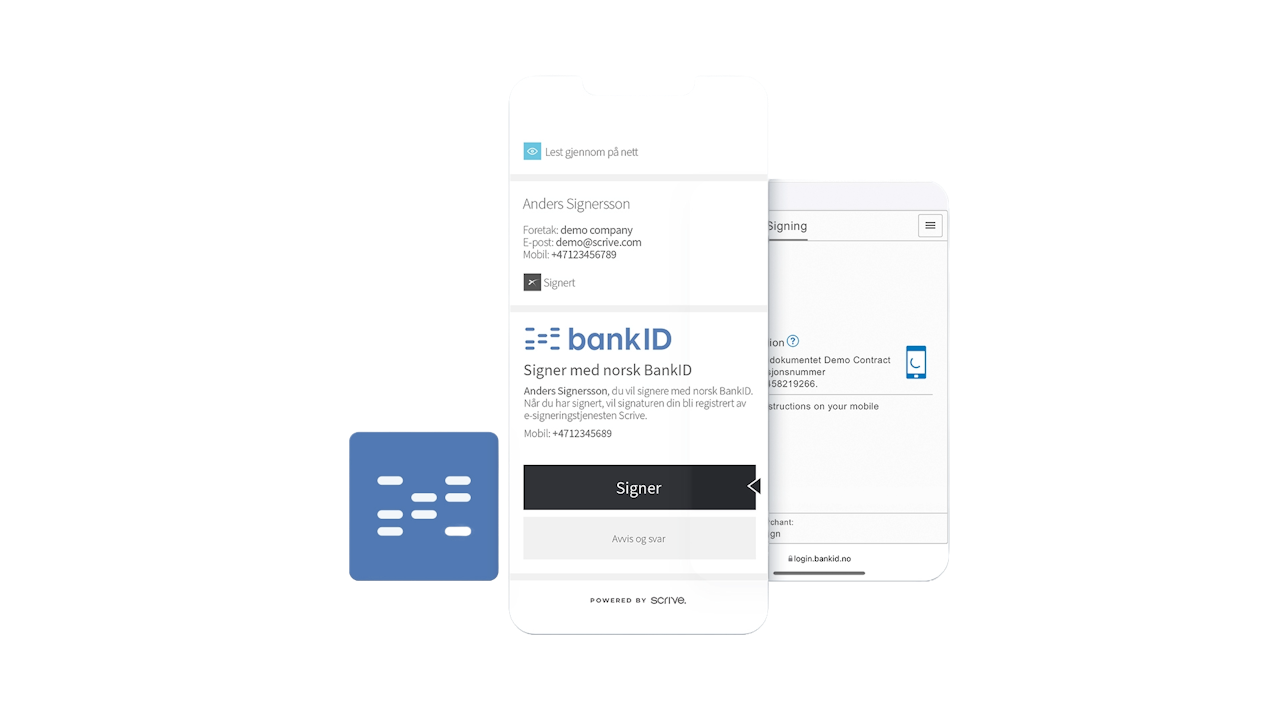
What’s different about the QES solution?
Here are the key points to note when signing with QES:
Hide personal number limitations: You can hide your personal number on the verification page only. For NO BankID QES, this limitation will be temporarily removed to ensure a smooth transition. We can also help update user group settings when combining with other QES providers.
Learn more: Help Center - Add parties & party settingsFields on the document:
Text fields have a fixed width during signing. All text is saved, but long entries may appear cut off in the final document. Make sure field width is sufficient when setting up a new process and review your templates.
Learn more: Help Center - Adding fields to documentViewing parties can’t have placed fields if others sign with QES.
Sign date field isn’t supported yet. You can use a date field instead.
All signatories must use compatible authentication: All signatories must use a compatible QES method. Supported options are: Swedish BankID via Scrive QES, itsme QES, Swisscom QES, Smart-ID QES. Contact us to get access.
No personal number required for signing: If a signatory’s personal number is added, it will not be checked against BankID data. To ensure only the intended person can sign, use NO BankID authentication to view together with QES.
Sign each document separately: With NO BankID becoming a QES solution, signing a bundle is not supported. Each signature will be processed separately.
Add attachments before signing starts: All attachments must be added before you start signing. You can’t request or add more attachments after that.
Shareable Links do not support signing with QES. You can continue using links by choosing a non-QES authentication method or transitioning to one of our other Forms solutions. Contact us to get access.
Documents can’t be forwarded: The party receiving the invitation can’t forward it to someone else for signing or approving.
Highlighting in PDFs isn’t saved. You can mark sections while signing, but highlights won’t appear in the final signed document.
Sequential signing only: Signing must be completed one after another. If a signatory attempts to sign while another is active, an informational message will be displayed.
Separate Evidence package: Upon completion, a ZIP file is generated containing the signed document and a separate Evidence package.
Learn more: Help Center - Evidence package
We’re planning several updates in 2026 to enhance usability when signing with QES:
Sign date field support
Combining QES with Advanced Electronic Signature (AES) options
Signing a bundle
Saving highlights in PDFs
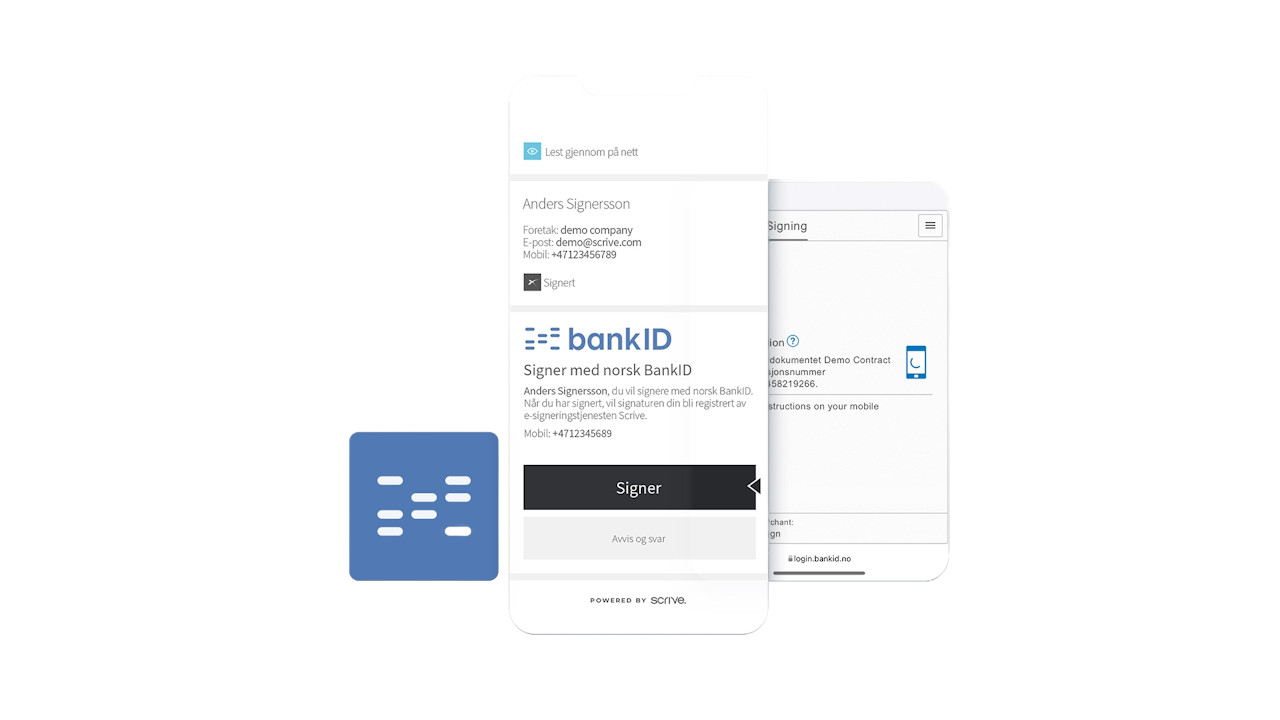
Why is this happening?
We’re implementing this change to ensure compliance with Norwegian BankID’s updated requirements for electronic signatures. This transition is an industry-wide requirement, not a decision we are making individually. The move to QES ensures:
Compliance with EU and national regulations
Stronger legal assurance for signed documents
Higher trust and security standards for all users
Read more here: What is the difference between SES, AES, QES
