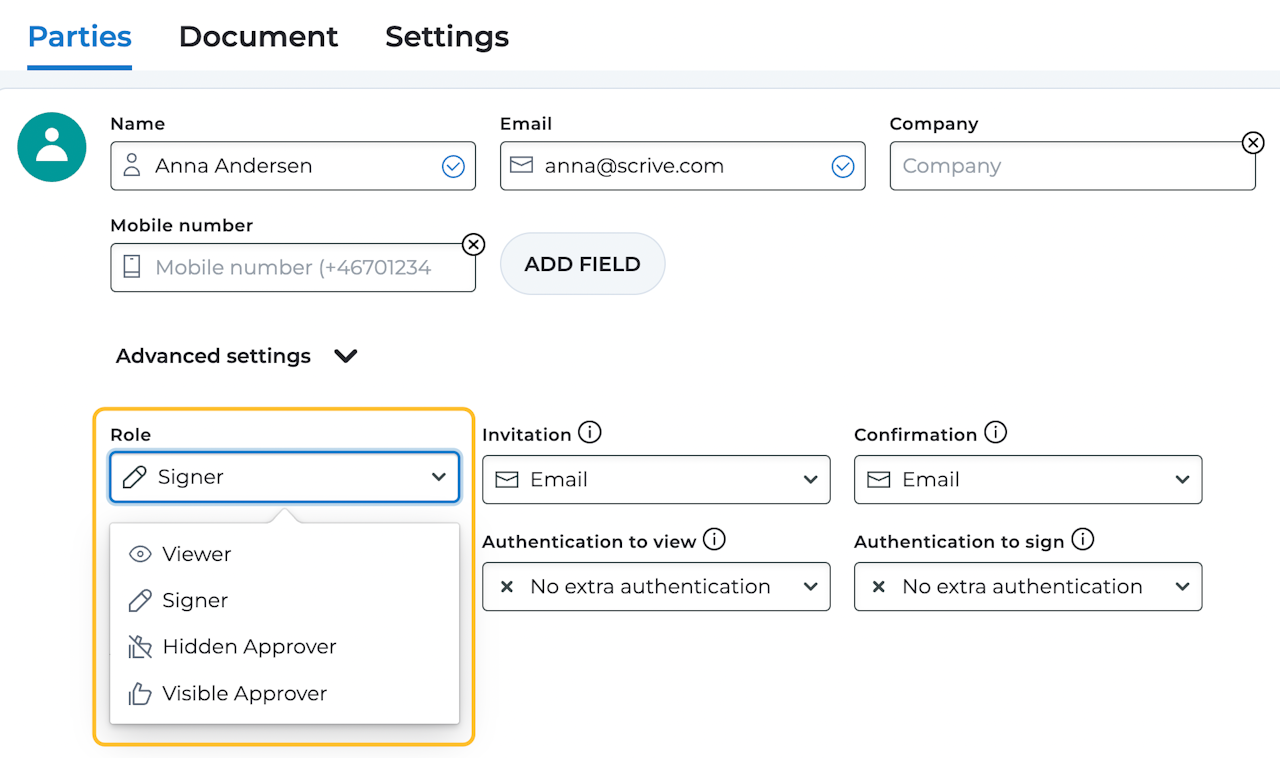
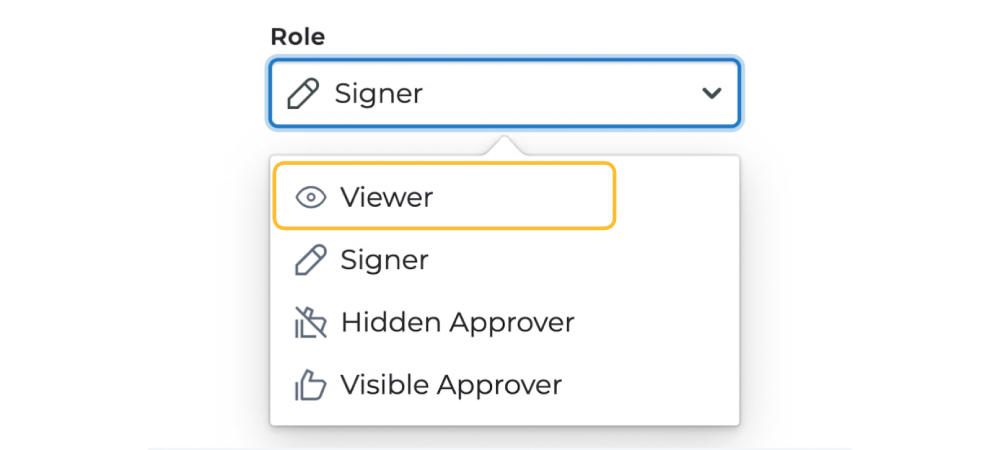
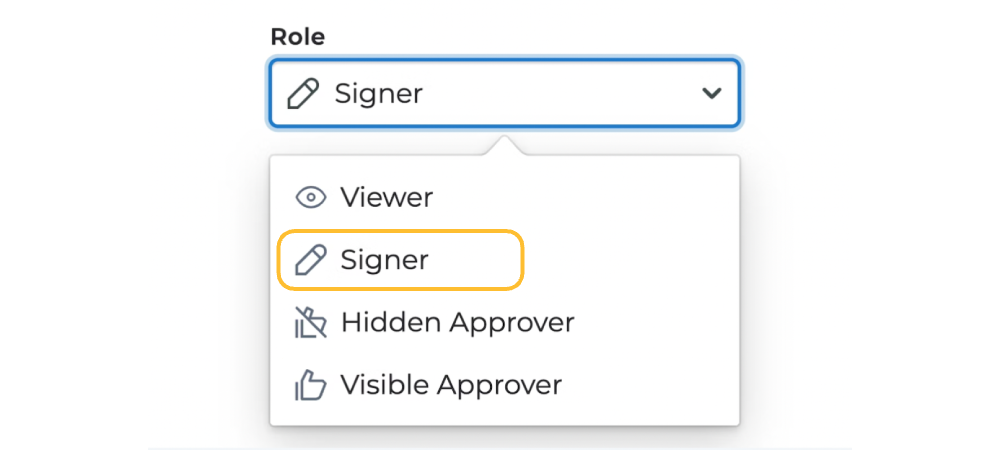
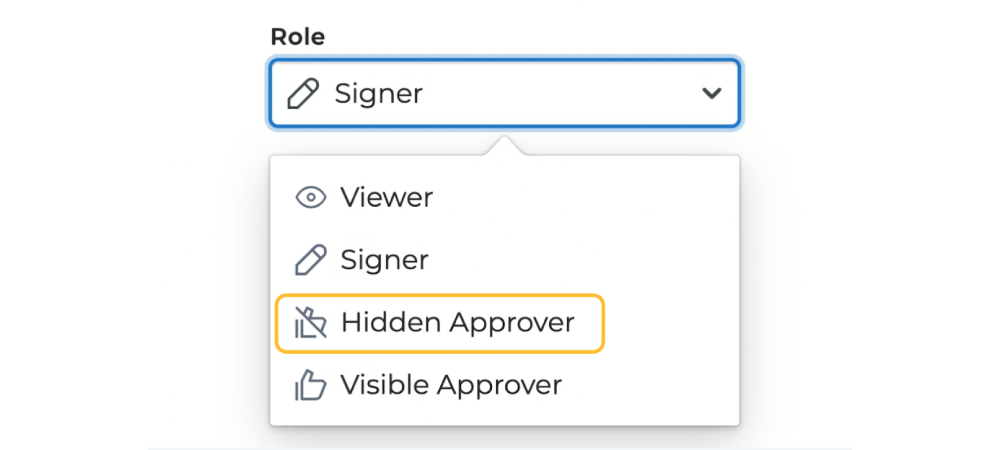
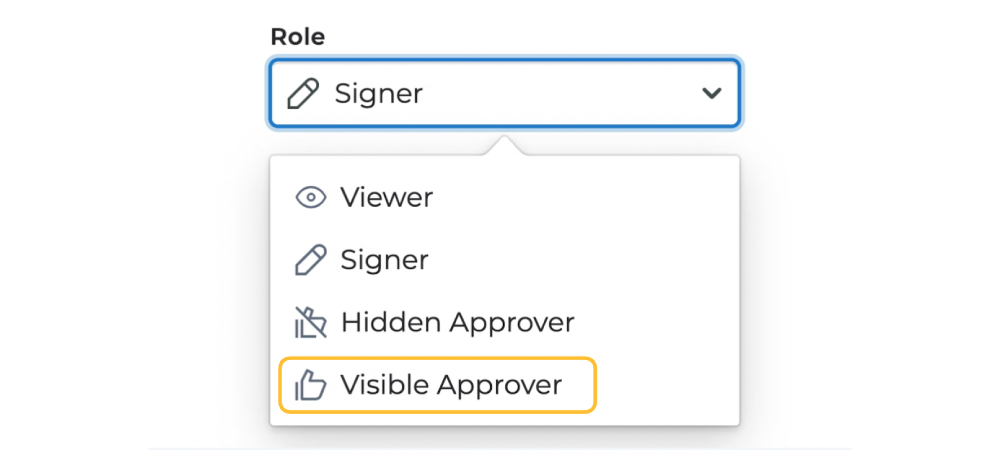
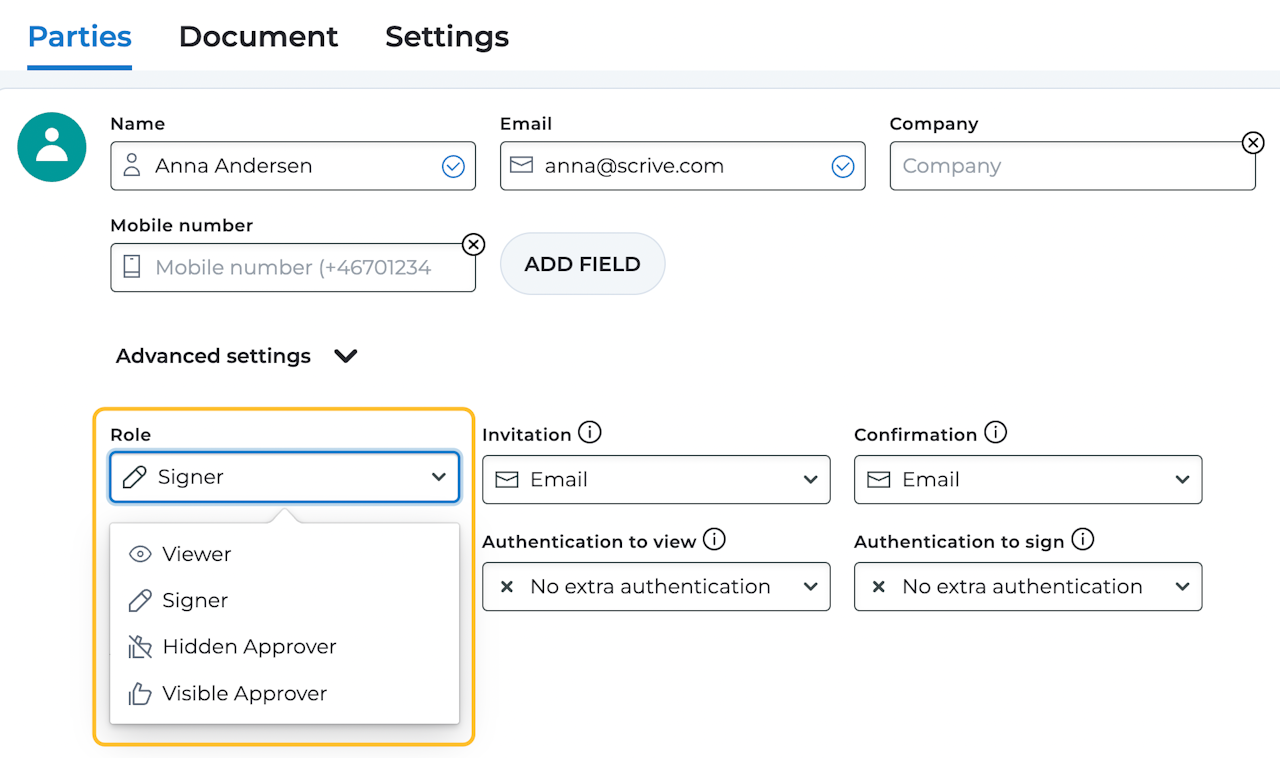
Difference between party roles
'New process' > 'Parties'
The role assigned to a party determines their specific responsibilities and actions within the document process. You have the flexibility to choose from four distinct roles, each defining the scope of the individual's involvement in the process.
Scroll down to continue ⤵
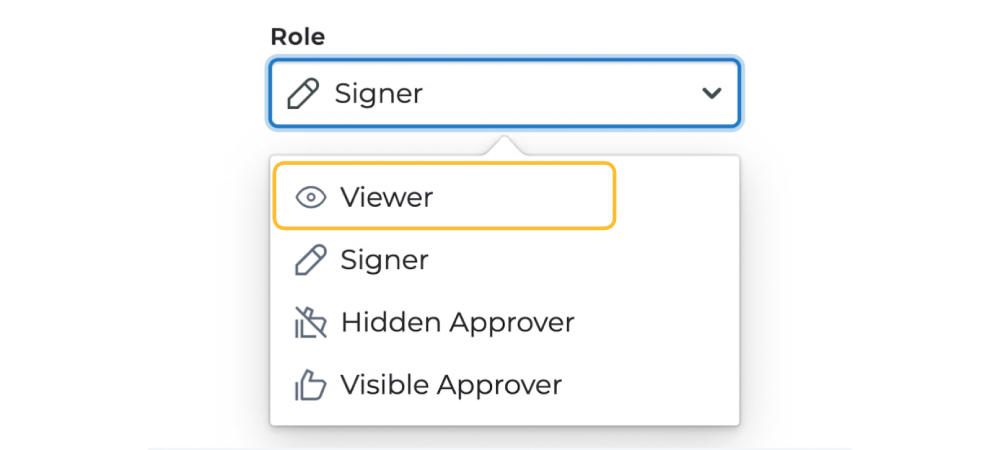
Role: Viewer
The Viewer role provides permission to access the document without the obligation to sign or approve it. Viewers can review all the document contents but do not have the ability to approve, sign or fill in any added fields in the document; this capability is exclusive to signers.
Example:
Consider an HR scenario where a document is sent from HR to an employee for signing. In this case, a manager is added as a third party and assigned the Viewer role. The manager can read and access the document but is not required to take any action on it.
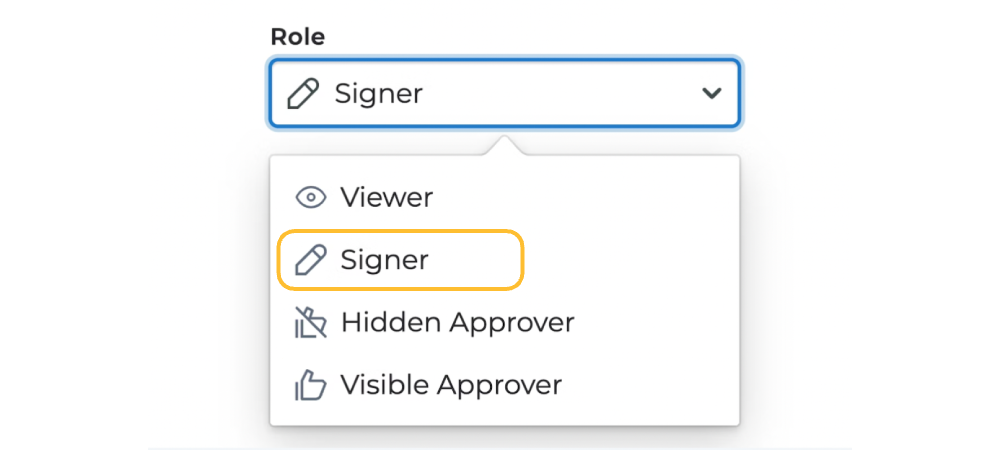
Role: Signer
The Signer role is designated for individuals responsible for signing a document using their electronic signature. It is mandatory to have at least one party with this role in the document process. Signers not only possess the ability to sign the document but can also fill in any fields assigned to them.
Example:
In an HR scenario, when HR sends an employment contract to a new employee, the employee is assigned the Signer role. The employee must sign the document using their electronic signature to complete the process.
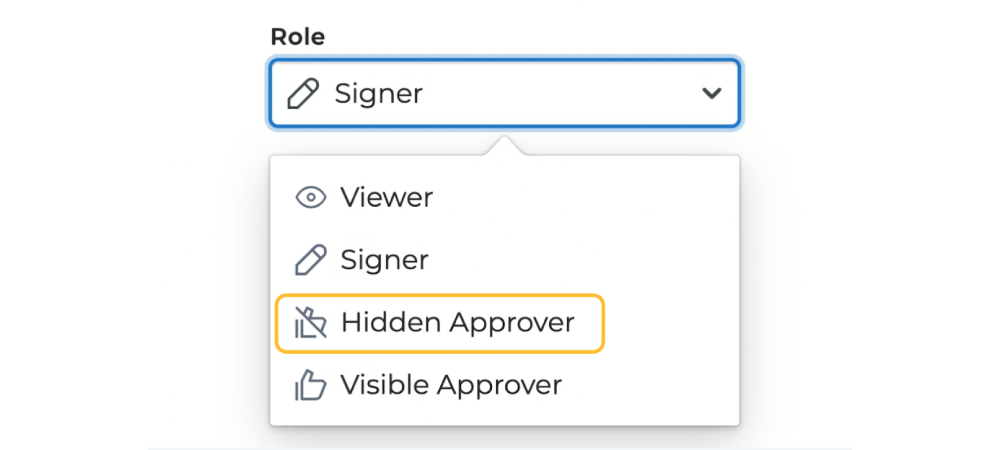
Role: Hidden approver
The Hidden Approver role is for individuals responsible for approving a document without signing it. Other parties won't see their information during the signing process, but their actions will however be logged in the Evidence Package.
Adding a Hidden Approver does not impact the invitation order.
Only signing parties have the capability to fill in fields added to the document; approvers do not have this option.
Example:
In a negotiation process, HR adds a manager as a Hidden Approver to review and approve the document's contents discreetly, without their details being displayed to other parties.
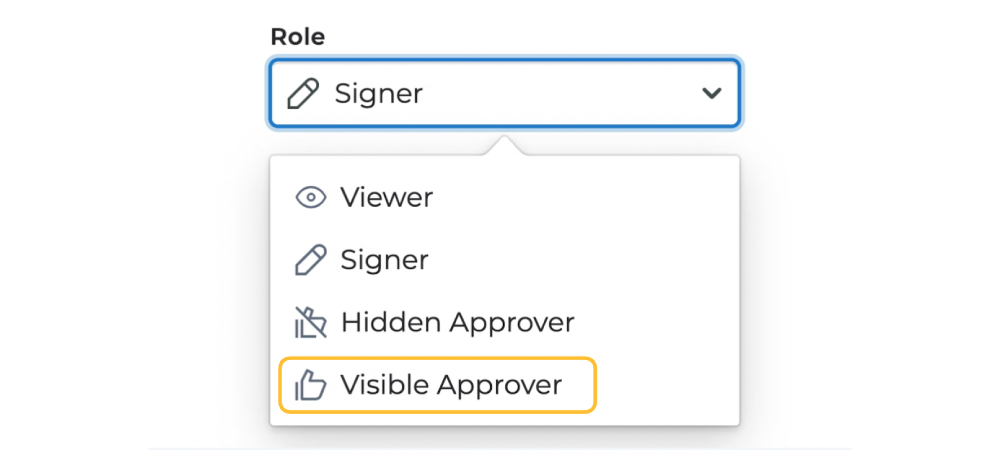
Role: Visible approver
The Visible approver role is for individuals responsible for approving the contents of a document without signing it. Other parties in the document process can see this person's involvement in the document process.
Note that only signing parties have the capability to fill in fields added to the document; approvers do not have this option.
Example:
In a document process, HR assigns the Visible approver role to a manager. This role signifies to others that the document's contents have been approved by the specific manager. Although the manager's role is visible, they do not need to sign the document itself.
